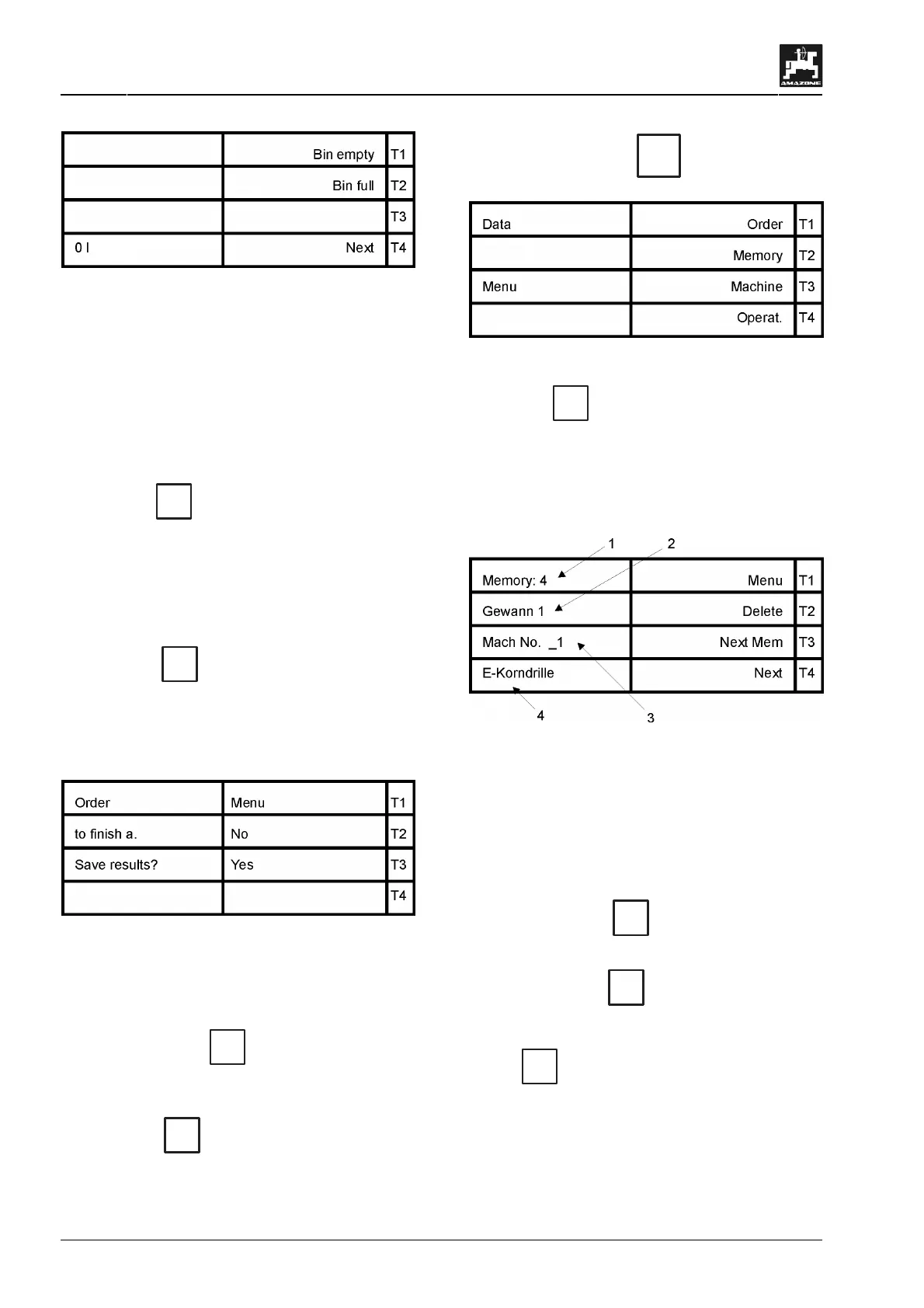46
Operating sequence field sprayer
AMATRON II-A DB 599 09.01
Fig. 82
- If there is still a residual amount in the tank
enter the content in the actual display via the
ten digit key board.
During the filling procedure the signal is evaluated
by the filling flow meter and the actual tank content
is displayed.
After having finished the filling procedure confirm
the displayed value via the "enter key" and by
pressing key
T4
(Next) return to the operational
display.
Operation with TANK-Control
TANK-Control constantly measures the tank con-
tent. Therefore it is not necessary to enter the tank
content before filling.
• Press key
T4
(Next) to return to the opera-
tional display.
7.3.6 Menu "termination of job"
Fig. 83
This display inquires whether the actual job shall
be terminated and stored (e.g. when changing the
plot etc.).
• By pressing key
T2
(no) the actual opera-
tional display will appear (see Display para.
7.3.2 / Fig. X)).
• Press key
T3
(yes) to finish and store the
job. The display will then jump into the next job
display (see display Display para. 7.1.1).
7.4 Data block
T2
Memory
Fig. 84
Press key
T2
(Memory) in the display menu
selection to get to the data block "memory" (please
see the following para. 7.4.1).
7.4.1 Display of memory space
Fig. 85
In this data block you may recall the data deter-
mined during the operational procedure.
For the last stored job (Fig. 85/1) the plot name
(Fig. 85/2), the implement serial number (Fig. 85/3)
and the implement type (Fig. 85/4) are automati-
cally displayed.
• By pressing key
T2
(Delete) the total mem-
ory can be deleted (see para. 7.4.6).
• By pressing key
T3
(Next Mem) the previous
memory space, i.e. the data of the previous job,
can be recalled (see para. 7.4.5). By pressing
key
T4
(Next) the registered operational data
for the relevant job can be recalled (see follow-
ing para. 7.4.2).
