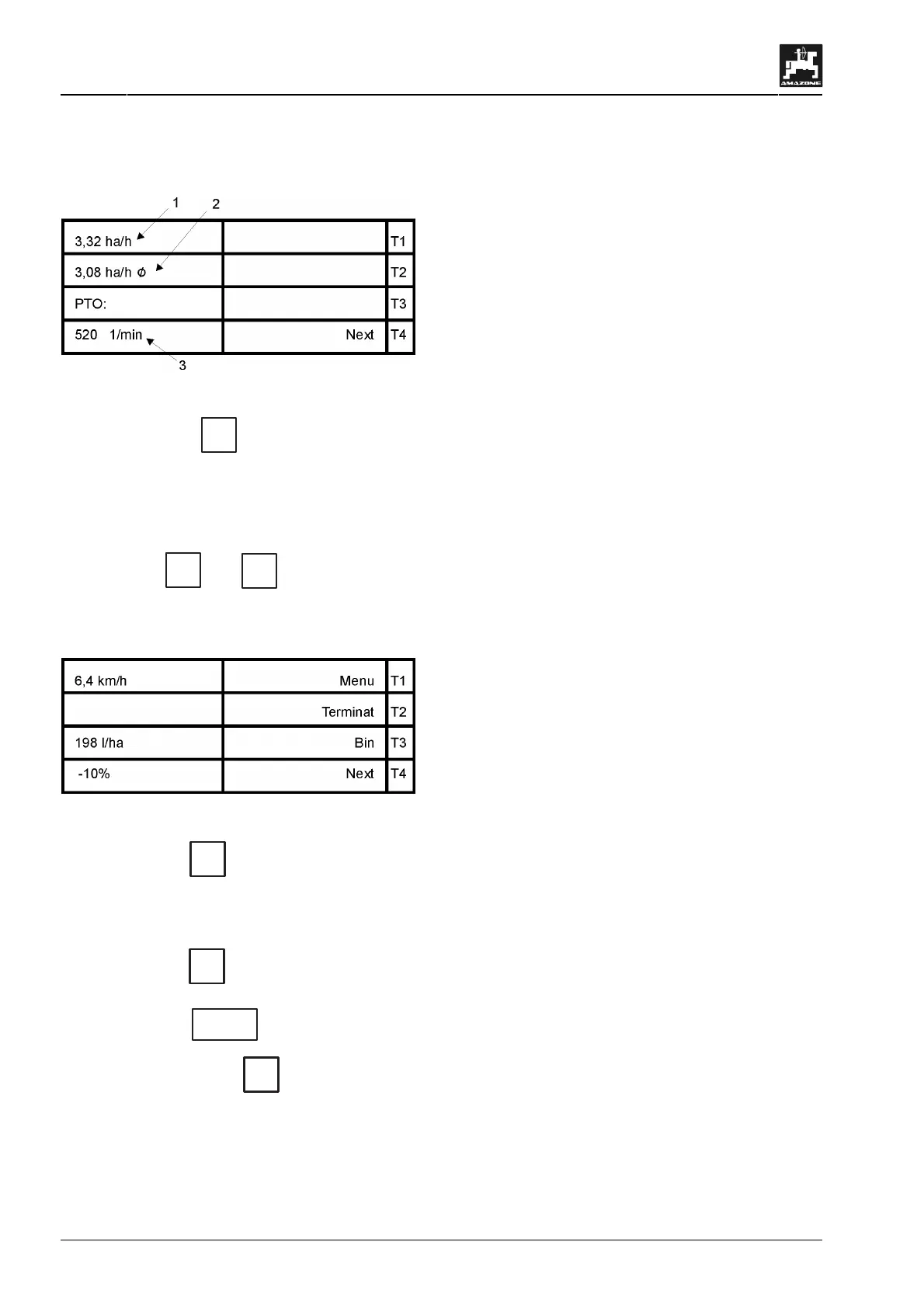50
Operating sequence field sprayer
AMATRON II-A DB 599 09.01
In this menu also the PTO shaft speed (Fig. 95/3)
(only with additional PTO shaft sensor) can be
monitored.
Fig. 95
• By pressing key
T4
(Next) you may return to
the actual operational display.
7.5.4 Key: Change of application rate
With the keys
+10 %
and
-10 %
it is possible to in-
crease or reduce the application rate in the opera-
tional display (please refer to para. 7.3.2) whilst
travelling.
Fig. 96
By pressing key
+10 %
the total amount can be
increased by 10 %. An additional pressing of the
key will increase the application rate by 20 %, etc.
Increases up to 90 % are possible.
By pressing key
-10 %
the total amount can be
reduced or the pre-set value can be set again by
once pressing key
100 %
.
This also applies for key
-10 %
. in the reverse or-
der.
