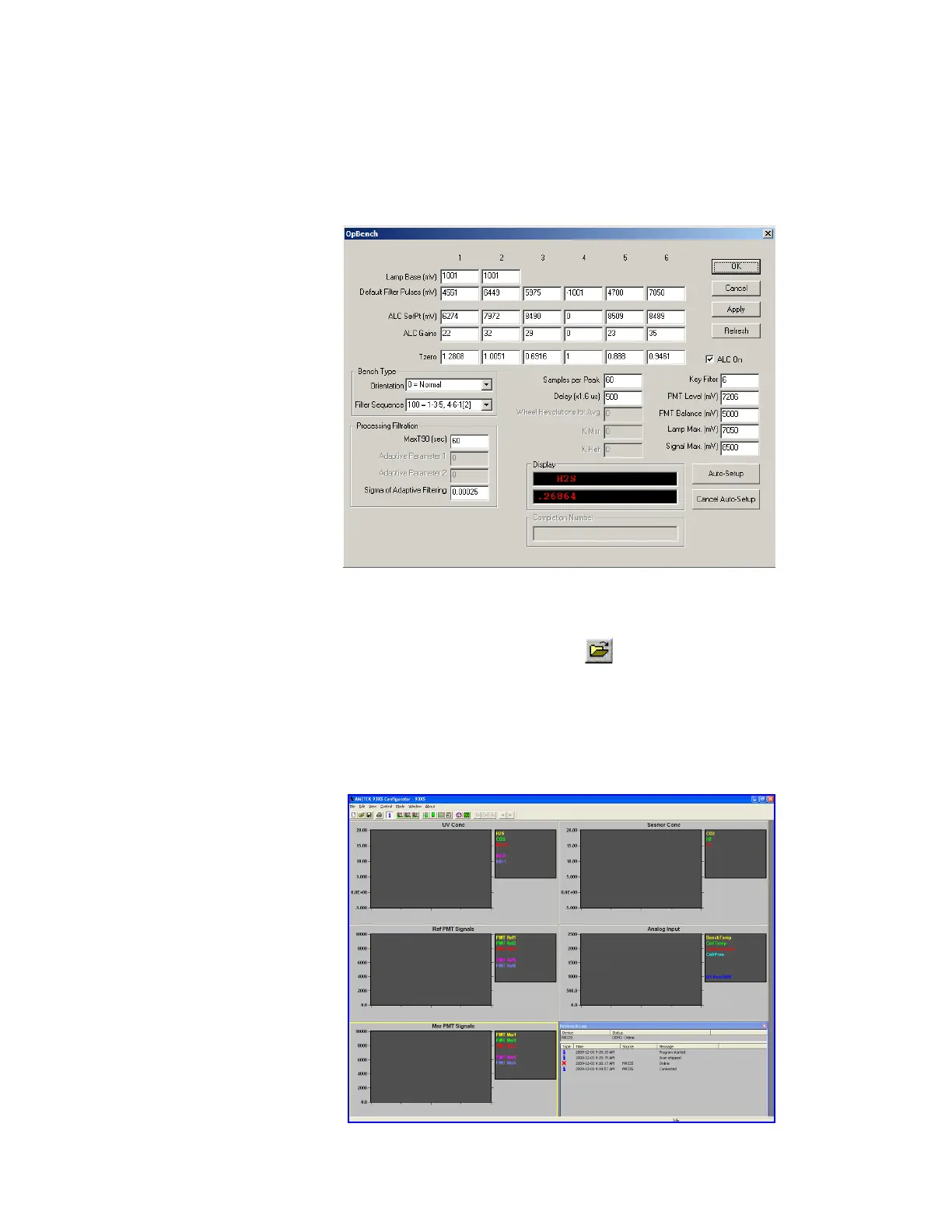6-30 | Model 933S UV Analyzer
Figure 6-9.
Congurator window
after opening the
M933S.dyc le.
9. From the Optical Bench dialog box, disable (turn off) ALC On (off =
unchecked). ALC On must be disabled so the analyzer does not make
automatic adjustments while you are setting the Measure and Reference
signals to operate at optimum ratios to each other, as described below.
Click OK then Apply. Do not save the changes to EEPROM.
10. Click the Open Configuration icon ( ) on the Standard Toolbar
and double-click the “M933S.dyc” file to open it and display two
Trend graphs, Figure 6-9):
• One for Msr (Measure) PMT Signals.
• One for Ref (Reference) PMT Signals.
Figure 6-8.
Optical Bench dialog
box.
