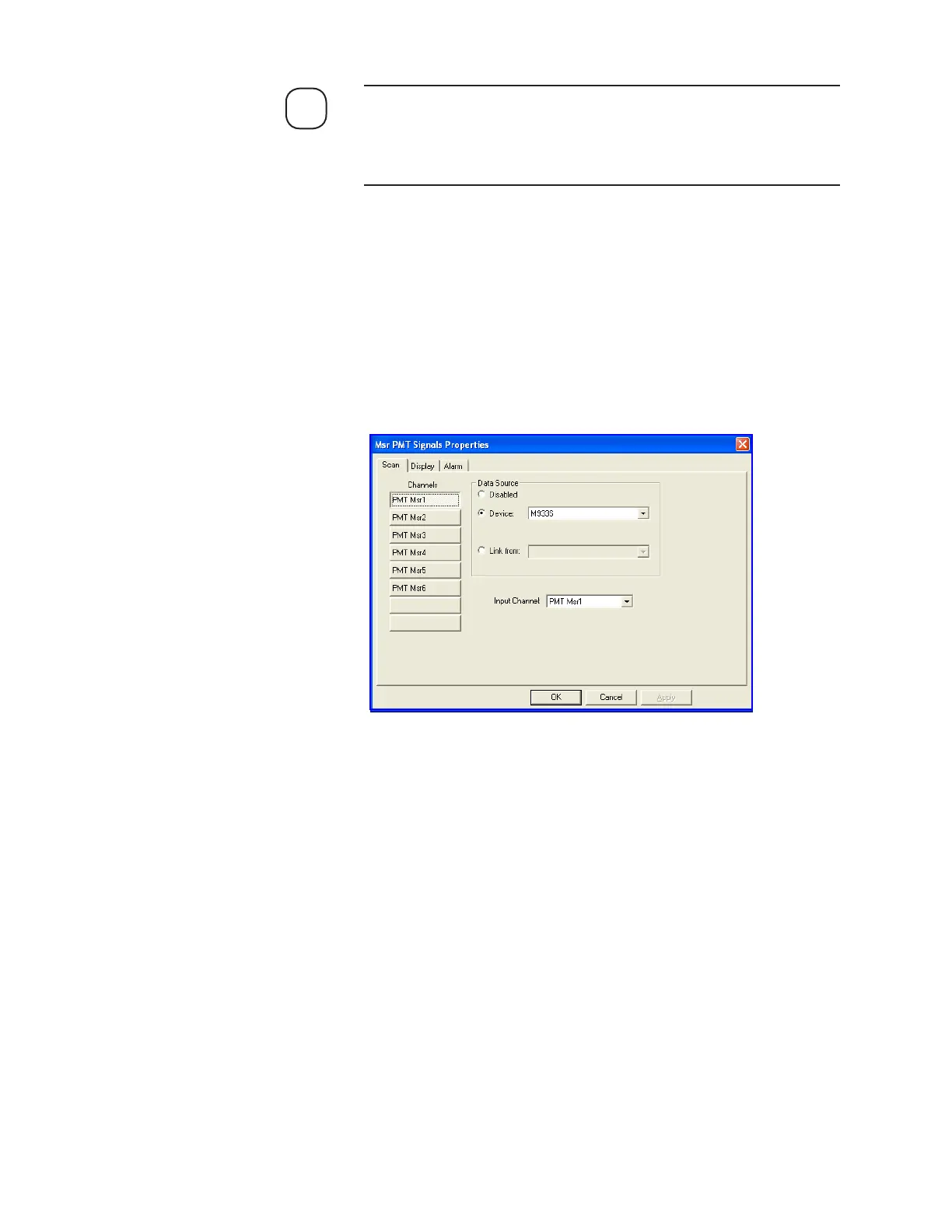Maintenance and Troubleshooting | 6-31
The inputs are typically assigned to the channels at the factory. If they
are set up as described in Step a through Step g, continue with Step
11; if they are not set up, or they need to be modified, follow these
steps.
To assign inputs to the channels on the Msr PMT Signals Properties
and Ref PMT Signals Properties windows:
a. Right-click on the Msr PMT Signals Trend graph window and
click Scan from the context menu to view the Msr PMT Signals
Properties dialog box (Figure 6-10).
NOTE
Figure 6-10.
Measure PMT Signals
Properties dialog box
(inputs assigned to
channels).
b. To assign an input to a channel click the first (top) button under
Channels to select it.
c. Next, click Device under Data Source to enable the Input Channel
drop-down list box. From this list, select “PMT Msr1” to assign this
signal to the first channel.
Repeat Step b and Step c to assign “PMT Msr2”, “PMT Msr 3”,
“PMT Msr4”, “PMT Msr5”, and “PMT Msr6” to subsequent chan-
nels.
d. Click OK when finished.
e. Right-click on the Ref PMT Signals Trend graph window and then
click Scan from the context menu to view the Ref PMT Signals
Properties dialog box.
