M470039-01 REV-F Page 155
APPENDIX C: PV SWEEP - PC Software Guide
Start Program
When click on the icon, an interface selection window is pop-up to select communication interface between
PC and device. Please turn the knob to select interface, and change the interface parameters, and click the
button to launch interface communication.
If interface successfully connect to eLoad device, control panel will pop-up for operation.
Access Control Panel
When interface successfully connect to device, a control panel will be displayed on the windows desktop.
Note: For Solar PV testing, please use PV Mode
Sweep Operation & Data Capture
To start sweep operation, select sweep mode on control, input sweep test case by entering
specified values in Start (Voltage), Stop (Voltage), Step (1mV ~ Vmax range), and Time (100ms ~ 60s
range) control fields. The Step and Time parameters will configure the voltage increment and sampling time at
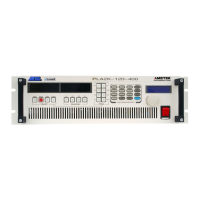
