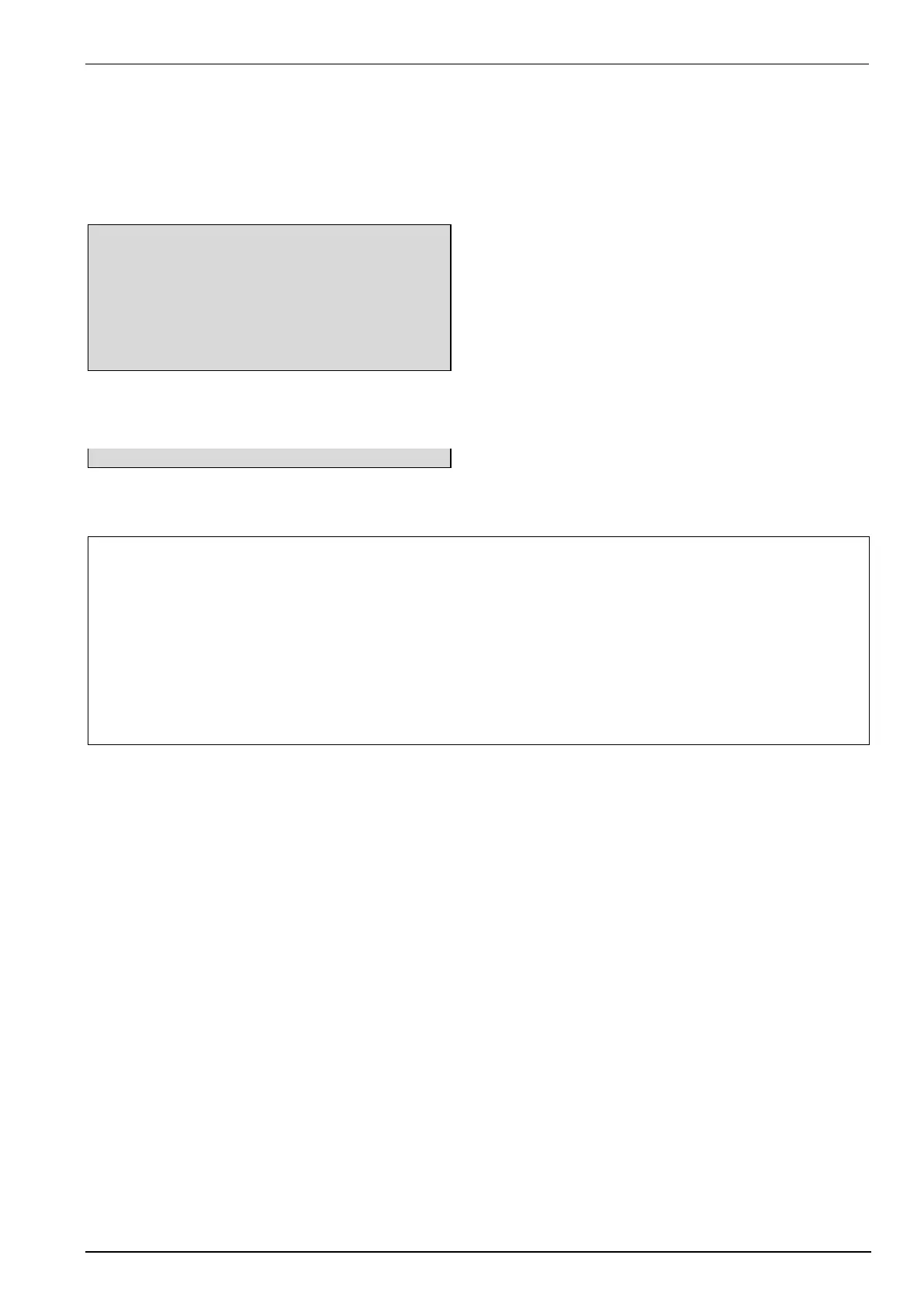AMETEK CTS OCS 500 N6 series
Manual for Operation V 5.24 54 / 80
Manual test routine
The manual test menu is only in the single phase equipment available.
Within this test routine all standard parameters can be easy set. A test cycle makes 10 impulses within this
setting.
Manual standard test routine
Damped Osc. 1MHz IEC 61000-4-12
Level 3 + 2000V 12 Ohm 0 dgr L-N
Start + /- oV/A Imp L--PE N-PE L+N-PE
Start + /- oU/A Imp L--N /
Example:
- By pushing the cursor ➔the test level will be increased/decreased to the next standard level.
- By turning the Inc. knob the test voltage V resp. the phase angle A will be adjusted continuously. The blinking
circle (o) shows which parameter can be changed. Pressing the function „O V/A“ will change between both
parameters.
- Pressing the function keys the related function will be immediately activated.
- The displayed time will be resettled to zero after every new setting.
It is allowed to change all parameters during a running test
