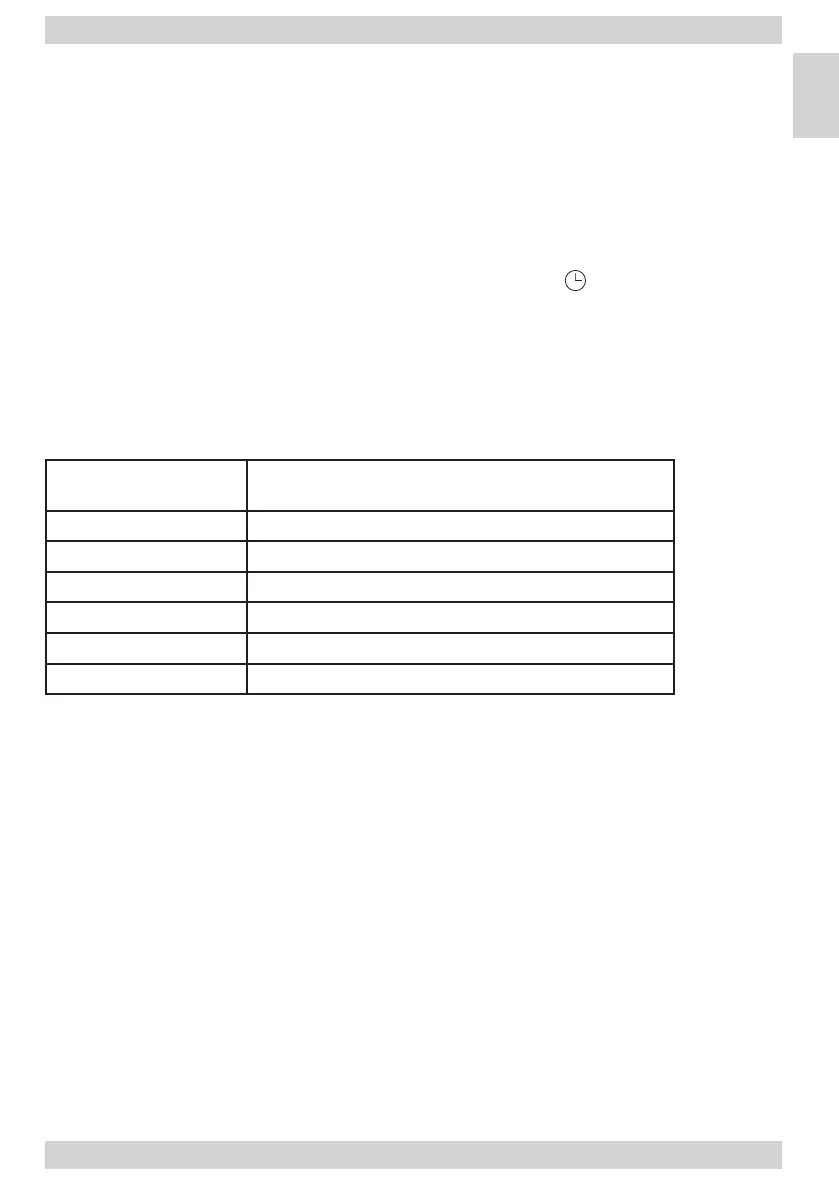15
EN
OPERATION
SETTING CLOCK TIME
The clock works in 12/24-hour cycle. Suppose you want to set the oven clock time
to 8:30.
1. In standby mode, press CLOCK/PRESET once or twice.
2. Turn MENU/TIME to indicate the hour digit 8.
3. Press CLOCK/PRESET once.
4. Turn MENU/TIME dial to indicate the minute digits until the screen shows 8: 30.
5. Press CLOCK/PRESET to conrm the setting.
Note: You can check the clock time during cooking by pressing CLOCK/PRESET.
zić aktualną godzinę podczas gotowania naciskając symbol na panelu sterowania.
MICROWAVE COOKING
The longest cooking time is 95 minutes.
For example, suppose you want to cook for 10 minute at 60% of microwave power.
1. Press POWER LEVEL button a number of times to set 60%.
Wybrać moc mikrofal dotykając:
PRESS POWER
LEVEL BUTTON
COOKING POWER LEVEL(DISPA\LAY)
Once 100%
Twice 80%
3 times 60%
4 times 40%
5 times 20%
6 times 00%
2. Turn MENU/TIME knob to 10:00.
3. Press START/QUICK START.
GRILL COOKING
The longest cooking time is 95 minutes.
For example, suppose you want to grill for 12 minutes.
1. Press GRILL button.
2. Turn the MENU/TIME knob to 12:00.
3. Press START/QUICK START.
COMBINATION 1 (COMB1)
The longest cooking time is 95 minutes.
30% of whole time for microwave cooking, 70% for grill cooking.
FOR EXAMPLE: Suppose you want to set combination 1 cooking for 25 minutes.
1. Press COMBI. button once.
2. Turn MENU/TIME knob to 25:00.
3. Press START/QUICK START.
