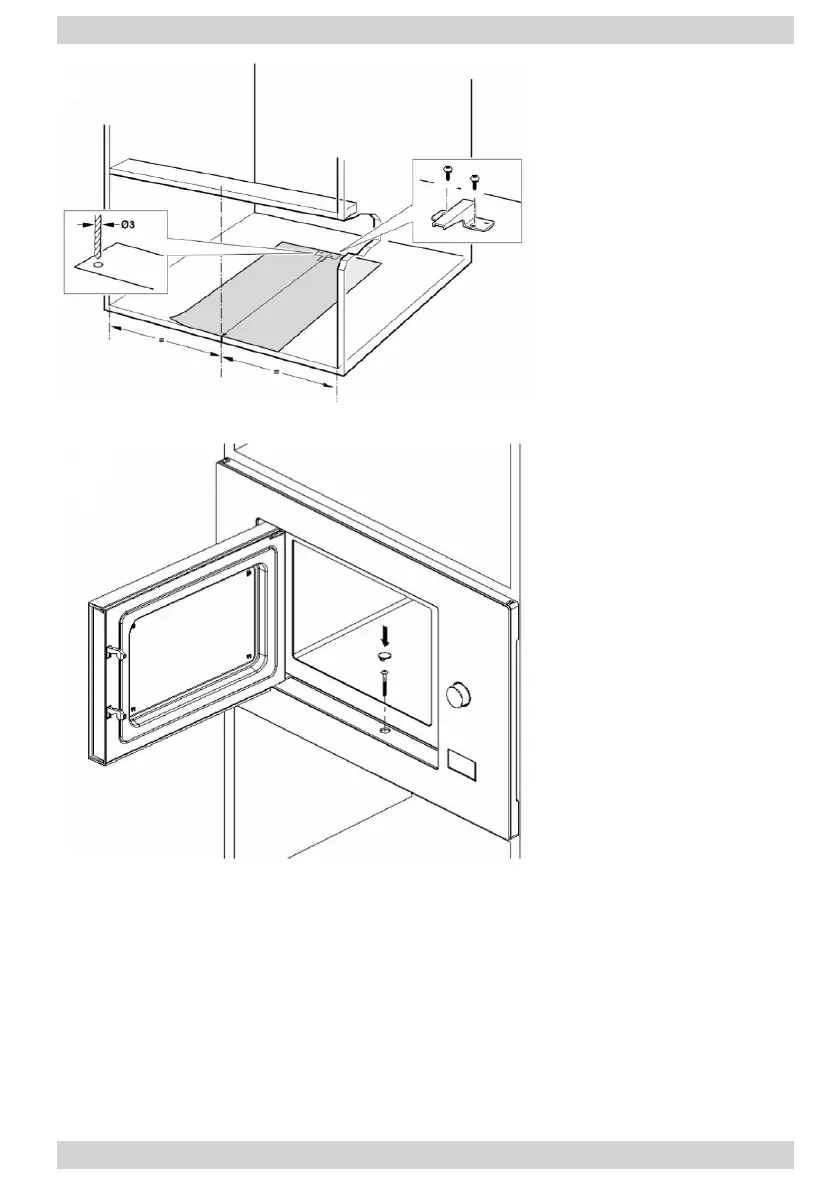6
INSTALLATIONOFMICROWAVEOVEN
Make a paper mounting
template before instal-
lation to map a suitable
distance from the edge of
the cabinet and centre the
rear bracket. After deter-
mining the appropriate
position the bracket, drill
two holes (Φ 3mm) for the
bracket. Fasten the rear
bracket to the cabinet.
Finally, position the oven
as desired (the masking
frame should be at the
centre of the cabinet
and be in contact with its
edge).
After determining the posi-
tion, attach the microwave
oven to the kitchen cabinet
with a xing screw (at the
bottom of the masking
frame - see Figure). After
tightening the xing screw
in the cabinet, place a de-
corative cap in the hole at
the bottom of the masking
frame.
