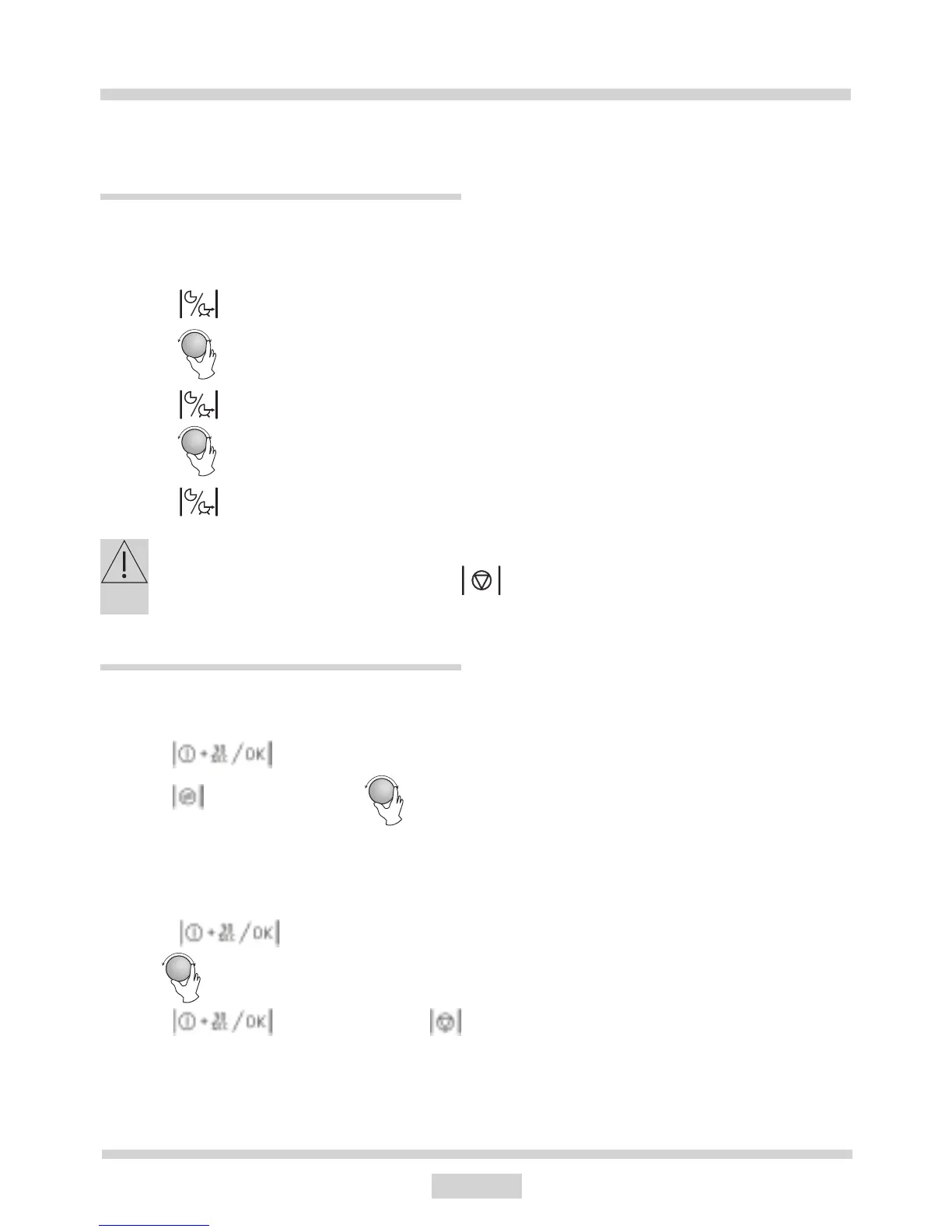10
EN
OPERATION
This microwave oven has a modern electronic programmer to adjust the
parameters of cooking or reheating.
1. Setting current time
Once the microwave oven is plugged into the outlet, the display shows 00:00.
Proceed as follows:
1. Press minute digits start to ash
2. Turn to set the hour
3. Press minute digits start to ash
4. Turn to set the minutes
5. Press to store current time setting
Current time must be set so that all oven functions are available. If
during time set up, the switch is pressed, timer will automatical-
ly come back to previous set up
2. Heating food
Example: If you want to cook food for 20 minutes using 80% of maximum microwave
power, the oven can be set as follows:
1. Press , the screen displays „PI 00”.
2. Press repeatedly or turn to set microwave power equal to 80%, the display
will show „P80” (the microwave power is marked with the appropriate symbol shown
in the table on the next page).
3. Press to conrm.
4. Turn to select the cook time of 20 minutes.
5. Press to start heating or to cancel settings.
