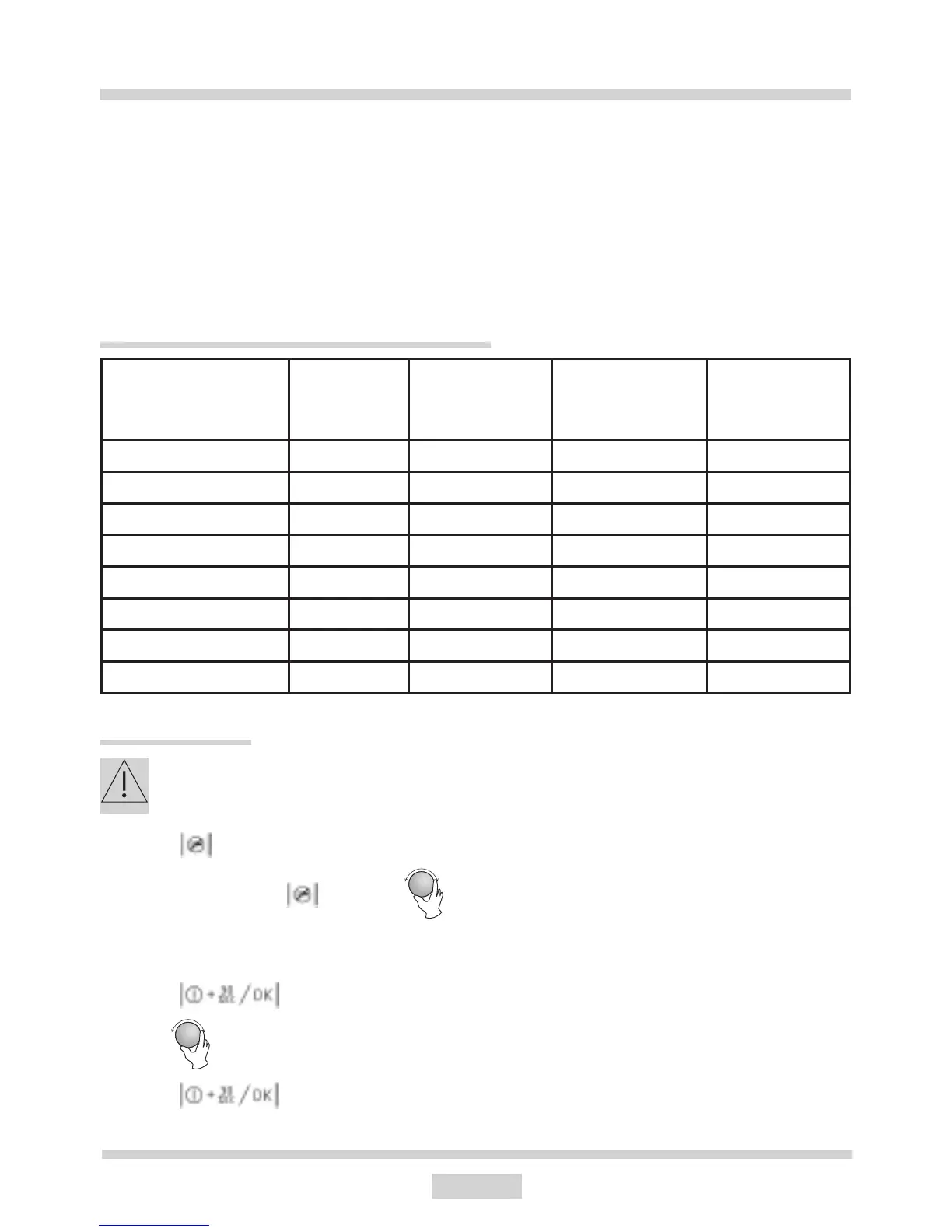11
OPERATION
EN
3. Grilling
NOTE: Special rack which is supplied with the oven can only be
used during grilling.
1. Press , the screen displays „PI 00”.
2. Press repeatedly or rotate , to set the Grill function (indicated on the
display as ”G”).
3. Press to conrm the selection of the grill function.
4. Turn to set the cook time (ranging from 00:05 to 95:00).
5. Press to start grilling.
Note: Time can be adjusted with different resolution for individual cook
time ranges:
0---1 min: 5 seconds
1---5 min: 10 seconds
5---10 min: 30 seconds
10---30 min: 1 minute
30---95 min: 5 minutes
Symbols corresponding to the cooking power:
Number of steps Function
Symbol
shown on the
display
Microwave
power
Grilla power
1 Microwave P100 100% -
2 Microwave P80 80% -
3 Microwave P50 50% -
4 Microwave P30 30% -
5 Microwave P10 10% -
6 Grill G 0% 100%
7 Combi C - 1 55% 45%
8 Combi C - 2 36% 64%
