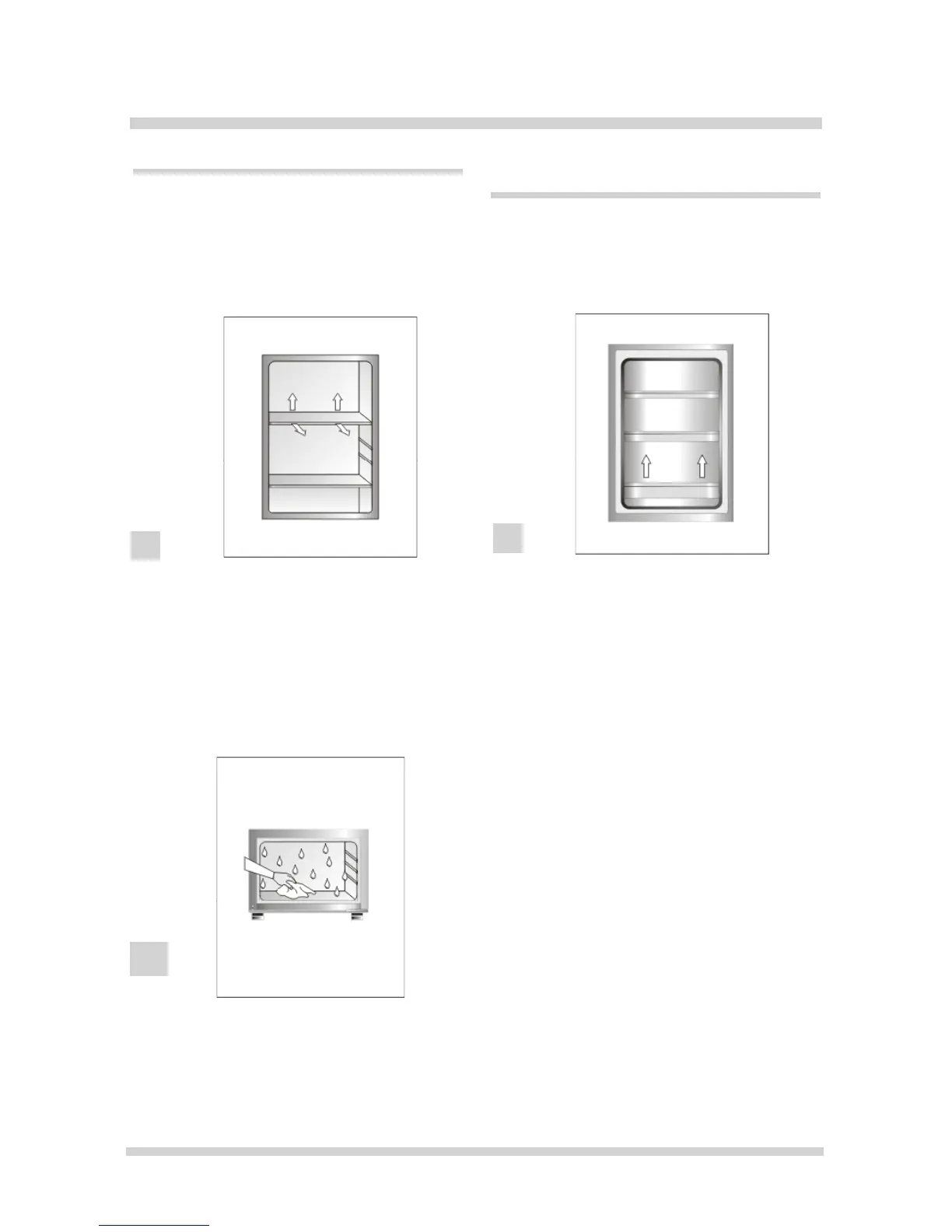58
DEFROSTING, WASHING AND MAINTENANCE
Taking out and putting in the door
shelf
Lift the door shelf, remove it and put it back
from the top into its required position (g. 8).
Taking out and putting in the shelves
Slide the shelf out, then slide it in as much as
possible so that its clamp could t the guide
groove (g. 6).
6
8
17
1. Set the knob at ”0” position, take out the
plug from the mains socket.
2. Open the door and remove the food from
the freezer.
3. Remove the drawers.
In order to defrost the freezer chamber,
you must take the following steps: