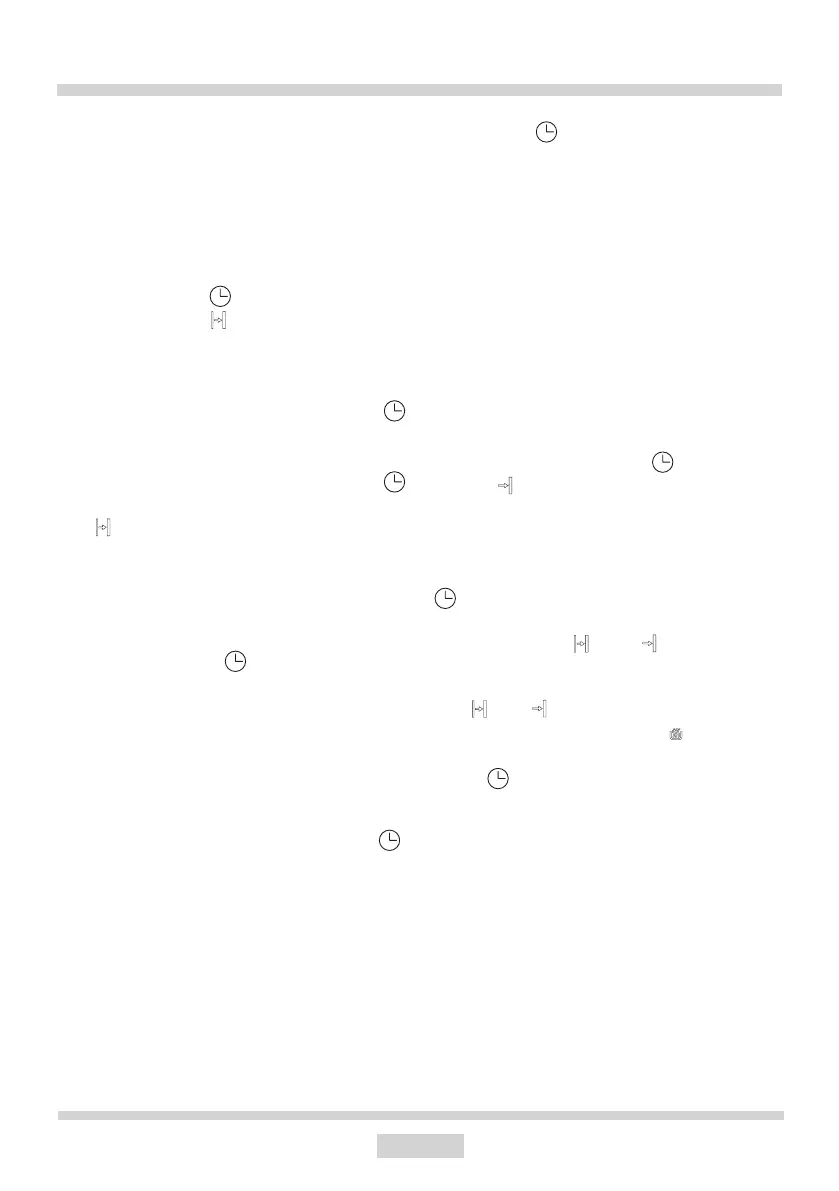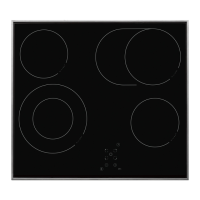84
OPERATION
Timed operation
Timed operation involves setting the dura-
tion after which the appliance automatically
turns o. You can set the duration from 1
minute to 23 hours 59 minutes.
When the appliance is on or when you have
turned the function selector to a desired
function press the (touch sensor) to set
the Duration. The indicator ashes and
dur (duration) is displayed briey for 1s
and then 0.00 (or current countdown if the
function is already active). Turn the +/– to
adjust the Duration and then press the
button (touch sensor) to conrm the setting
or simply wait 5 seconds. The current time is
displayed 5 seconds after you press the
button (touch sensor).
The indicator is on during timed opera-
tion.
The heating and temperature functions can
be freely modied during the time delayed
operation.
To cancel timed operation set Duration to
0.00 and press the button (touch sen-
sor) or wait 5 s — the appliance will operate
normally.
Once duration has elapsed, you will hear an
[end] beep. All heating elements are discon-
nected. You can silence the alarm as fol-
lows:
a) Do one of the following:
- press any button (touch sensor) except ;
- turn the function selector knob;
- turn the +/– knob;
- open the door.
This will clear all function and temperature
settings. Even though the Function Selector
knob is set to a heating function, the appli-
ance will enter standby.
b) Turn the Function Selector knob to 0 - the
appliance will enter standby.
c) Press the button (touch sensor) to set
the new Duration and continue cooking with
currently set temperature and settings. Note
- in this case (when attempting to extend the
Duration when the beeping starts after the
Duration has elapsed), setting the time to
0.00 turns o the oven rather than allowing
it to operate indenitely.
Delayed timed operation
You can set the appliance, so that its timed
operation is delayed and cooking ends at a
specic time.
You must rst set the Duration (same as in
timed operation). Press the button (touch
sensor) to conrm Duration and end mes-
sage will be displayed briey for 1s and then
End Time will be display calculated as Cur-
rent Time + Duration + 1 minute. Turn the
+/– knob to adjust the End Time. Press the
button (touch sensor) to conrm End
Time or wait 5 s to cancel. Once End Time
is conrmed the and indicators light
up steadily and the Current Time is shown
again.
The and indicators are on during the
countdown to Start Time. The symbol indi-
cates when heating elements are on.
Press to view and modify the set dura-
tion.. Pressing the button once to set Dura-
tion, press again to set End Time and press
again to display the current time. Set Dura-
tion to 0.00 to cancel both Duration and End
Time and allow the appliance to operate in-
denitely.
You can adjust End Time from (Current Time
+ Duration + 1 minute) to (Current Time +
Duration + 10 hours). You can modify Du-
ration (when End Time is set) from 0:00 to
(Duration – Current Time – 1 minute).
When you have nished cooking, set the
function selector knob to 0.