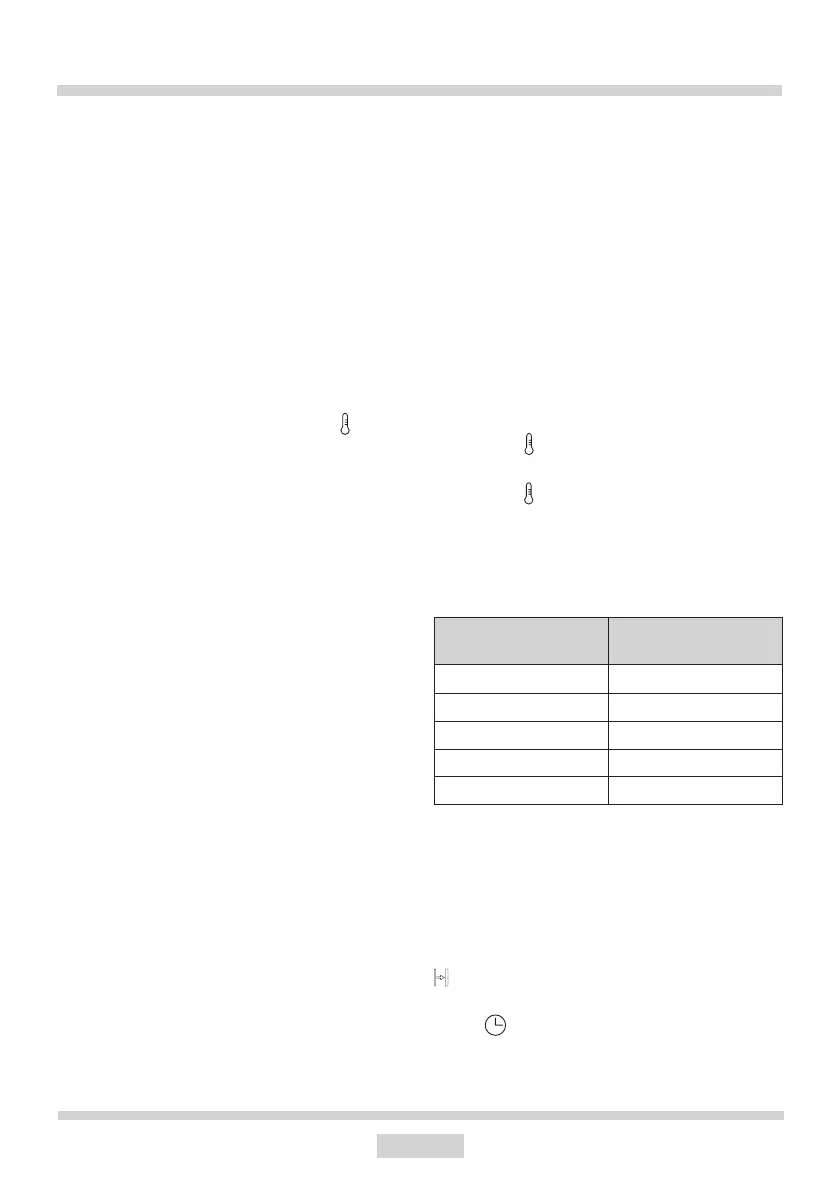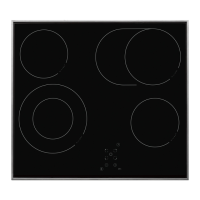85
OPERATION
Meat probe*
You can connect the meat probe at any time.
This has no eect when the appliance is o.
When you plug in the meat probe when the
appliance operates (the function and tem-
perature are set), the temperature display
is dimmed and ashes — the current meat
probe temperature, digits 1-2, and the set
meat probe temperature, digits 3-4 (default
80°C) are displayed.
Immediately after you insert the meat probe,
use the +/– knob to directly adjust the set
meat probe temperature. Press the button
(touch sensor) or wait 5 seconds to conrm
the current setting. The set temperature is
displayed steadily, it does not ash.
The operation of the oven is modied as fol-
lows.
When the meat probe temperature is lower
than the set target temperature - the ther-
mostat maintains the set oven cavity tem-
perature.
When the meat probe temperature reaches
the set target temperature:
- the heaters are disconnected;
- you hear meat probe temperature alarm;
You can mute the meat probe temperature
alarm as follows:
- turn the +/– to “+” to mute the alarm and
you can then set the new meat probe target
temperature;
- use any other control to mute the alarm
and the appliance will enter standby.
When you use a meat probe you cannon
use a timed operation or delayed timed op-
eration. When you plug in the meat probe
any previously set Duration is cancelled.
The meat probe does not aect the set func-
tion and oven cavity temperature.
When you plug in the meat probe in standby
or when the appliance is on, the oven opera-
tion is unchanged until the function and oven
cavity temperature are conrmed. Once the
temperature is conrmed, the oven starts
heating, but instead of displaying the current
time, it displays the set meat probe target
temperature.
When you unplug the meat probe before the
set target temperature is reached, the oven
continues to operate normally.
When the meat probe is plugged in you can
view and adjust the temperature as follows:
- turn the +/– knob to display oven cavity
temperature briey and then meat probe
temperature is displayed.
- press the button (touch sensor) to adjust
oven cavity temperature;
- press the button again to conrm the ad-
justed oven cavity temperature and then cur-
rent meat probe temperature is displayed.
Type of meat Temperature
[°C]
Pork 85 - 90
Beef 80 - 85
Veal 75 - 80
Lamb 80 - 85
Venison 80 - 85
Recommended meat probe temperature
settings
Note: Only use the meat probe provided with
your appliance.
Pyrolytic cleaning
The P2.00 is ashing on the display and the
indicator is on. Turn the +/– knob to ad-
just the Duration to 2.00 - 2.30 - 3.00 hours.
Press or wait 20 s to start pyrolytic clean-
ing.
*optional