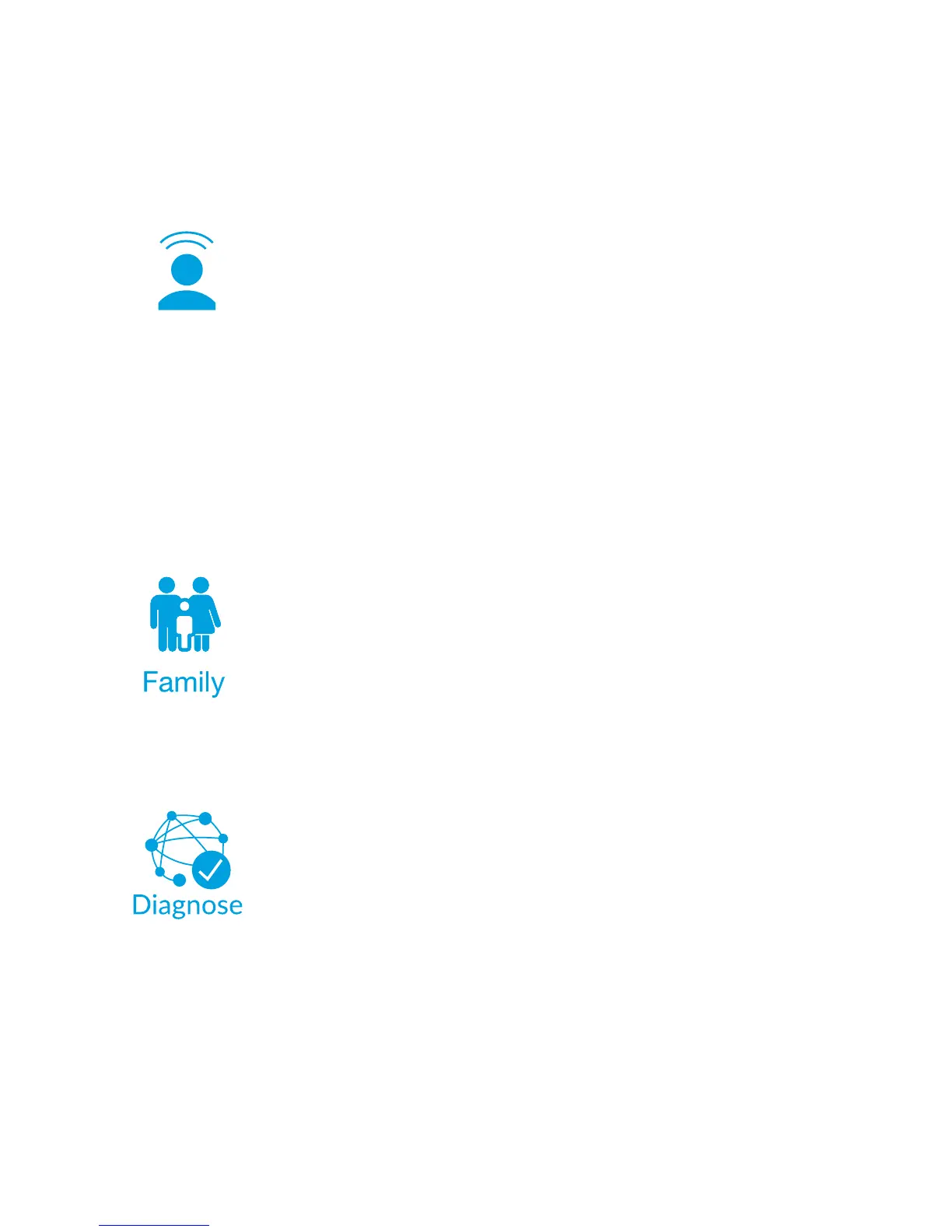15
Guest
To provide guest access, determine
the number of guests, select a time
limit for their access, and tap Start.
Guests simply connect to your wireless
network named with the -guest label. No
password is required. As guests connect,
the number of users connected will be
displayed in the app. Tap Stop at any
time to turn o the guest network.
The Family Proles feature allows you
to create proles for family members,
groups, or areas of your home. Assign
devices to the prole, schedule quiet
time (when internet is not accessible),
and pause the internet at any time.
The Diagnose option will check
your WAN link, IP settings, internet
connection, and MeshPoint status.
