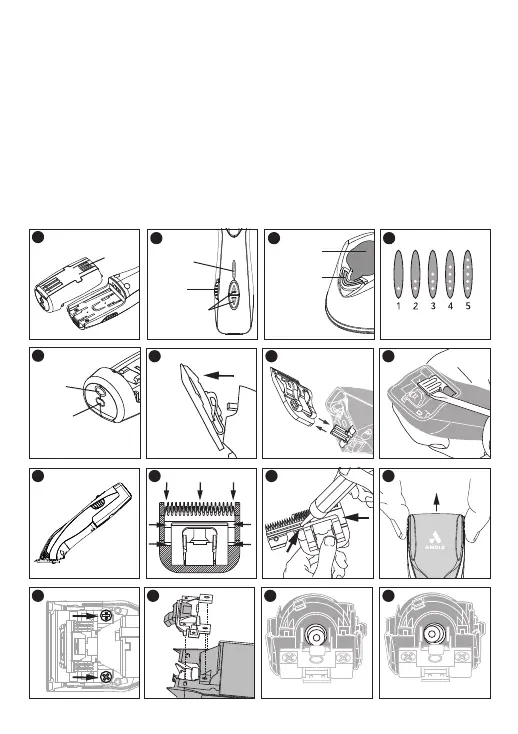5
F
OIL
J
H
K
NM
CORRECT
O
REMOVE
REPLACE
LI
D
CLIPPER INDICATOR LIGHT
(SPEED AND CHARGE LEVEL)
P
INCORRECT
G
C
STAND
CHARGING
INDICATOR
LIGHT
POCKET
A
TAB
E
CHARGE
LEVEL
BUTTON
CHARGE LEVEL
INDICATOR
LIGHT
CLIPPER
INDICATOR
LIGHT
SLIDING SPEED
ADJUSTMENT
BUTTON
POWER
SWITCH
B
discharged as indicated by the clipper indicator light turning red (Figure B) while the
clipper is running. The clipper should be charged with the switch in the OFF position.
To start clipper, move power switch to ON position. To stop clipper, move power
switch back to original position (Figure B).
STAND CHARGING INDICATOR LIGHTS
When the battery is charging, the stand charging indicator light will turn red. The
stand charging indicator light will turn green when the clipper is fully charged
(Figure C). Under normal operation the indicator lights on the clipper will always be
dark when the unit is in the charger stand.