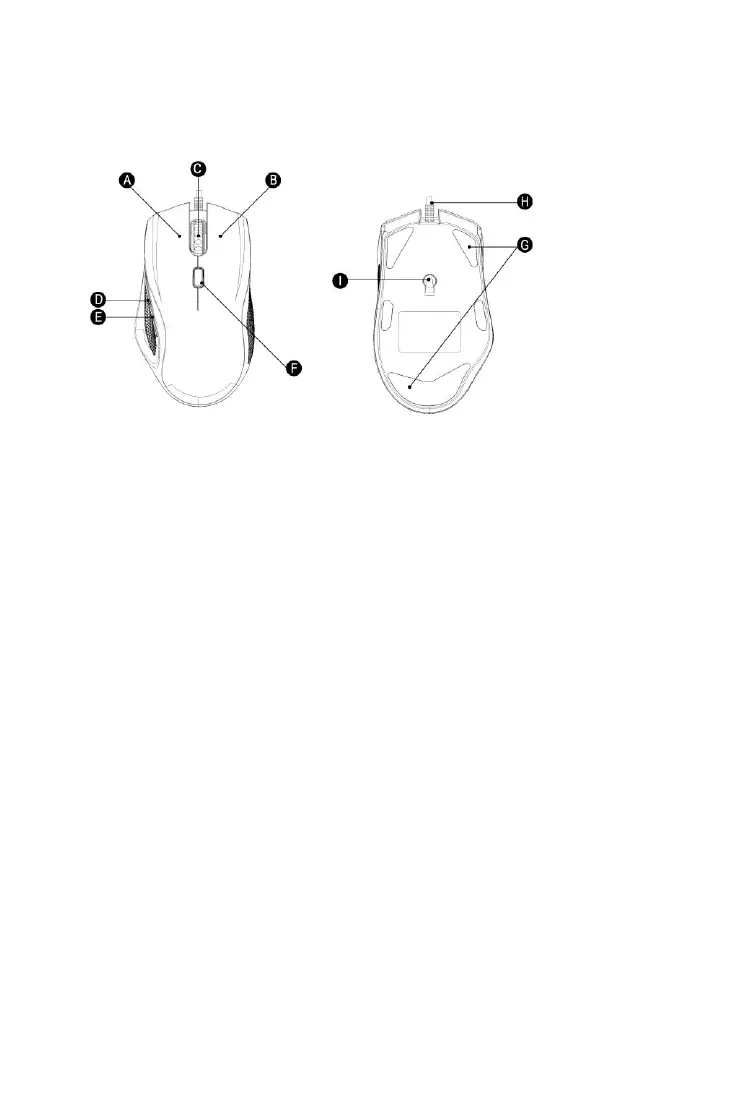DEVICE LAYOUT AND FUNCTIONAL INTRODUCTION
A. Left button
B. Right button
C. Scroll wheel
D. Forward button
E. Backward button
F. DPI setting: 800 (Green)
(Default)
→1600 (Yellow) →2400 (Blue) →4200
(Red)
G. Foot pad
H. Cable
I. Optical Sensor
GETTING STARTED AND LIGHTING EFFECTS
1. Plug the device into USB port on your computer.
2. The computer operating system will automatically detect the device
(no drivers required).
3. RGB light will start in breathing mode.
SAFETY AND MAINTENANCE
Important
For your safety, please carefully read the following guidelines for the device.
1. Do not operate the device under abnormal conditions.
2. Avoid looking directly at the device's tracking beam or pointing the beam at
anyone's eyes. Please note that the tracking beam is not visible to the naked
eye, and is set as always-on.
3. Do not disassemble the device (this will void the warranty) and do not attempt