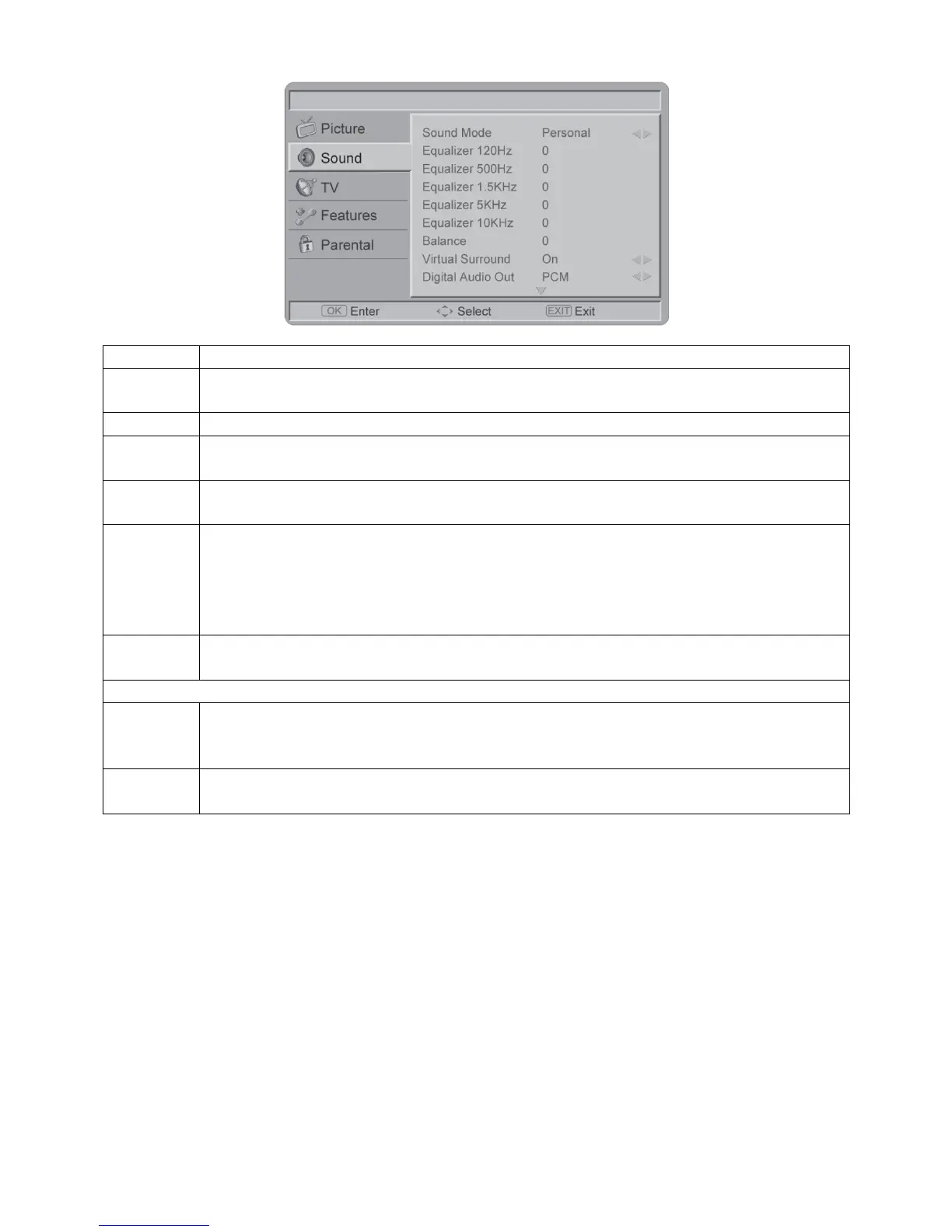8
Sound
Menu Descriptions
Sound
Mode
To set the TV to a predefined sound setting from Personal, Music, or Speech.
Balance To adjust the balance between left and right channels.
Virtual
surround
To add greater depth and dimension to the TV sound.
Digital
Audio Out
To select the Digital Audio Out from Off, Dolby Digital, or PCM. Tip: When Dolby Digital is selected,
make sure the amplifier supports digital audio.
SPDIF
Delay
SPDIF Delay function will affect SCART/Line out audio also delay at that time. The NorDig HD IRD
shall support the possibility to adjust the audio-delay on the SPDIF output (if available) up to 250
ms and it should be adjustable in 10ms steps, as the IRD may have several different user set-ups,
resulting in different a/v delays; e.g. the IRD may be connected to several types of external
audio-amplifiers and the STB may be connected to several types of external screens.
AVL
To eliminate the volume differences between channels and programs and reduce the dynamics of
sound.
The following functions are only available for digital channels with audio signals.
Type
This function enables you to choose the type of the additional narration during the TV watching
from Normal, Hard of Hearing, or Audio Description. Hard of Hearing: This function provides
narration to deaf and hard of hearing viewers.
Audio
description
When the Type is set to “Audio Description”, you can adjust the volume of the audio description.