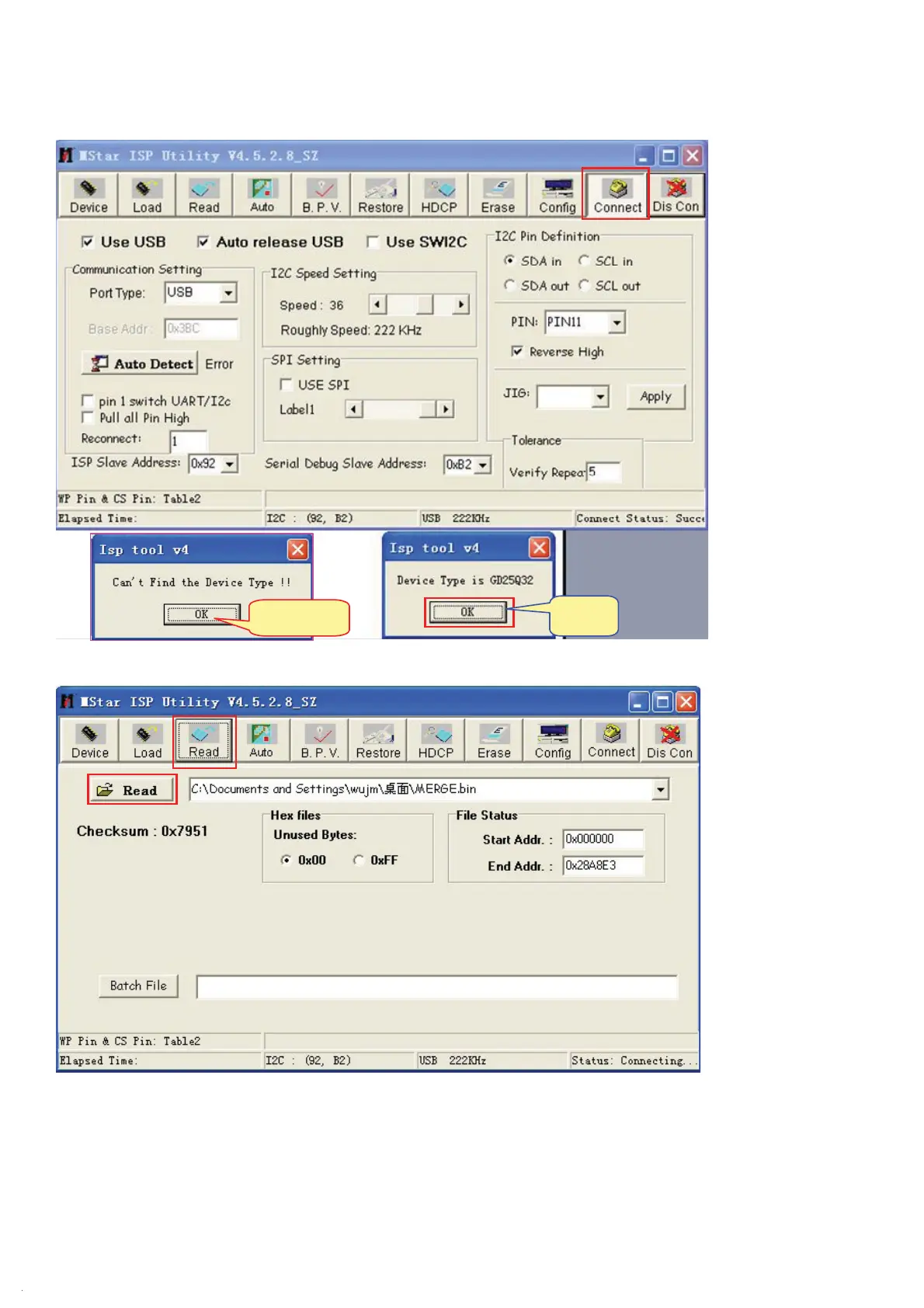(3). Click Connect button to connect, if it prompts “Device Type is GD25Q32”, means that normal connecting; if it
prompts “Can't find the Device Type!” means that there is poor connecting, please have a check.
(4). Click "Read" button in tool bar, then click "Read" to load current software.
(5). Click "Auto" button in tool bar to set the corresponding settings.
Abnormal
OK