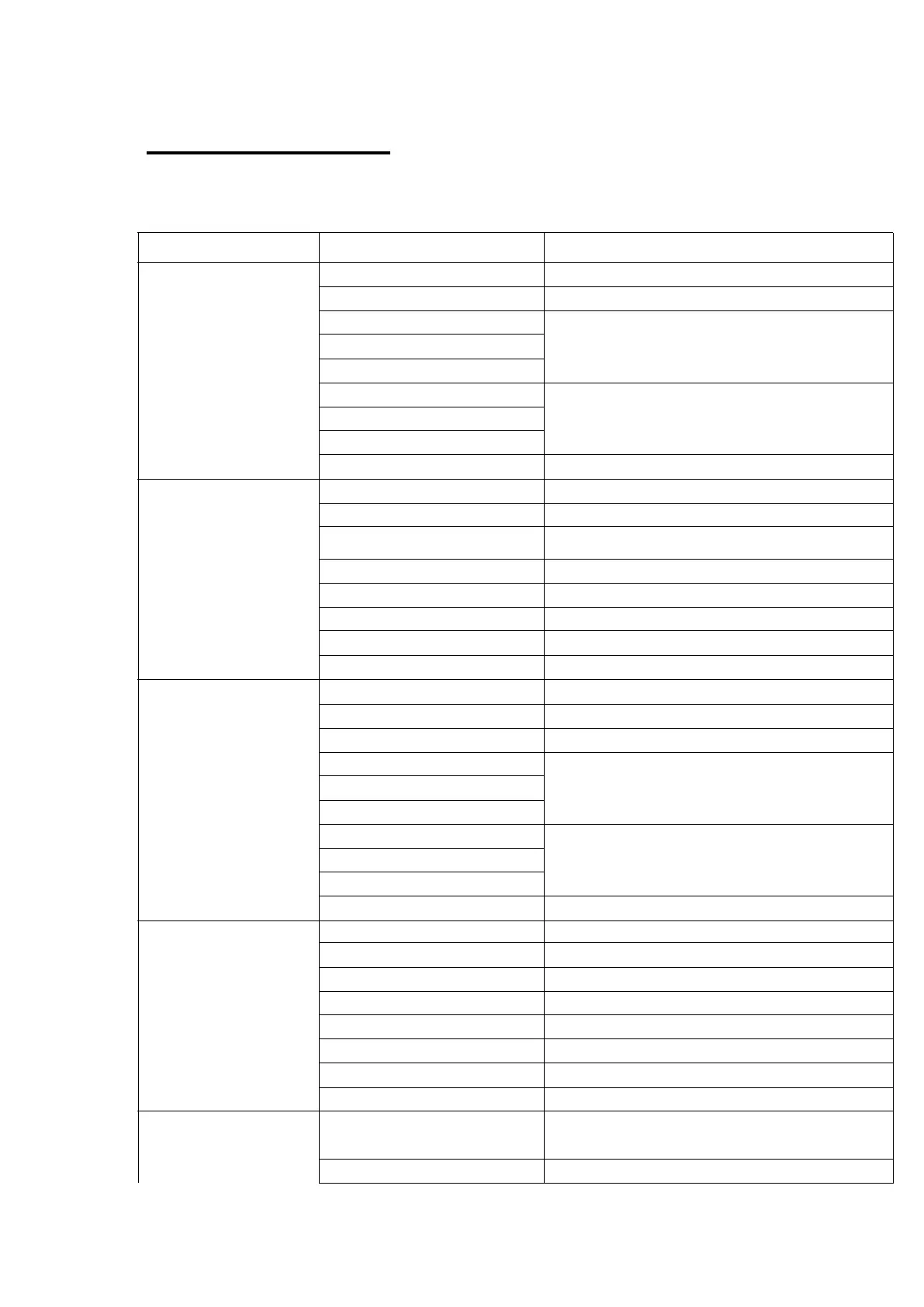MSD6306-ISDB
MSD6306-ISDB
MSD6306-ISDB
MSD6306-ISDB Factory
Factory
Factory
Factory Mode
Mode
Mode
Mode Adjustment
Adjustment
Adjustment
Adjustment
Press "Menu" key to enter the menu interface, then press 8202 to enter factory menu.
Level
Level
Level
Level 1
1
1
1 menu
menu
menu
menu Level
Level
Level
Level 2
2
2
2 menu
menu
menu
menu Remarks
Remarks
Remarks
Remarks
ADC ADJUST
ADC adjust
Mode VGA(RGB), YPbPr(SD,HD) selection
R-GAIN
Front end gain adjustmentG-GAIN
B-GAIN
R-OFFSET
clamping level adjustment
G-OFFSET
B-OFFSET
AUTO ADC Auto-ADC adjustment
PICTURE MODE
Image mode
Mode Signal source selection
BRIGHTNESS Brightness
CONTRAST Contrast
COLOR Color saturation
SHARPNESS Definition
TINT Tone
COPY ALL
I
naction
W/B ADJUST
Color temperature adjustment
Mode Signal source selection
TEMPERATURE Cool,normal,warm
R-GAIN
White level adjustmentG-GAIN
B-GAIN
R-OFFSET
Black level adjustment
G-OFFSET
B-OFFSET
COPY ALL
I
naction
SSC ADJUST
Spread spectrum adjustment
MIU Enable MIU spread spectrum enabling
MIU Span Spread spectrum bandwidth
MIU Step Spread spectrum step width
LVDS Enable Spread spectrum enabling
LVDS Span Spread spectrum bandwidth
LVDS Step Spread spectrum step width
LVDS Swing Swing
SPECIAL SET
Other settings
2HOUR OFF 2H standby
