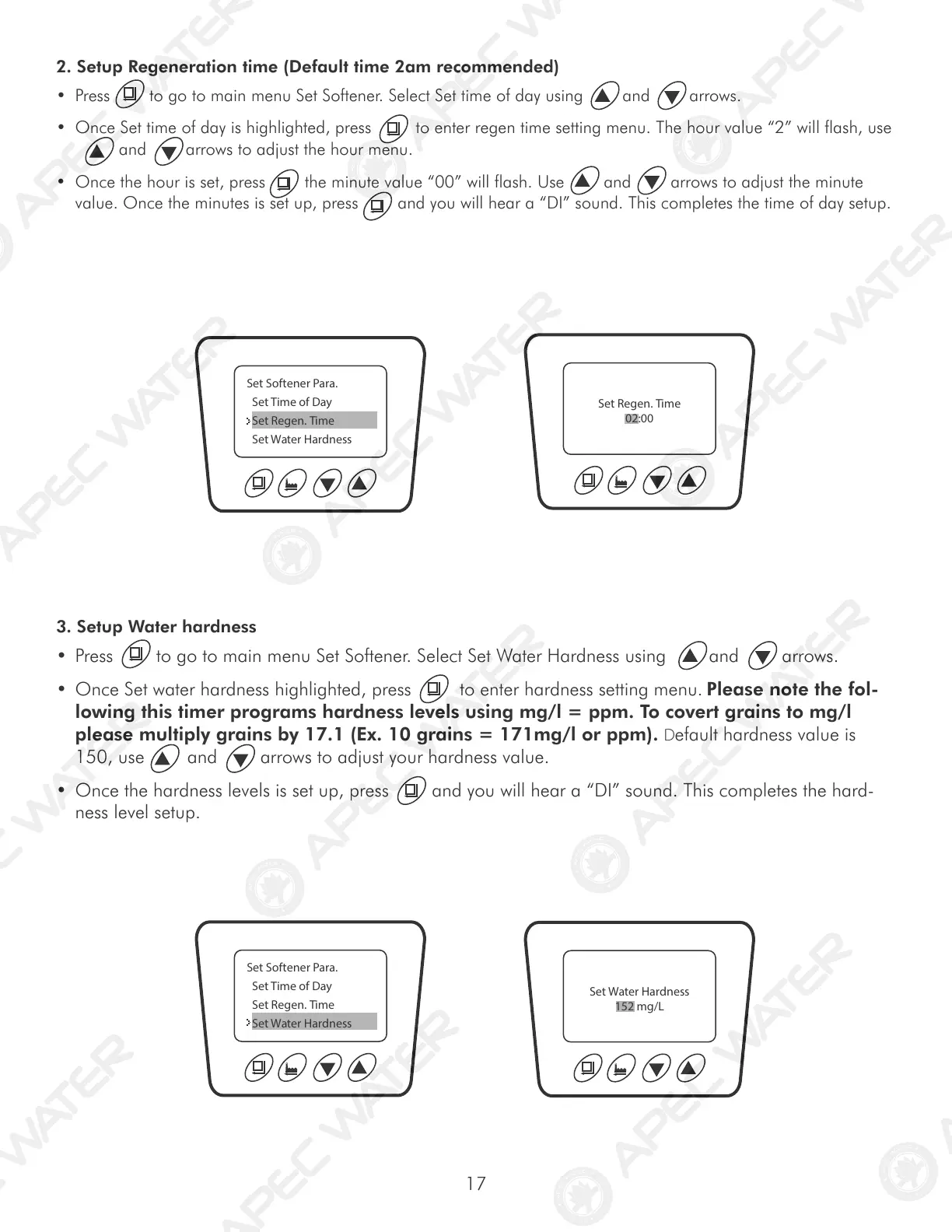17
2. Setup Regeneration time (Default time 2am recommended)
3. Setup Water hardness
• Press to go to main menu Set Softener. Select Set time of day using and arrows.
•
Once Set time of day is highlighted, press to enter regen time setting menu. The hour value “2” will flash, use
a and arrows to adjust the hour menu.
• Once the hour is set, press the minute value “00” will flash. Use and arrows to adjust the minute
value. Once the minutes is set up, press and you will hear a “DI” sound. This completes the time of day setup.
• Press to go to main menu Set Softener. Select Set Water Hardness using and arrows.
• Once Set water hardness highlighted, press to enter hardness setting menu.
Please note the fol-
lowing this timer programs hardness levels using mg/l = ppm. To covert grains to mg/l
please multiply grains by 17.1 (Ex. 10 grains = 171mg/l or ppm). Default hardness value is
150, use and arrows to adjust your hardness value.
• Once the hardness levels is set up, press and you will hear a “DI” sound. This completes the hard-
ness level setup.
Set Softener Para.
Set Time of Day
Set Regen. Time
Set Water Hardness
Set Regen. Time
02:00
Set Softener Para.
Set Time of Day
Set Regen. Time
Set Water Hardness
Set Water Hardness
152 mg/L