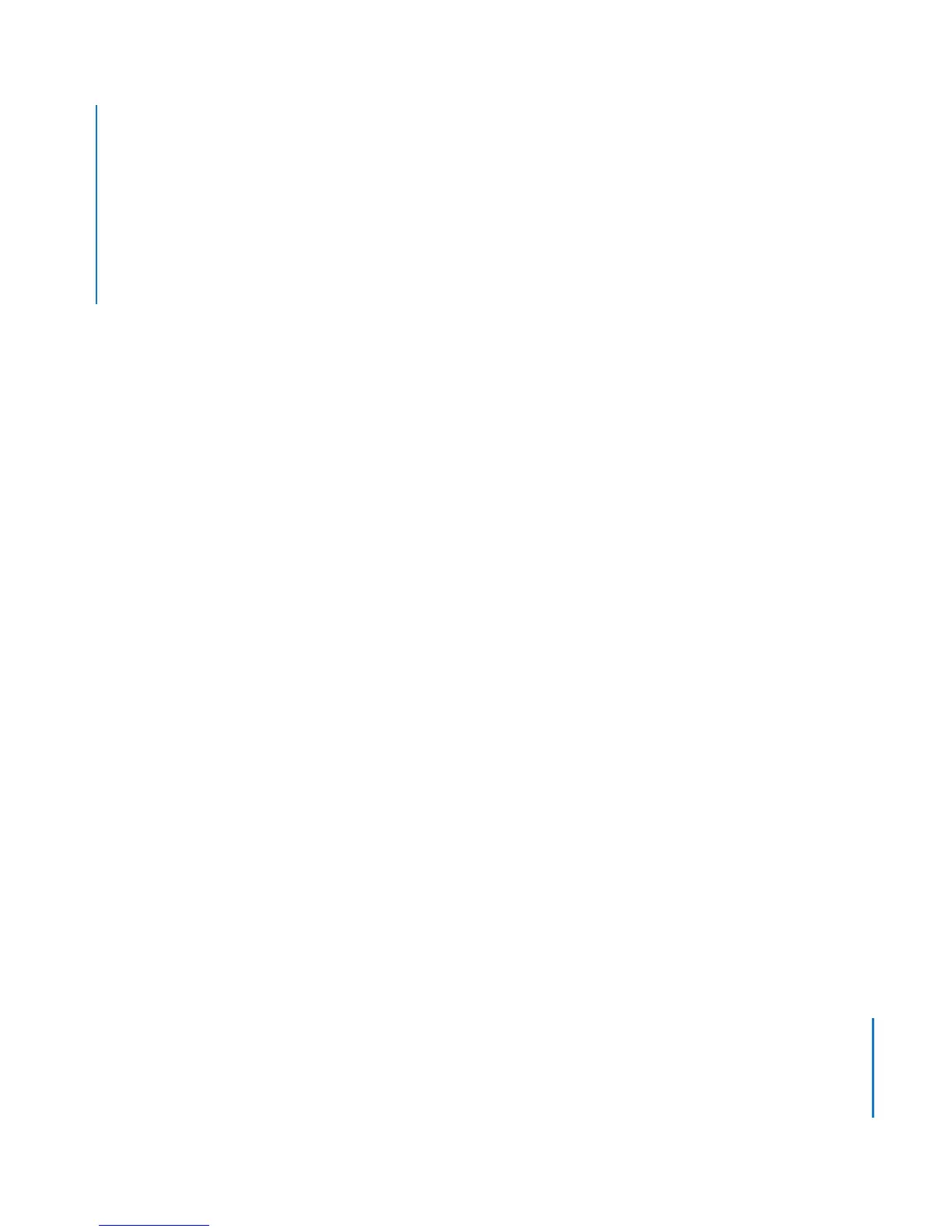3
Contents
5 Chapter 1: Getting Started
6
About Your Time Capsule
7
About the AirPort Software
8
What You Need to Get Started
10
The Time Capsule Status Light
13 Chapter 2: The Time Capsule on a Network
14
Using your Time Capsule to Create your Wireless Network
17
Using Your Time Capsule on an Existing Wireless Network
21 Chapter 3: Setting Up Your Time Capsule
22
Using AirPort Utility
24
Creating a New Wireless Network
24
Configuring and Sharing Internet Access
25
Allowing Wireless Clients to Access Your Network
26
Setting Advanced Options
27
Using Time Machine with Your Time Capsule
29 Chapter 4: Tips and Troubleshooting
29
If You Can’t Connect to the Internet