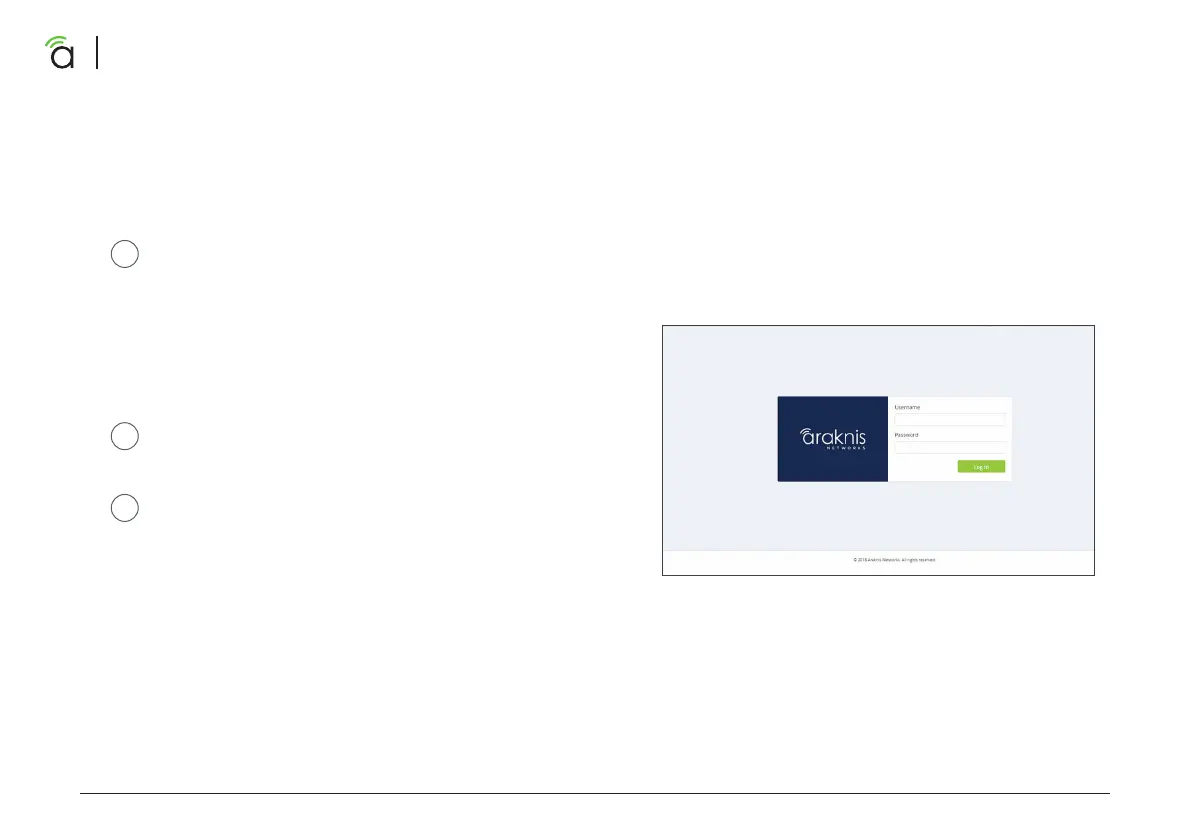10
310 Series Single-WAN Gigabit VPN Router
Quick Start Guide
Step 6: Log In to Web Interface
A. Make sure the Ethernet adapter on your computer is
configured to DHCP mode or configure the adapter
with a static IP address:
• IP Address: 192.168.1.x
(x=any number from 2 to 99)
• Subnet Mask: 255.255.255.0
Open a web browser and enter http://192.168.1.1 in the
address bar.
Log in using the default credentials:
• Username: araknis
• Password: araknis
If you can’t get to the login page, check to make sure your
computer has been issued an IP address by the router. You
can also claim the router in OvrC and use web connect.
A
B
C
