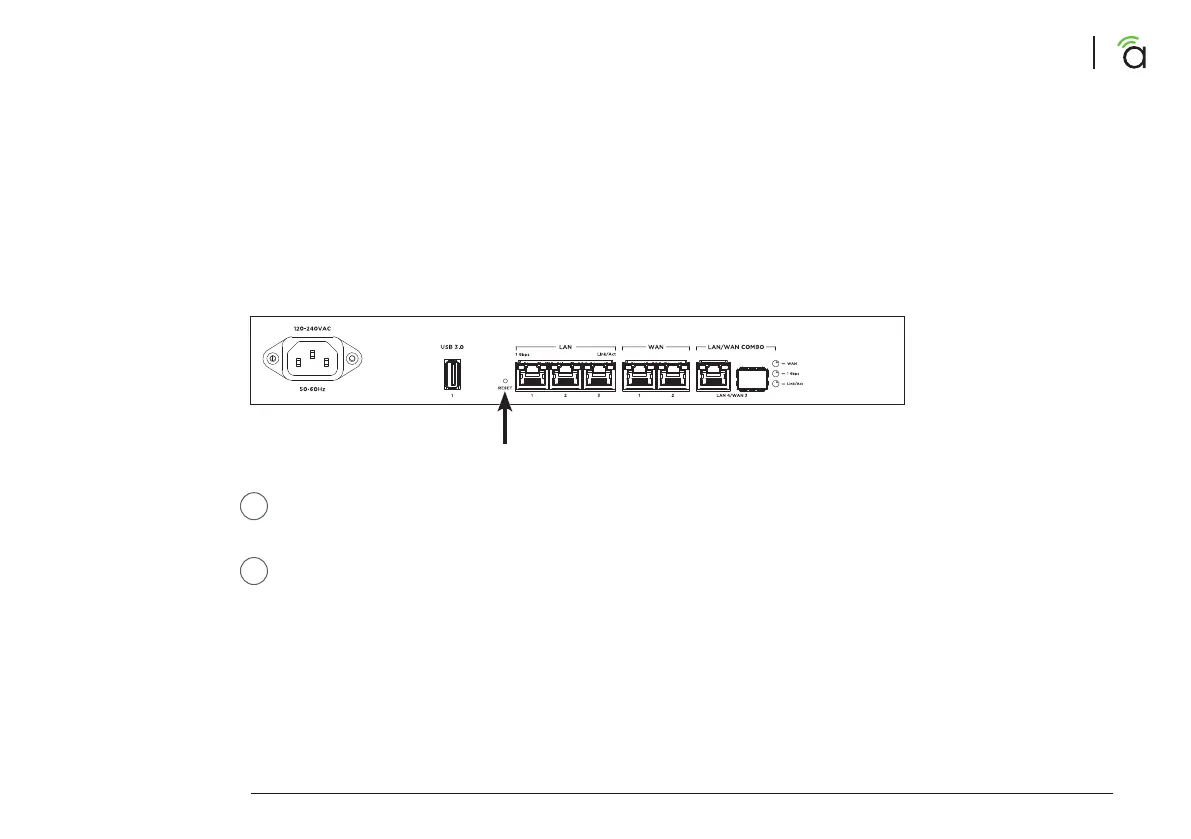13
310 Series Single-WAN Gigabit VPN Router
Quick Start Guide
© 2018 Araknis Networks®
Pro Tip: Resetting the Router
A
B
Simple Reboot: Press the RESET button on the back of the router.
The router reboots and the front status lights flash.
Factory Default: Press and hold the RESET button for 10–15 seconds
until the status LEDs flash once. The router then
resets to factory default settings and reboots.
RESET Button
