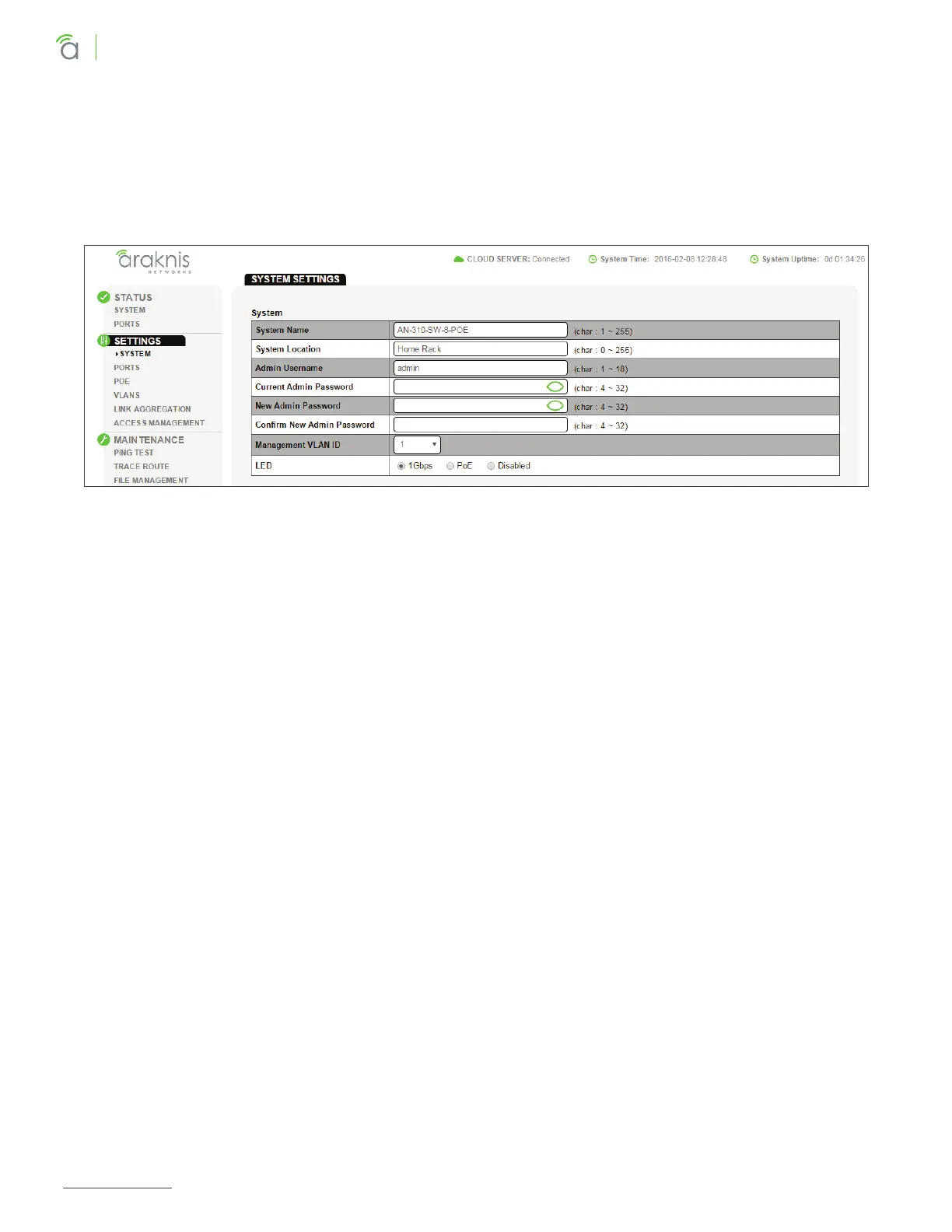© 2020 Araknis Networks
®
25
Araknis Networks AN-210/310-SW-F/R Manual
Product Manual
Table of Contents
4 - System Settings
Configure system level settings.
System Information
Path – Settings, System, System
Figure 6. System Information Settings
• System Name – Assign a name for identifying the system.
• System Location – Describe the location of the switch.
• Admin Username – Enter a username for administrator access.
Default: araknis.
• Current Admin Password – Enter the current password when changing the system name.
Default: araknis.
• New Admin Password – Enter the new value when changing the administrator password.
• Confirm New Admin Password – Re-enter the new value when changing the administrator password.
Must be the same as the above field.
• Management VLAN ID – Select the VLAN to be used when accessing the switch interface. All ports are
set to VLAN 1 by default. Do not change this setting unless additional VLANs have been configured.
Once the setting is changed, you will lose access to the interface unless your computer is connected to a
port on the specified VLAN.
Default: 1
• LED – Select what information is represented by the front/top panel port status LEDs. Options:
• 1Gbps (default) – Left RJ45 LED and front/top status LED ON indicates 1 Gbps connection.
• PoE – Left RJ45 LED and front/top status LED ON indicates that a PoE-powered device is
connected.
• Disabled – All port and status LEDs are disabled.
