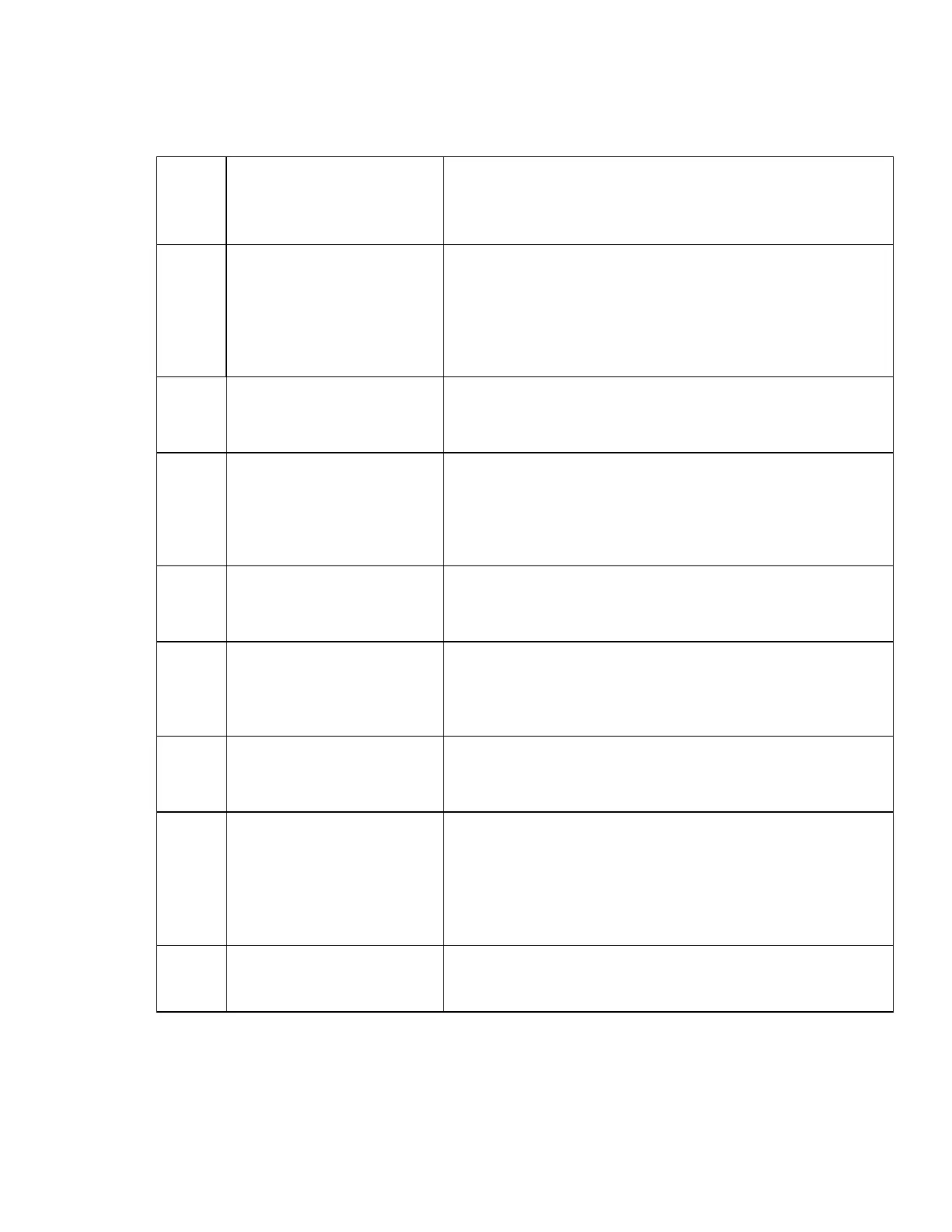13
Table 1. Power Factor/Phase Operating Procedure - cont’d
STEP OPERATOR ACTION RESULTS
11. Press V/A Pressing the units key V/A completes the entry of the
current setting. The PMC displays CURRENT 5.000A
(The current may now be modified).
12. Press OPER The OPER LED will illuminate, the HIGH VOLTAGE
indicator will flash On and Off, and a <, =, or > will
a
ear on the dis
la
indicatin
the status of the out
ut.
Within the s
ecified settlin
time the dis
la
shoul
show = and the meter should read a
ower factor of
1.000.
13.
Press PHASE The POWER FACTOR and CURRENT LED's will
extin
uish, the PHASE LED will illuminate, and the
PMC displays PHASE 00.00ò.
14.
Adjust Phase to 30ò The PMC will dis
la
PHASE 30.00ò
ad
ustments of
the output value is accomplished by either entering a new
value from the ke
ad, Sec. 2.4.2, or usin
the modif
controls, Sec. 2.4.5
. The meter shows a la
in
owe
factor of .8661.
15.
Press POWER FACTOR The PHASE LED will extinguish, the POWER FACTOR
LED will illuminate, and the PMC dis
la
s POWE
FACTOR .8661.
16.
Ad
ust Power Factor to
.4999
The PMC dis
la
POWER FACTOR .4999
Due to the
minimum
hase increments some Power Factor values
such as .5000 are not allowed
. The meter should show
.5 lag.
17.
Press PHASE The POWER FACTOR LED will extin
uish, PHASE
LED will illuminate, and the PMC dis
la
s PHASE
60.00ò.
18.
Press POWER
FACTOR, PHASE,
POWER/VARS,
FREQUENCY,
VOLTAGE or
CURRENT as desired.
New values for any of these functions may be entered
using the keypad or the old settings may be modified.
The PMC will remain in Operate mode unless the new
Voltage or Current settings entered are outside of the
present operating range.
19.
Press STBY
The STBY LED will illuminate, and OPER LED will
extinguish. No output signals will be present at the
output terminals.
