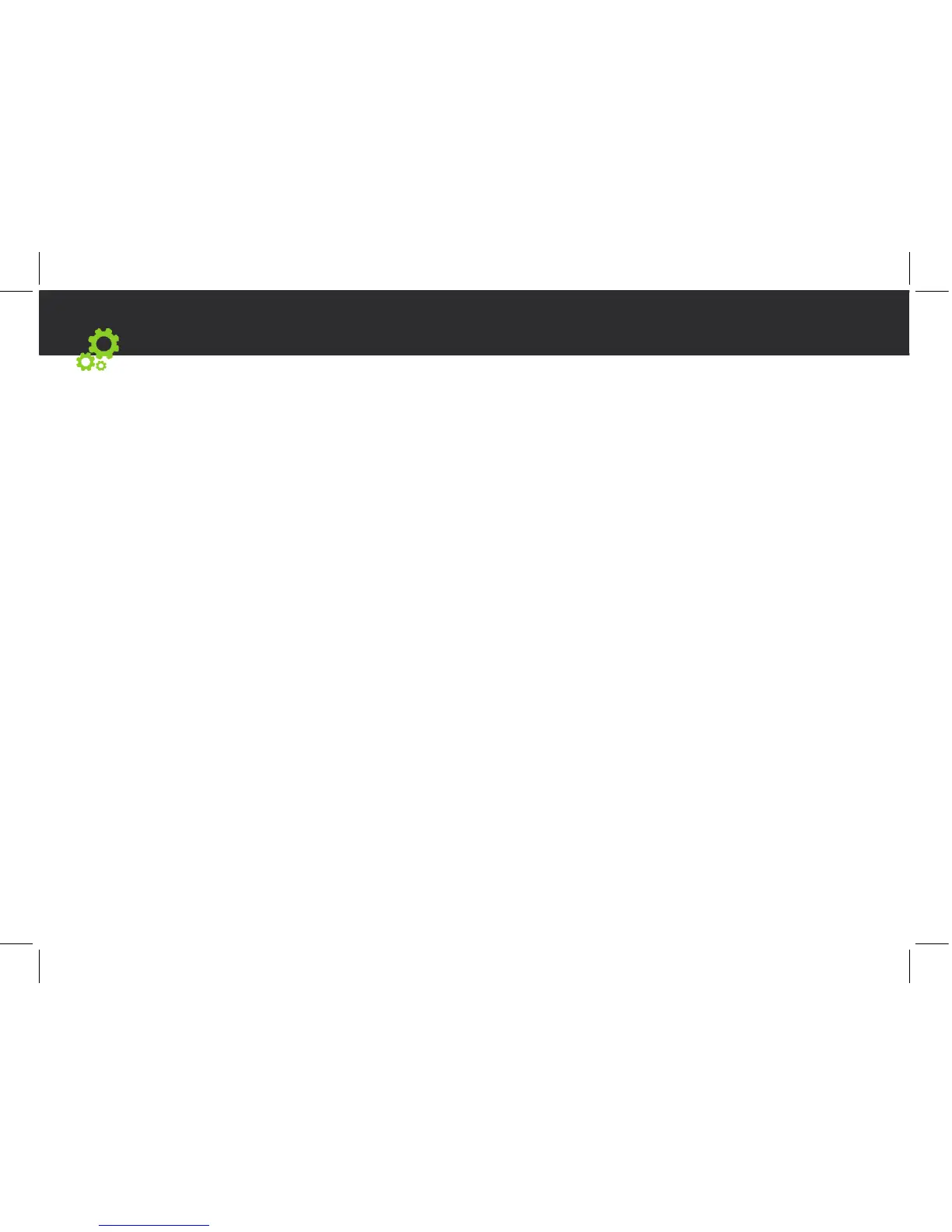6
Starting up
Installing your ARCHOS Hello 10
1. First, plug in the charging cable into the DC-in port of the ARCHOS Hello 10.
2. Plug in the charger to a socket.
Note: your device is battery-powered. We advise you to keep it plugged.
We recommend to install the device on a plain surface.
Sleep Mode of your ARCHOS Hello 10
When your device is in sleep mode, you can still wake it up with your voice and launch
apps. You can set up the time when the device goes in sleep mode. To do so, go to the
Settings app.
Removing a home screen item:
Touch and hold it, slide your finger towards the top of the screen and drop it over the
Remove icon.