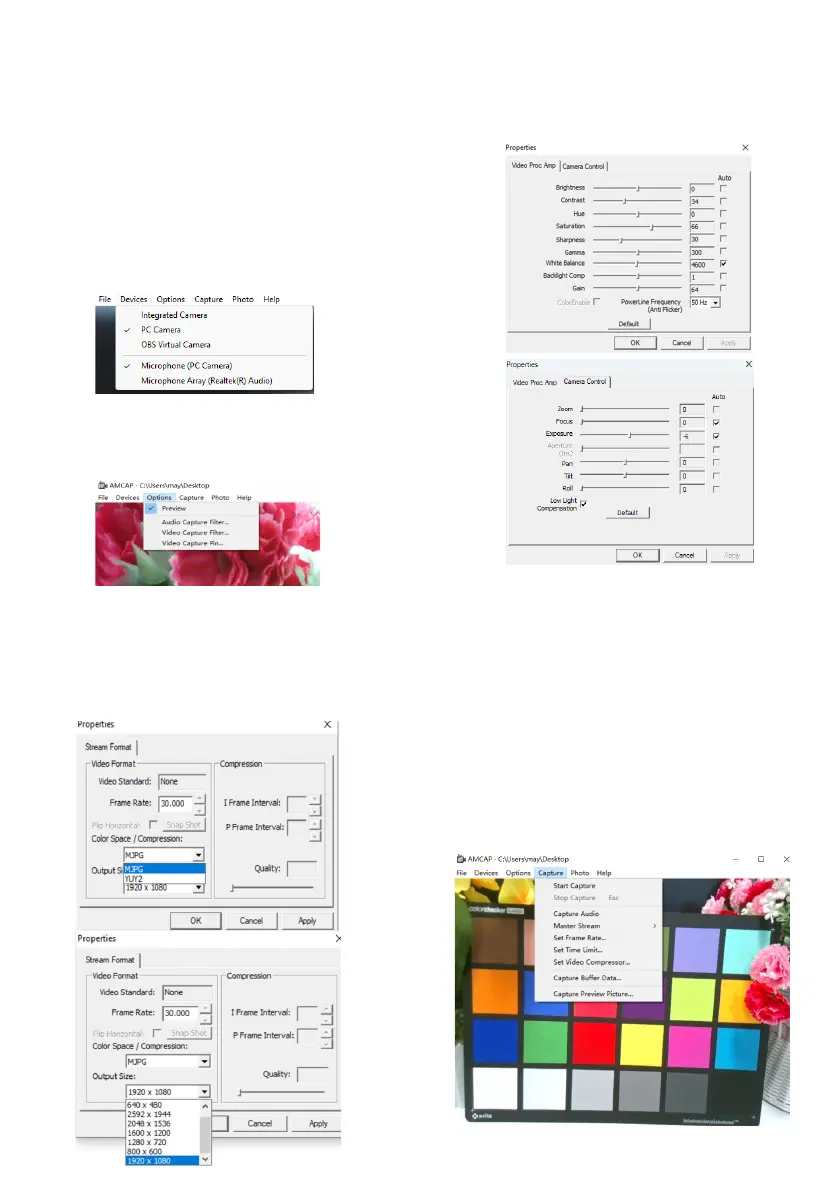How to use the program
(Windows demo only)
The Menu bar at the top of the shown image con-
tains few menu items and the current preview
resoluon and the frame rate are displayed on the
boom bar when the applicaon is running. The
following secons describe each of the menu items
• Menu>Devices
This menu will show the available video devices to
host PC. The UB0240 named PC Camera. This cam-
era supports capturing audio, so you also need to
choose Microphone (PC Camera).
• Menu>Options
The opons menu can be used to select the pre-
view and audio and image parameters supported
by this camera.
How to use the program
(Windows demo only)
• Menu> Capture
The capture menu is used to capture the sll image
and video by using this applicaon. You can also
select the related parameters.
Note: If you want to get the voice from the micro-
phone, you need to select the opon “Capture
Audio” before capturing video.
