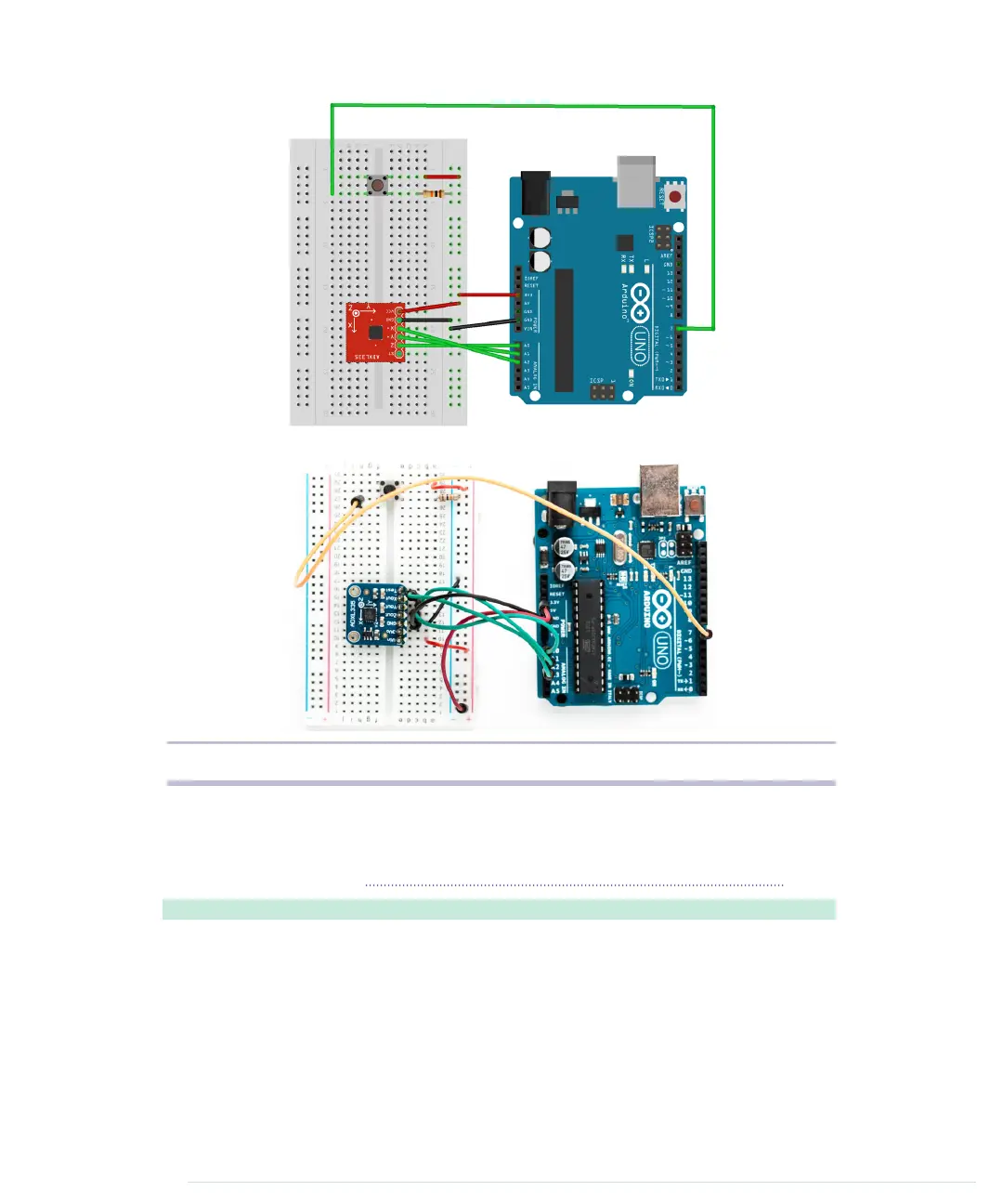Figure 19—Game controller with accelerometer and pushbutton
Now that the hardware is complete, we need a final version of the game con-
troller software. It supports the button we’ve added, and it performs the anti-
jittering we created in Finding and Polishing Edge Values, on page 103:
MotionSensor/Controller/Controller.ino
#include <Bounce2.h>
const unsigned int BUTTON_PIN = 7;
const unsigned int X_AXIS_PIN = A2;
const unsigned int Y_AXIS_PIN = A1;
const unsigned int Z_AXIS_PIN = A0;
const unsigned int NUM_AXES = 3;
const unsigned int PINS[NUM_AXES] = {
X_AXIS_PIN, Y_AXIS_PIN, Z_AXIS_PIN
};
report erratum • discuss
Building Your Own Game Controller • 107
www.it-ebooks.info
