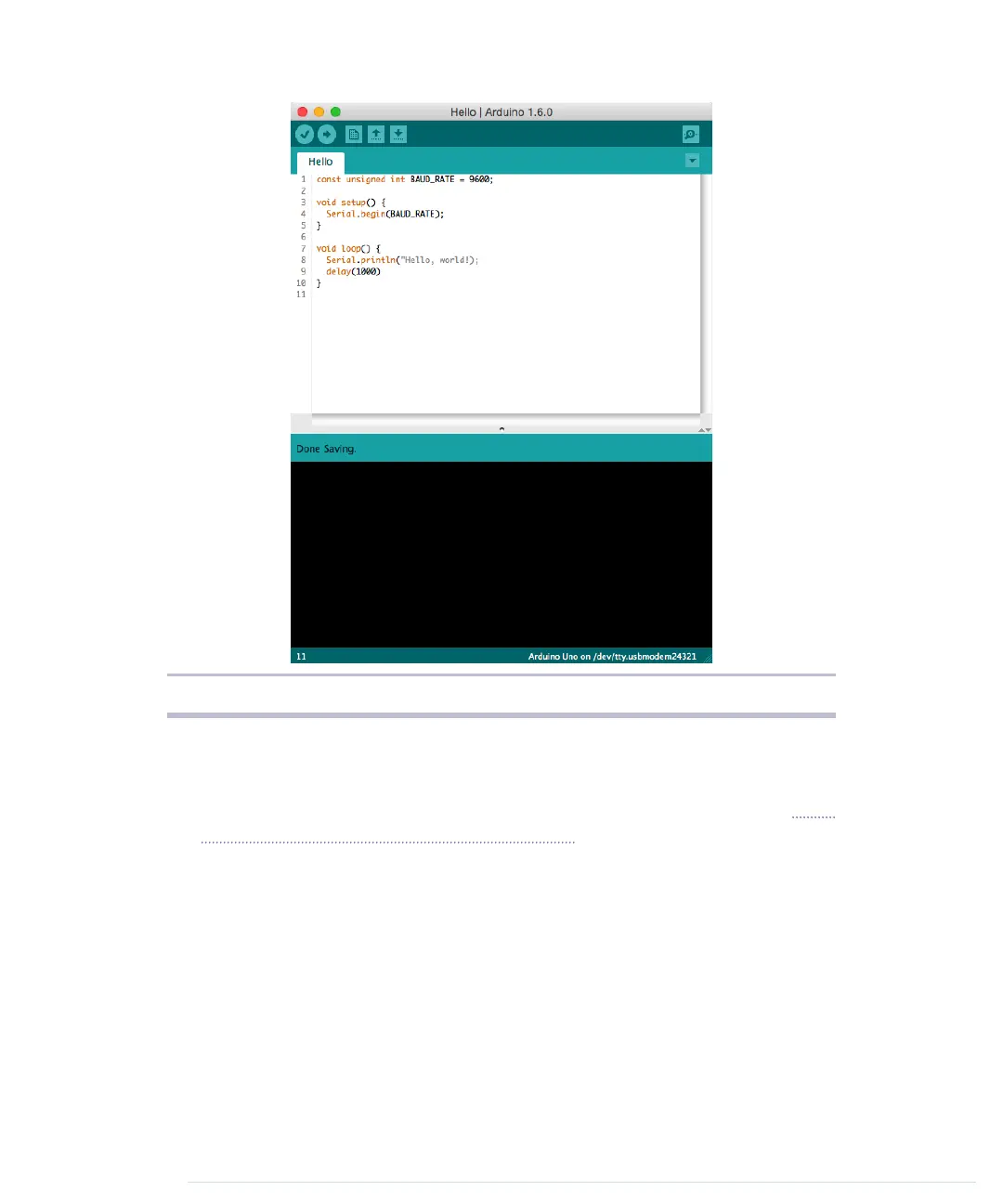Figure 5—The Arduino IDE is well organized.
• When you click the Upload button (DU or Ctrl-U), the IDE compiles the
current program and uploads it to the Arduino board you’ve chosen in
the IDE’s Tools > Serial Port menu. (You’ll learn more about this in Com-
piling and Uploading Programs, on page 19.)
• The New button (DN or Ctrl-N) creates a new program by emptying the
content of the current editor window. Before that happens, the IDE gives
you the opportunity to store all unsaved changes.
• Open (DO or Ctrl-O) opens an existing program from the file system.
• Save (DS or Ctrl-S) saves the current program.
• The Arduino can communicate with a computer via a serial connection.
Clicking the Serial Monitor button (BDM or Ctrl-Shift-M) opens a serial
monitor window that allows you to watch the data sent by an Arduino
and also to send data back.
report erratum • discuss
Meeting the Arduino IDE • 15
www.it-ebooks.info
