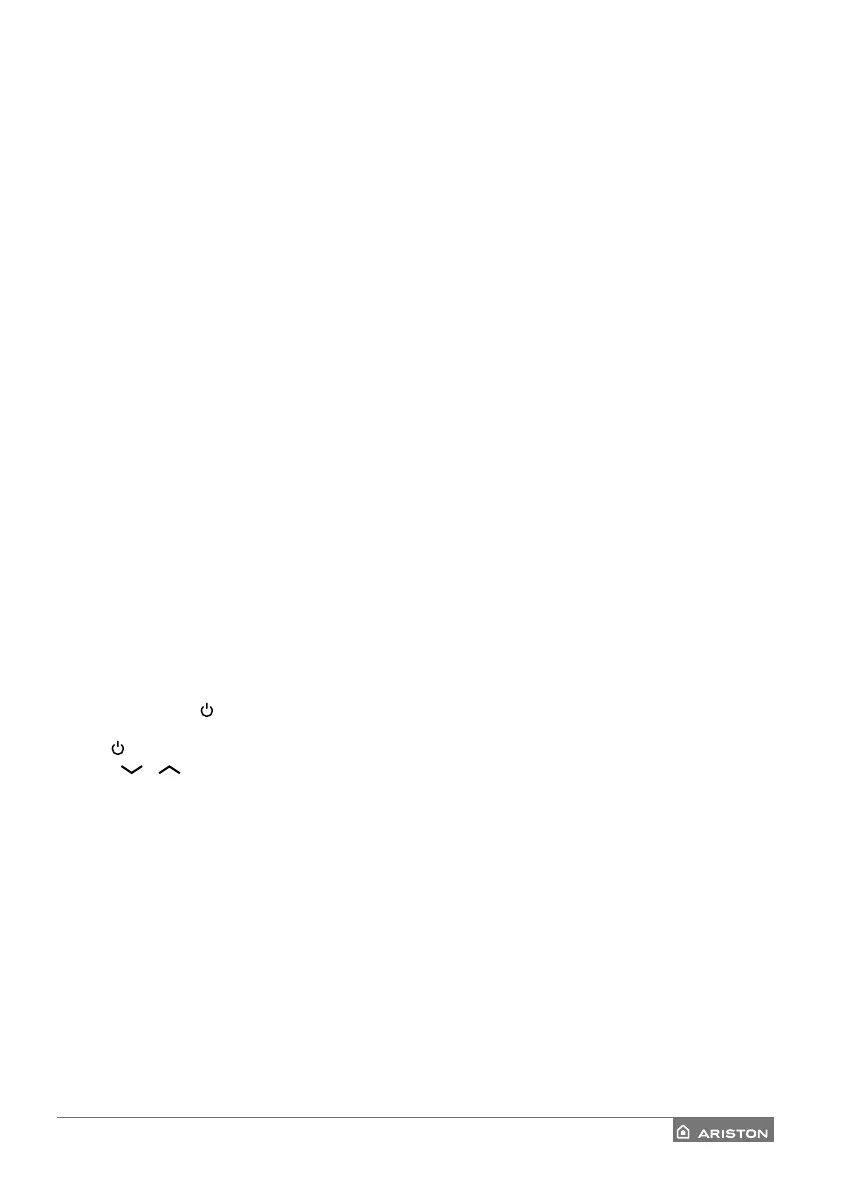51 / EN
USER INSTRUCTIONS
Advice for user
- Avoid positioning any objects and/or appliances that could be damaged by water leaks beneath the
water heater.
- Should you not use any water for an extended period of time, you should:
• disconnect the appliance from the electrical supply by switching the external switch to ‘’OFF”;
• turn o the plumbing circuit taps;
- Hot water at above 50°C flowing out of the taps at the point of use could cause serious scalds or even
death from burns. Children, the disabled and the elderly are more exposed to the risk of burns. It is
strictly forbidden for the user to perform any routine or extraordinary maintenance.
To clean the external parts use a damp cloth soaked in soap and water.
OPERATION AND ADJUSTMENT OF THE OPERATING TEMPERATURE
(models with the interface shown in Fig.
8c)
The water heater is switched on and o by means of the external bipolar switch.
Do NOT plug in or pull out the power cord to switch the appliance on or o.
The water heater is equipped with a LED indicator to instantly check the operating status and a knob to
adjust the underlying temperature.
During the heating phase the LED (Fig. 8c Ref.1) is red and turns blue once the set temperature is
reached. If the water temperature drops, for example after a withdrawal, the heating function will be
automatically activated.
Adjusting the operating temperature
The temperature can be adjusted by turning the knob (Fig. 8c Ref. 2) clockwise or anti-clockwise to
lower or raise the hot water flow rate.
ADJUSTING THE TEMPERATURE AND ACTIVATING THE FUNCTIONS
(models with the interface shown in Fig.
8a/b)
The product is set to a temperature of 70°C for the 30, 50 and 80 l models and to 60°C for the 100 l
model. The “ECO” function is active. In case of power shortages, or if the product is switched o using
the ON/OFF button “
”, the product memorises the last set temperature.
During the heating phase, slight noise may occur due to the heating of the water. Press the ON/OFF
button “
” to switch the appliance on.
Use the “
” “ ” buttons to set the desired temperature to a value between 40°C and 80°C as shown
on the display. During normal operation, the display will show the temperature reached by the water
inside the product. During the heating phase, the status indicator (Fig. 8a/b Ref. 1) is red and turns blue
once the set temperature is reached. If the water temperature drops, for example after a withdrawal, the
heating function will be automatically activated.
HOT WATER LEVEL
(models with the interface shown in Fig. 8a)
The indicators on the sides of the display (Fig. 8a Ref. 2) allow to check the level of hot water inside
the water heater, on a four-segment scale. While the temperature is being set, the indicators light up to
enable the user to visually check the set level.
During the heating phase the indicators light up gradually, indicating the increase in the temperature of
the hot water inside the product, until the set temperature is reached.
