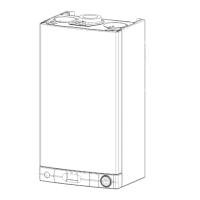Training manual ALTEAS X and GENUS X
Pag. 61 di 84
i) The display shows the following message, while it try to reach the Internet provider.
j) If the connection is performed successfully the display will shows that the connection is ready. Pressing “OK”, in the
home screen the WiFi icon will appear on the top.
k) If the local Wi-Fi network configuration is unsuccessful (the display shows that the connection to the
router cannot be accomplished), repeat the previous procedure starting from point “e”. This procedure
must be repeated each time the home Wi-Fi network is modified (i.e., router replacement or changes in
the Wi-Fi network settings).
The procedure can fail if:
- The Wi-Fi signal is weak;
- The inserted password is wrong;
- The router is switched off.
In this case, the Wi-Fi icon in the home screen is the same of point “b”.

