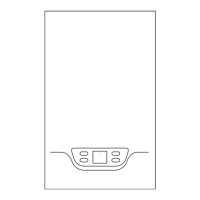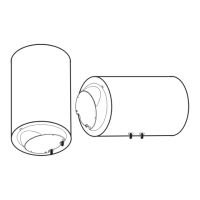41
4
Do not perform any operations that involve
opening the appliance.
Electrocution due to exposure to live components.
Personal injury caused by burns due to overheated
components, or wounds caused by sharp edges or
protrusions.
5 Do not damage the power supply cable.
Electrocution from non-insulated live wires.
6
Do not climb onto chairs, stools, ladders or
unstable supports to clean the appliance.
Personal injury caused by falling from a height or cuts
(stepladders shutting accidentally).
7
Do not attempt to clean the appliance
without first switching it off, removing the
plug or turning the external switch to the
OFF position.
Electrocution due to exposure to live components.
8
Do not use the appliance for any purpose
other than normal household operation.
ance caused by operation overload.
Damage to objects caused by improper use.
9
Do not allow children or inexperienced
persons to operate the appliance.
Damage to the appliance caused by improper use.
10
Do not use insecticides, solvents or
aggressive detergents to clean the
appliance.
Damage to plastic or painted parts.
11
Avoid placing any objects and/or appliance
beneath the water heater
Damage due to possible water leakage.
12 Do not drink the water of condensation Injury from positioning
7. INSTRUCTIONS FOR USE
7.1 Control panel description
Refer to Fig. 16.
The control panel, constructed in a simple and rational way, comprises two buttons and a central knob.
In the upper section, a DISPLAY shows the set temperature or the detected temperature, besides other specific
indications such as the operation mode signal, fault codes, settings and information of the product’s condition.
The SMILE LED is positioned below the control and signalling zones: it signals the operating status of water heating in
the heat pump or heating element.
7.2 Turning the water heater on/off
Turning the appliance on: simply press the ON/OFF button to turn the water heater on.
The DISPLAY visualises the “set” temperature and operation mode, while the HP
symbol and/or heating element symbol indicate the operation of the heat pump and/or
heating element respectively.
Turning the appliance off: simply press the ON/OFF button to turn the water heater off. The “SMILE LED” turns off,
as does the DISPLAY light and other previously active signals; only “OFF” appears on the display. The protection
against corrosion is still ensured, while the product will automatically ensure that the temperature of the water in the
tank does not fall below 5°C.
