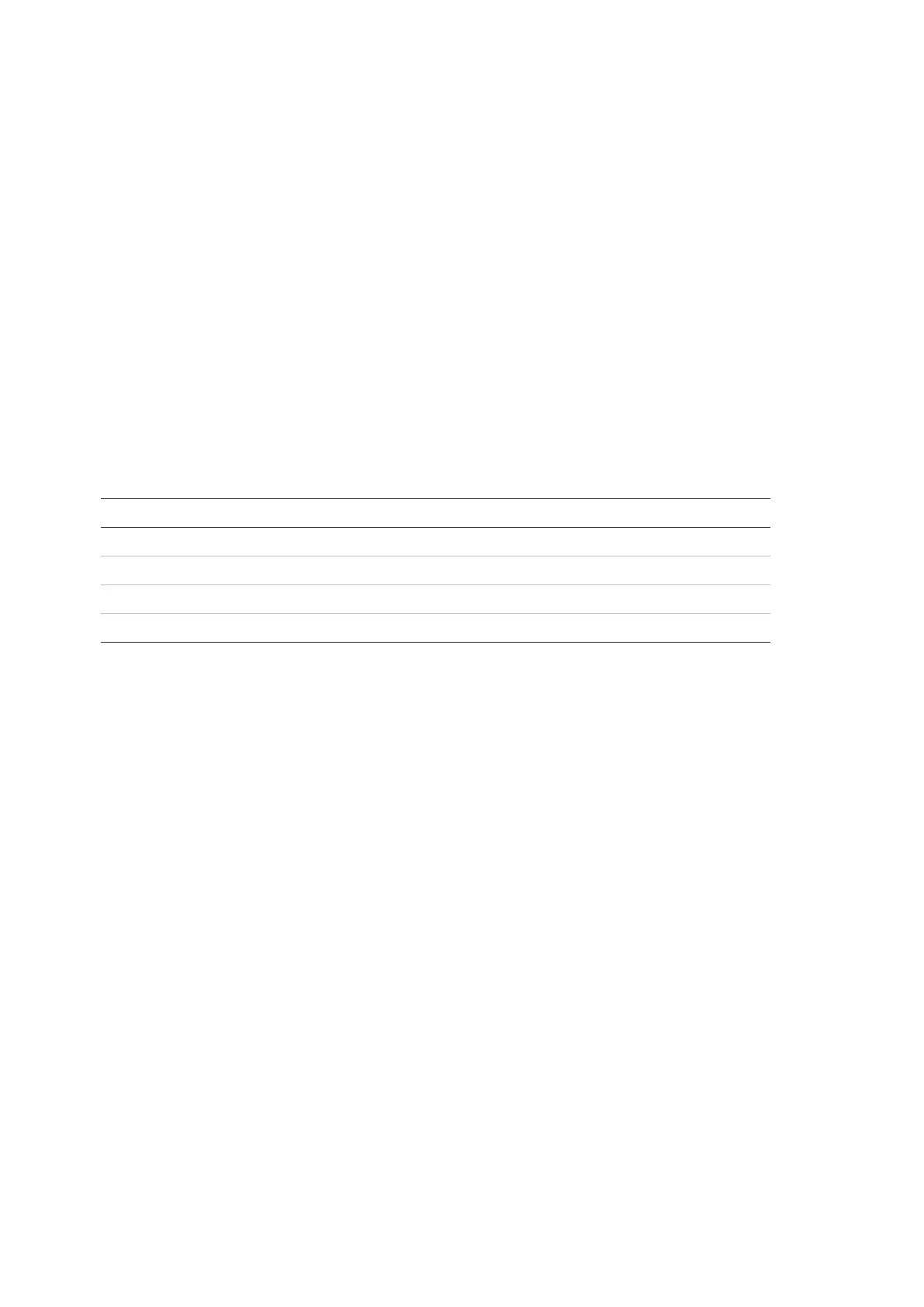Chapter 3: Configuration and commissioning
94 2X-A Series Installation Manual
To change the configuration:
1. Select Panel setup from the Main menu.
2. Select DACT config, and then select CMS config.
3. Select the CMS to configure (1 to 7).
4. Configure all required settings.
5. Press F4 (Enter), and then press F1 (Back).
6. Press F1 (Save), F3 (Apply), F4 (Discard), or F2 (Exit).
Remember to apply saved settings from the Main menu.
PSTN configuration
Select PSTN configuration to configure public switched telephone network
settings. Configuration options are shown in the table below.
Table 42: PSTN configuration options
Description Default value
Configures the PSTN country code [1] 099
Enables or disables line 1 [2] Disabled
Enables or disables line 2 [2] Disabled
Configures the kiss-off acknowledgement time 48 x 10 ms
Appendix B “PSTN country codes” on page 149 for a complete list of country codes.
[2] These correspond to the line 1 and line 2 connectors on the installed DACT board.
To change the configuration:
1. Select Panel setup from the Main menu.
2. Select DACT config, and then select PSTN config.
3. Configure all required settings.
4. Press F4 (Enter), and then press F1 (Back).
5. Press F1 (Save), F3 (Apply), F4 (Discard), or F2 (Exit).
Remember to apply saved settings from the Main menu.
