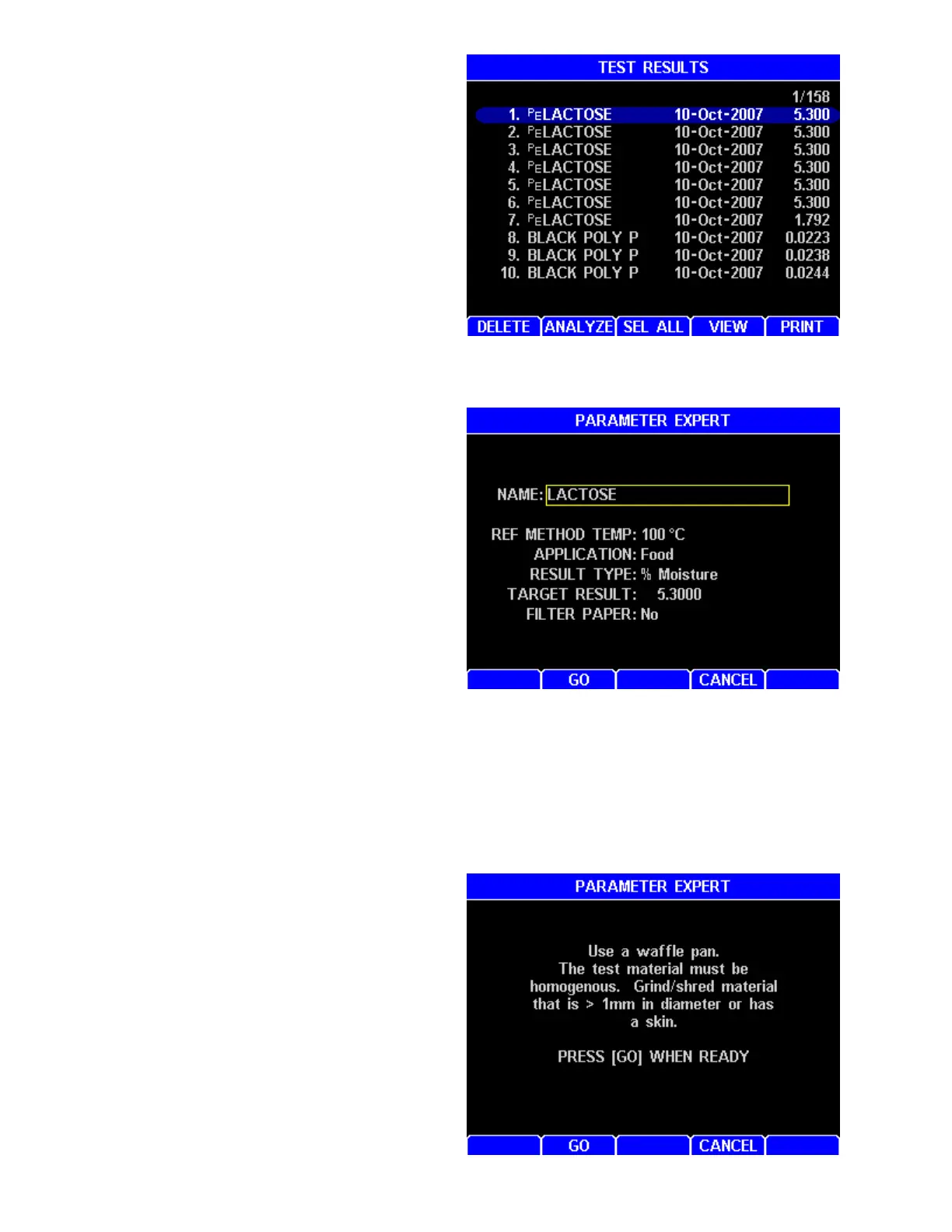AZI Sales/Customer Service 800-528-7411 or 602-470-1414 or support@azic.com Page 81 of 105
PE can be exited and reentered, and PE
remembers the previous tests, so
development can be continued where it
was previously stopped.
The tests performed so far can be viewed
in the TEST RESULTS list. The PE tests
are prefixed with
P
E
; the PE tests are likely
of no benefit to the user after the Test
Program has been developed and can be
deleted if desired.
The Parameter Expert is user friendly and guides the user through the steps.
The first step queries about the reference method:
• NAME – This is used for the new Test
Program name. If an existing Test
Program with the same name already
exists, then PE will query if it should
overwrite the existing Test Program.
• REF METHOD TEMP – Enter the
temperature used by the reference
method.
• APPLICATION – Enter the application
type.
o Chemical
o Chemical-Pharmaceutical
o Food
o Plastic
• RESULT TYPE – Enter the result type output: % Moisture, % Solids, or % Dry Weight.
• TARGET RESULT – Enter the reference method result.
• FILTER PAPER – Liquids and creams may require filter paper to produce repeatable
results. Try developing with No filter paper first.
Next, PE will guide the user through a series of steps to develop the optimum test
parameters, as shown below and on the following pages:
• First, ensure you have the material
properly prepared.
