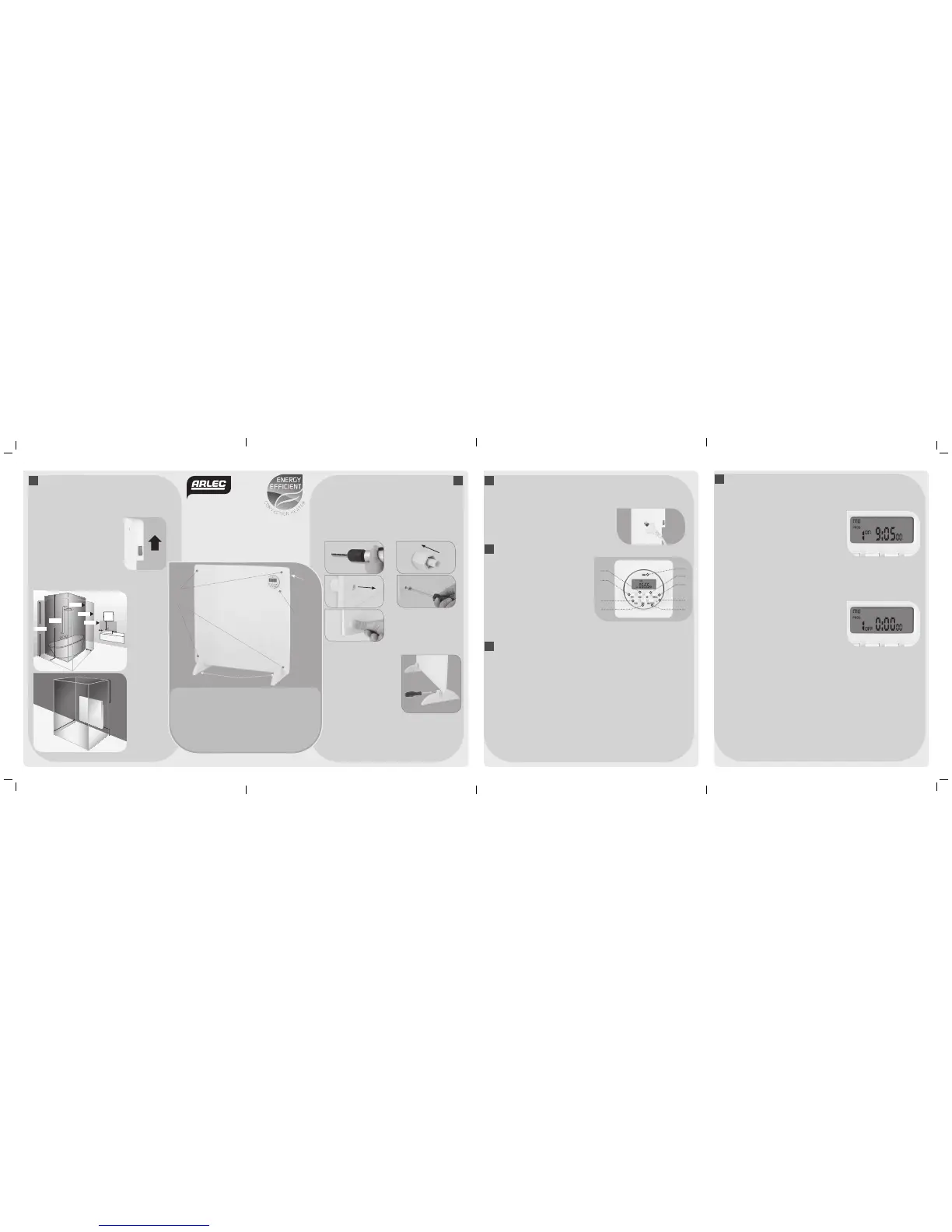INSTALLATION
1
400W & 600W
ECO PANEL
HEATERS
Slimline deSign
INSTALLATION
ii. Make sure you use a drill which is suit able to the t ype of the wall on which
you intend to mount the heater. Drill the mount ing holes at the marked
position.
iii. Insert t he plas tic fitting supplied wit h the accessor y pack into the holes.
iv. Align t he four mounting holes on t he panel heater with the plast ic fittings
and install the panel heater.
v. Screw the four fas ten screws into the plas tic fi tting.
vi. Insert the screw caps over the screw heads .
vii. To remove the unit from wall, switch of f and unplug the heater.
Remove the screw caps and unscrew the screws and remove the heater.
FREESTANDING
When using the panel heater as free
standing it must always be used with feet
assembled and in upright position.
To assemble the feet:
i. Place the panel heater on a
flat surface.
ii. Align the feet in position as shown
in the figure and tighten the fixing
screw located at the rear of the feet.
Make sure the screw is tight and the
assembly is secured.
iii. The heater is now ready for use.
NOTE: When using freestanding, keep out of traffic areas where it may be
knocked over.
The heater is equipped with a tip over switch. If the heater is knocked
over the power will be cut off automatically.
The heater panel body is hot to touch when it is operating. Turn off the
heater and allow sufficient time to cool before your relocate the panel
heater or store it.
2
3
4 5
6
CPIN002837
OPERATION
2
CAUTION: There may be some odour coming from the heater for the very first time you use it.
This is normal during the break-in period or after long term storage.
Make sure the heater is in a well ventilated area and continue running it until the smell goes away.
Please follow the instructions given below
i. Check if the On/OFF Power switch is along the
side of the heater is at OFF position.
ii. Plug the heater into a 10 ampere wall socket.
iii. Press the On/Off Power Switch along side of the heater to ON
position to turn the heater ON.
BEFORE FIRST USE
Remove any promotional material and packaging from the heater.
Unwind the cord to its full length and place the heater on a firm level surface in a
stable, upr ight position. Visually inspect the air inlet s
and out let s on the control box to ensure that there are no blockages.
To avoid overheating to a circuit do not plug the heater into
a circuit that already has other appliance working.
CAUTION: There may be some odour coming from the heater for the ver y first time
you use it. This is normal during the break-in period or after
long term storage. Make sure the heater is in a well ventilated
area and continue running it until the smell goes away.
A. CLOCK Button to set the current day of the week and
time in hours and minutes.
B. PROG Button to set the timer to desired program,
in total there are 20 user programmable programs
available.
C. OFF/ON/AUTO Shows mode “OFF-0N-AUTO “ as
selected by pressing this manual override button .
D. RESET Clears all data in memory and resets the unit.
E. RECALL Button when pressed recalls the last stored data
F. MIN Button used to set the minutes of the clock
setting.
G. HOUR Button used to set the hours of the clock setting
H. WEEK Button used to set the day of the week when
setting the clock.
I. POWER ON INDICATOR Indicates heater element is ON.
TIMER IDENTIFICATION
3
G
H
A
B
I
F
E
D
C
TIMER OPERATION
4
The timer has a built in, rechargeable batter y. If a power failure occurs or the unit is removed from the mains
outlet, the rechargeable bat tery will power the time switch avoiding the loss of any preset programs.
NOTE The rechargeable battery is a non replaceable type. T he battery will not provide power to any appliance
during a power failure.
i. INITIAL SETUP Plug the t imer into a mains outlet and switch on.
ii. All segmen ts of the display should flash on momentarily if the screen was blank prior to power up.
NOTE: If screen remains blank af ter connection to mains supply, leave unit for approx. 14 hour s to fully
charge the battery before operation.
iii. If unit was already operational before connection to mains outlet, reset unit by pressing small reset button
using a paperclip or pen. T he display segment s should all illuminate and t he uni t will reset to time 0: 00
iv. TO SET PRESENT TIME A ND DAY follow the steps as given below:
• Press the CLOCK button and follow the s teps given below
• Press the WE EK bu tton until the display shows the current day. Release the WEEK button when the
correct day is displayed on the LCD display.
• Press the HOUR but ton until the display shows the current time in hour. The hour icon on the display will
increment by 1 hr.
• Release the HOUR but ton once the display shows the current hour.
• Press the MIN bu tton until the display shows the current time in minutes . The minute icon on the display
will increment by 1 min. Release the MIN button once the display shows the current minute.
TIMER OPERATION
v. TO PROGRAM THE TIMER follow the s teps as given below.
• Press the but ton PROG to scroll and set the timer programs as desired.
There are in total 2 0 timer programs available with individual ON and OFF set tings.
• Press the On/OF F/AUTO but ton until the display shows “AUTO OFF ”
• Press the but ton mark PROG, the display will come up with
program number and ON (as shown right ) which indicates the
ON time when the heater should be turned ON is to be set.
• Press the WE EK bu tton until the display shows the day
you want the heater to be turned on. The timer has been
programmed with several day/week groupings which are
given as below.
• a) All days of the week
• b) Each day of the week
• c) Monday – Tuesday-Wednesday – T hursday – Friday
• d) Saturday – Sunday
SELECT ONE OF THE PRESET DAY SETT ING OPTIONS GIVEN ABOVE
vi. Press the HOUR and MIN but ton and the set the desired time of the day when you want the heater to be
turned ON. T his completes the ON time set ting for the heater.
vii. TO SET THE OFF TIME (time at which the heater must be turned of f) follow the steps as
given below:
• Press the PROG but ton again and the display will come up
with same program number and OFF (as shown righ t). This
indicates the time which will be set is the time w hen the
heater should be turned OF F.
• Press the HOUR and MIN buttons and the set the desired time
of the day when you want the heater to be turned OF F.
• Press the WE EK bu tton and choose the day you want the
heater to be turned OFF. The preset program can be same as
the ON setting or can be different.
This completes setting for one program. Repeat the s teps given above for all the programs which you
desire to set (up to 20 programs in total).
• When the programs are set press the CLOCK button to re turn to the current time and day menu.
To check the program settings anytime press t he PROG button repeatedly. To return back
press CLOCK button.
viii. TO DISABLE TIMER PROGRAMS follow the steps as given below:
• To disable all timer programs press the ON-OF F-AUT O but ton till the display shows only ON or OF F.
The AU TO Icon on the display will disappear.
• To enable the preset t ime programs press the ON-OF F-AUT O till the AUTO icon appears on the display.
The appliance will be turned ON or OFF at the first noticeable ON or OF F set ting as programmed.
1
Four
Mounting
Holes
Feet for Freestanding option
Digital Timer
Main ON/OFF
power switch
(Control box
on rear)
CPIN002837.indd 2-5 19/12/13 4:02 PM