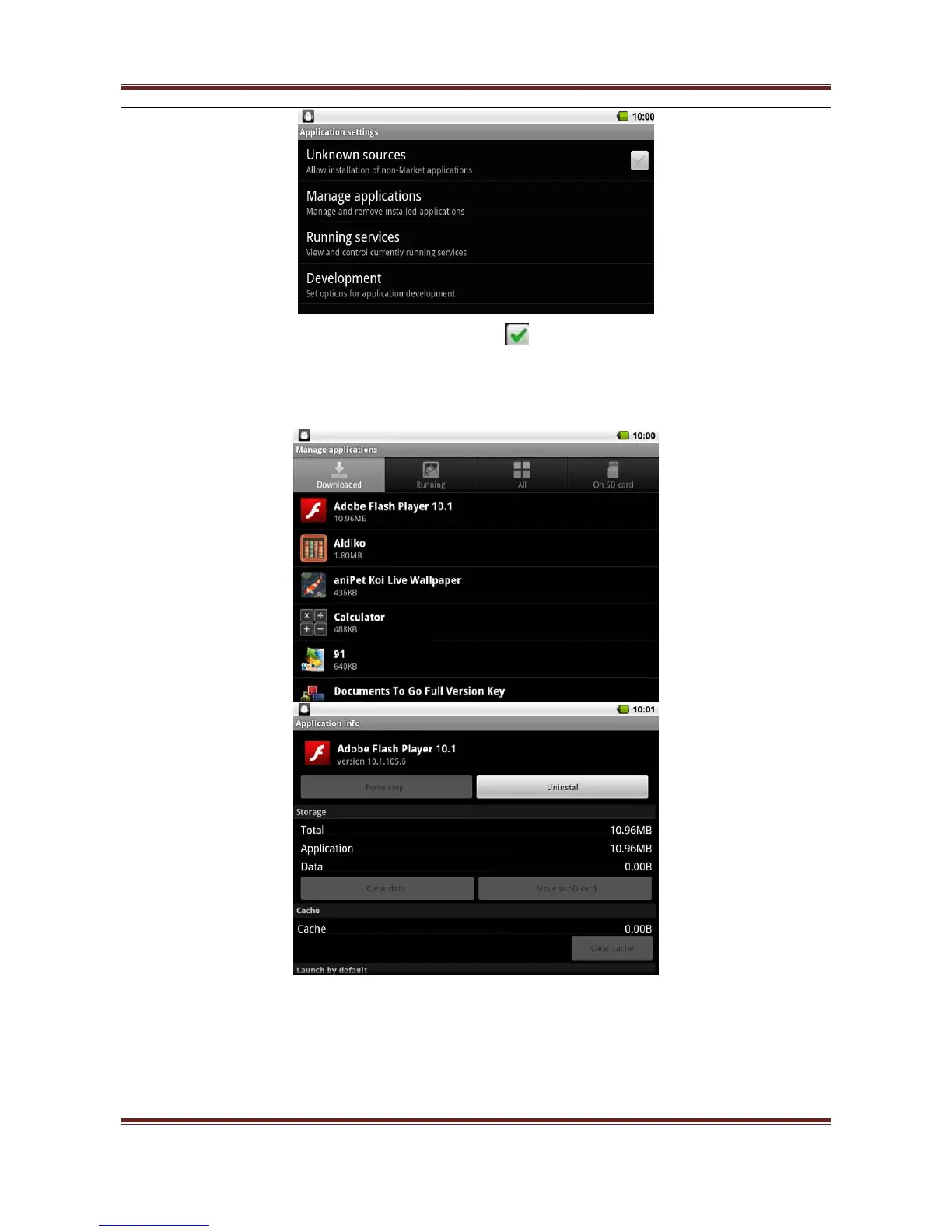User’s manual
11
● Please make sure unknown sources show ,or the system will stop you from install
software .
1)Select into the management application,you can view application details,and unistall
program from the system completely.
2)Development settings, set development application option, USB and so on.
4、SD card and the cellphone memory setting: check the capacity, and formatting ;the
system will hide 415Mb to system,open107Mb for users ,users can use
external expand card as the data storage.
5、date and time settings:The user can set the time and format personalization.