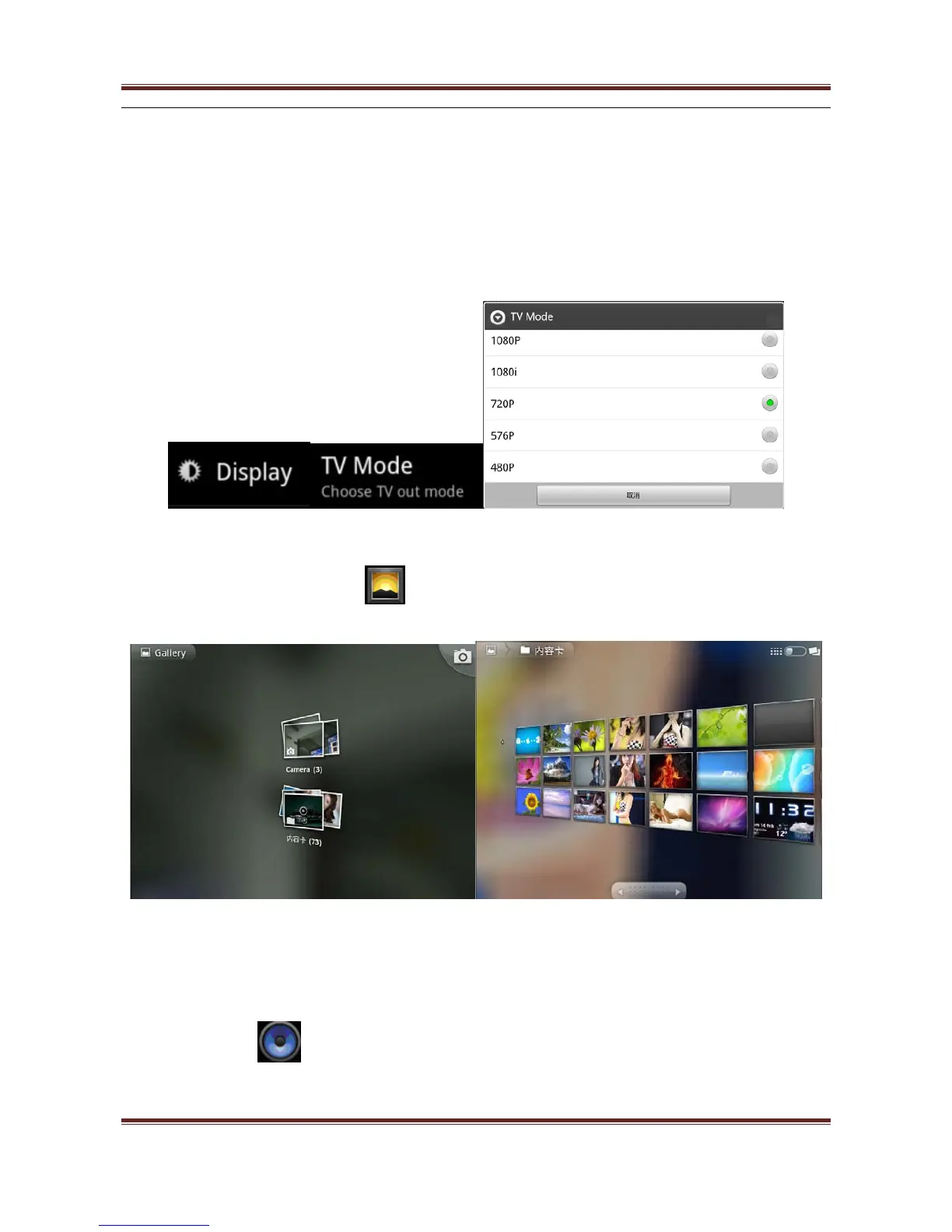User’s manual
13
Remark :For USB external device need driver,The equipment of the limited,Not be fully
compatible with all USB device,you can only use specify models,Please refer to driver table.
U disk uses:Since operating system can only identify an external memory,the system will
close automatically when insert U disk,System can only automatically identify the last adding
storage device。
Video output :PC will match a HDMI video output line ,use for connecting television or
projector and other display devices, equipment\ the display device\ TV mode\choose display
equipment and corresponding output mode,This equipment is the 720p HD output, as following :
◆ Software application:
Picture browser:
● Click program menu ,it will display by sort all the pictures,enter into the picture
you like. as follows:
It needs some time to read the pictures for the first time,then the system will save the
pictures information,will be faster next time.
You can magnify,spin,trim,delete,share the picture and set it as wallpaper.
In the picture library,long pressing one picture can display the details of the picture.
Music play :
● Click ,display by sort all the music, click one to play,as follows: