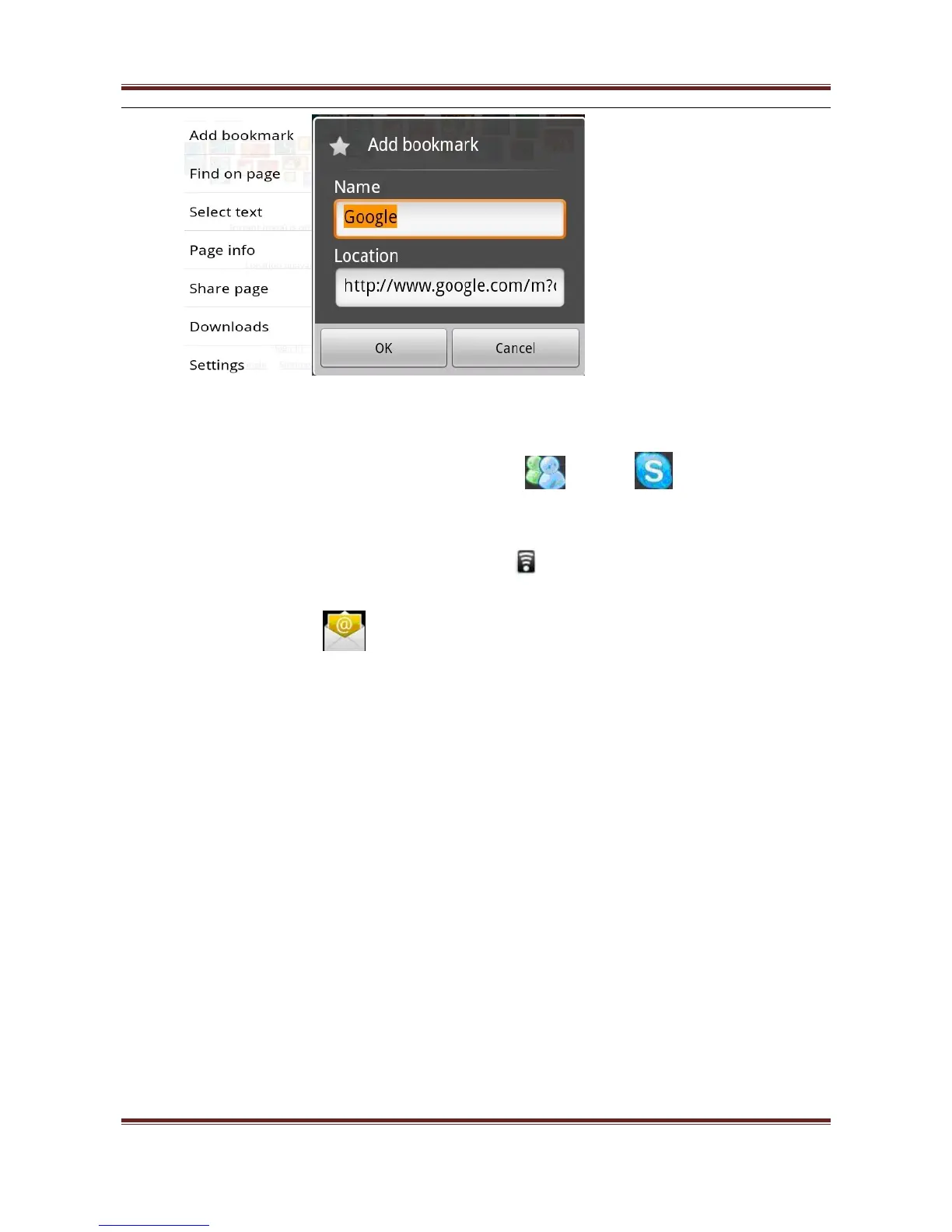User’s manual
17
● When using, pc will return to desktop if you press Home button,click again browse
enter the back。
Net chatting :
●System owns chatting tools includingMSN
、Skype 、QQ and other chat
software,you also can install others by yourself.
●Press the icons, you can use the software you want.Operate as the instruction.
attention:make sure your net is connected before you use any online software.
Mail:
1)Click the menu icon, first runing must enter your email address and password,t
hen click "Set" button in the next window,click "POP3"button in the pop-up"incoming
server settings"window"POP3 server"and "port"option were amended to
"pop.***.com" and "110",and then click "Next",there will be a "check incoming
server"process,then pop up a "outgoing server settings" window, one of the "SMTP
server"and "port"option are amended to "smtp.***.com"and "25",and then
click"Next",there will be a "check outgoing server"process,and then pop up a "Account
Options"window,users can modify,in which we choose the default,just click"next",the
pop-up"set mail:window,this window,"your name"option must be filled:Creat a name
for this account"option is left blank,click"Finish",you can enter your mailbox.
(“***”means E-mail address style,ex:Netease mail “***”is“163”,126E-mail
“***”is “126”, sina E-mail “***”is“sina” etc.)