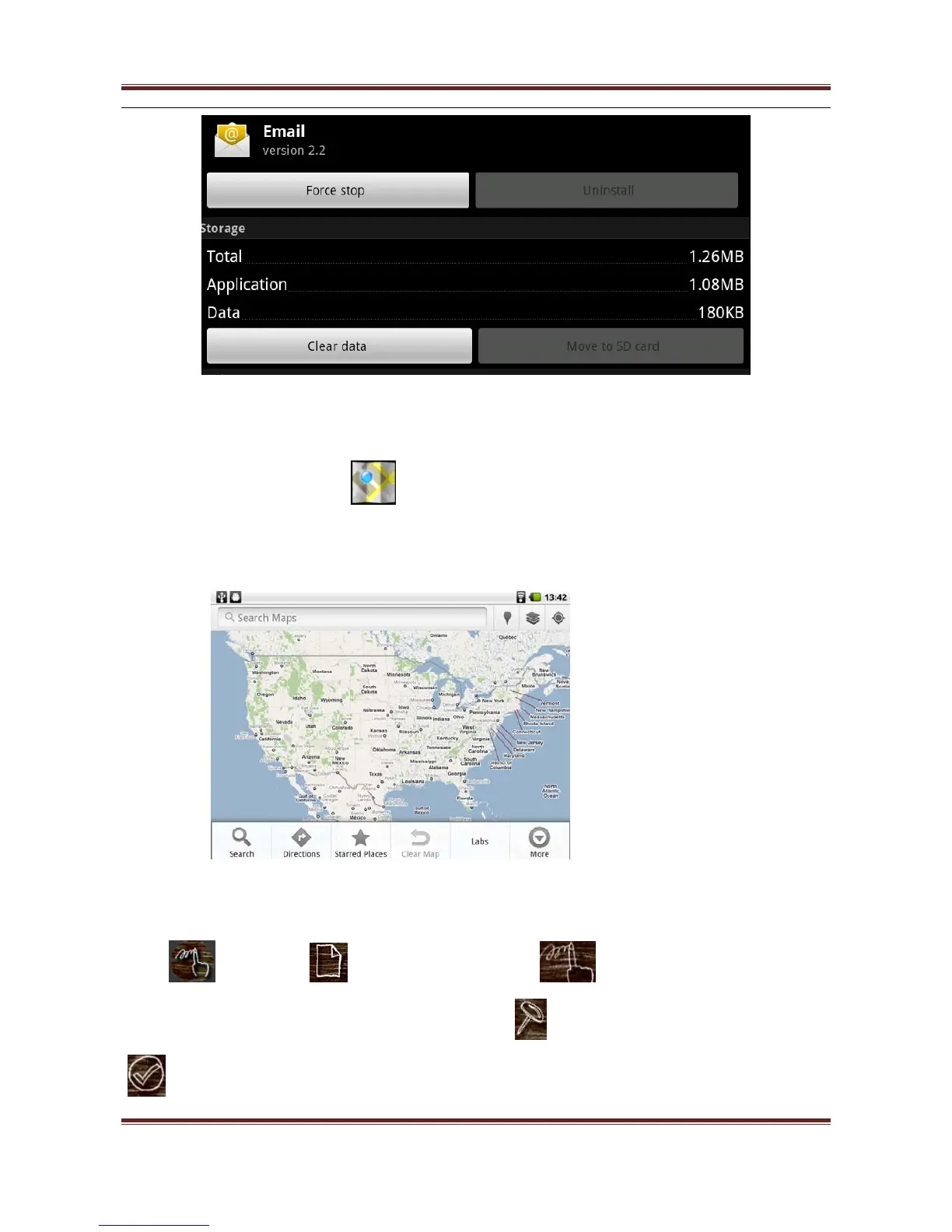User’s manual
23
Google map :
● Google is the global satellite site filming map, it is very convenient to search map and
route.
● On the menu,press icon,open the map,then zoom in,zoom out,drag and other
operations.
● Press Menu button to call the menu function,select items in the layer or satellite
real-time traffic such as real shot,as shown below:
● Please press back or Home button to exit.
Handwriting:
Press ,then press ,create a file,then press ,now,you can use your finger to
write.after you write down the words,you should press to leave it on the paper.and then press
to quit this window.finished all this,click the mid of the top screen,click to save as follows: