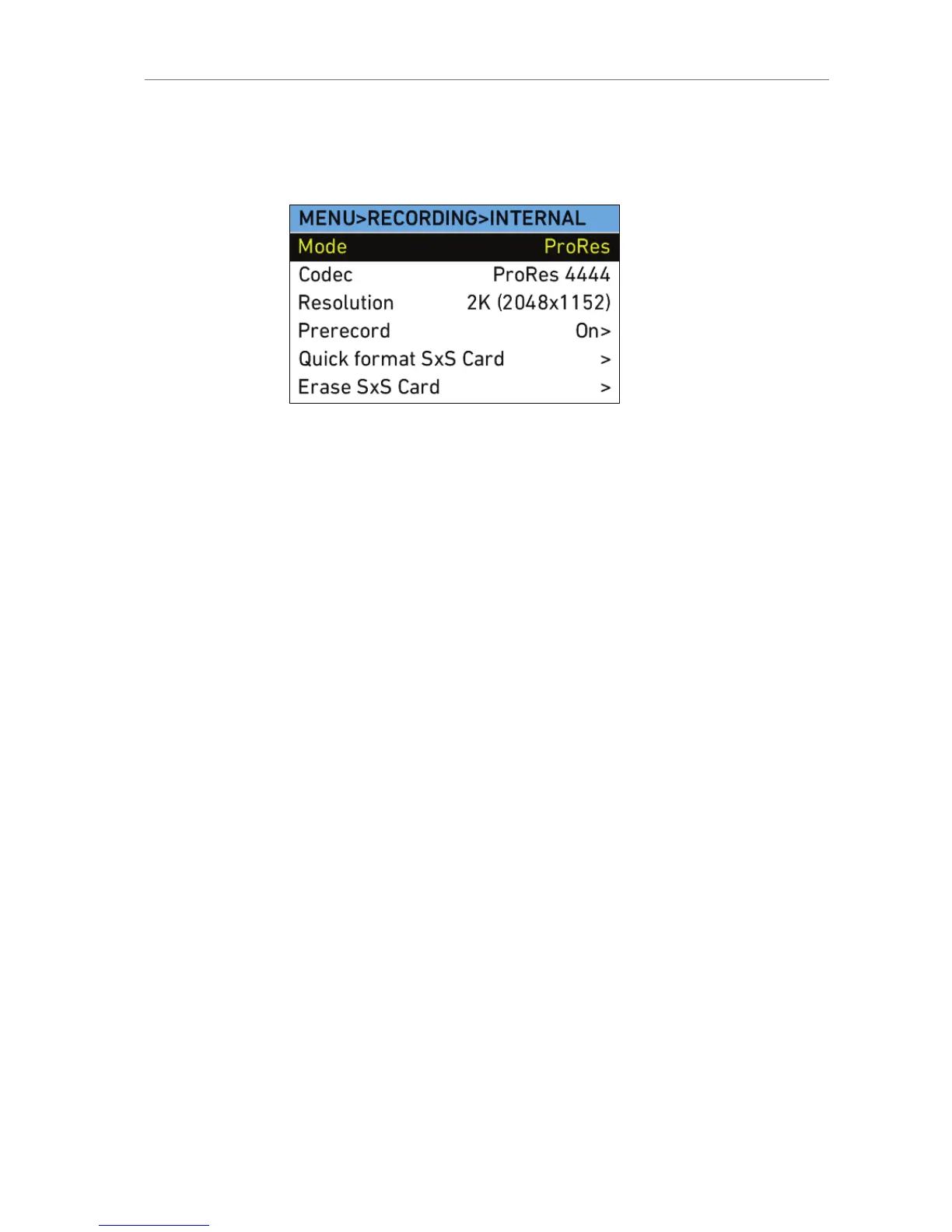INTERNAL
Select the INTERNAL submenu to adjust parameters for internal
recording.
Mode
Select for recording options:
Off,
ProRes
TM
DNxHD (requires license key, not
available if Prerecord is On)
ARRIRAW (only available on ALEXA
XT cameras and ALEXA Classic
cameras with an XR Module
upgrade)
With recording off, power consumption is
reduced by 15 W. Switching recording on or
switching between recording modes takes
approximately 20 seconds.
Codec
Not available in High
Speed mode.
Select to set the codec:
full range of Apple ProRes
TM
codecs
three types of Avid DNxHD codecs
(requires license key).
HS codec
Only available in
High Speed mode.
Select to set the codec for High Speed
mode:
full range of Apple ProRes
TM
codecs
(ProRes 4444 only available for some
types of media)
three types of Avid DNxHD codecs
(requires license key).
Resolution Select to set the resolution:
HD (1920x1080)
2K (2048x1152) in 16:9 mode.
Note: In 4:3 sensor mode, resolution is fixed
at 2K (2048x1536).
Note: DNxHD codecs are only available in
HD (1920x1080) resolution.
Note: In ARRIRAW mode, resolution is not
available.
