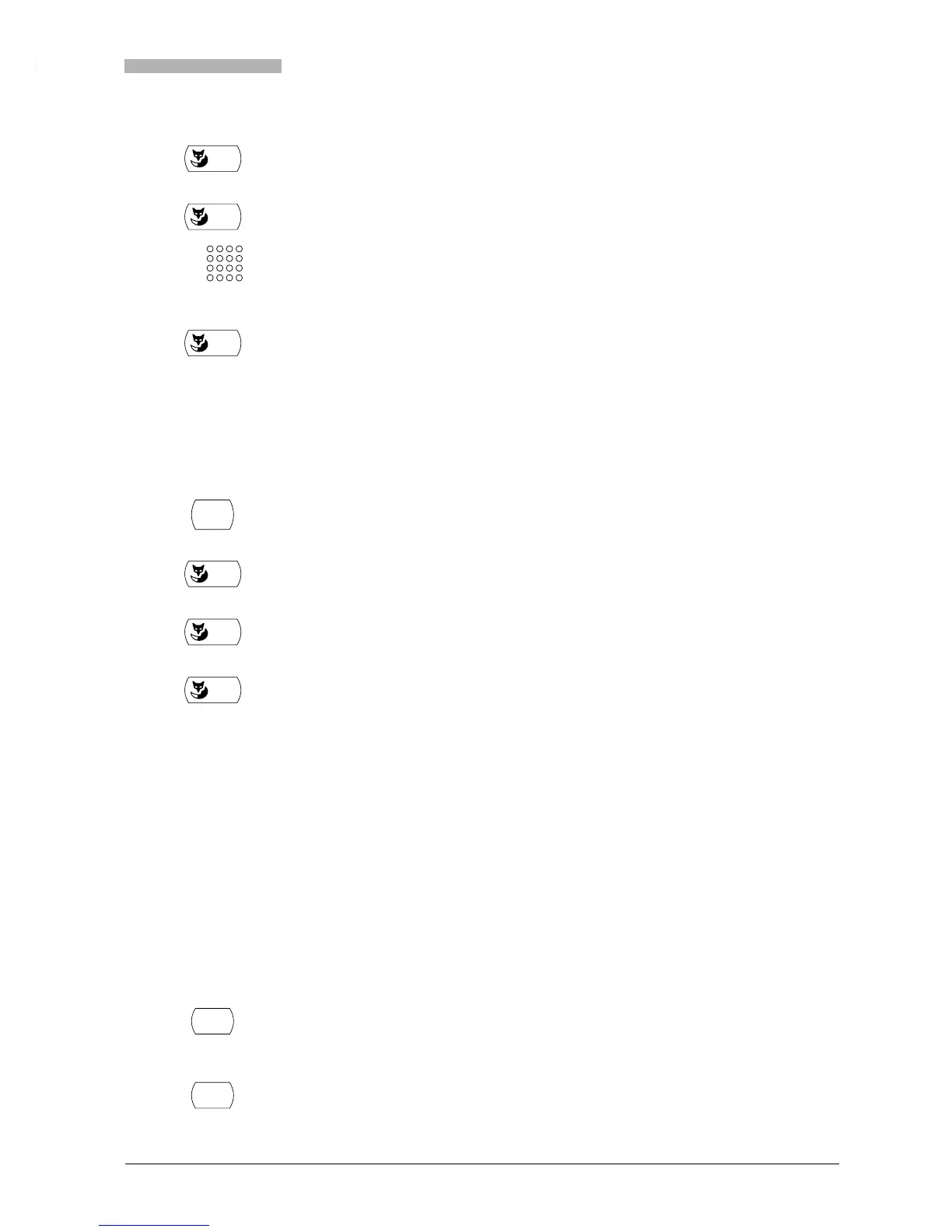Using Supplementary Features for More Efficiency
20321611en_ba_a0 29
Answering a General Call
Via the general call, you hear either your personal ringing pattern or the general ringing signal.
You can answer from any internal phone.
Tracing Malicious Calls
You feel threatened or molested by a call and want the caller to be traced.
With the MCID function, the provider is able to record the following call data:
• Your phone number
• The caller's phone number
• The date and time of the call
MCID has to be enabled by your provider. Your provider will inform you about accessing the recorded call
data.
/\ Use the "/\" Foxkey to select "PAGER".
OK Press the "OK" Foxkey.
Enter your own internal phone number.
OK Press the "OK" Foxkey.
You are connected with the person who is looking for you.
Press the Menu key repeatedly until the display shows "CALL PICK-UP".
CALL PICK-UP Press the "CALL PICK-UP" Foxkey.
/\ Use the "/\" Foxkey to select "GENERAL CALL".
OK Press the "OK" Foxkey.
You are connected with the person who made the general call.
Note
MCID has to be stored under a configurable key.
In a call: Press the function key for MCID.
– or –
After the call: Press the function key for MCID within 30 seconds.
Note
MCID is not available in a conference call.
☛
MENU
