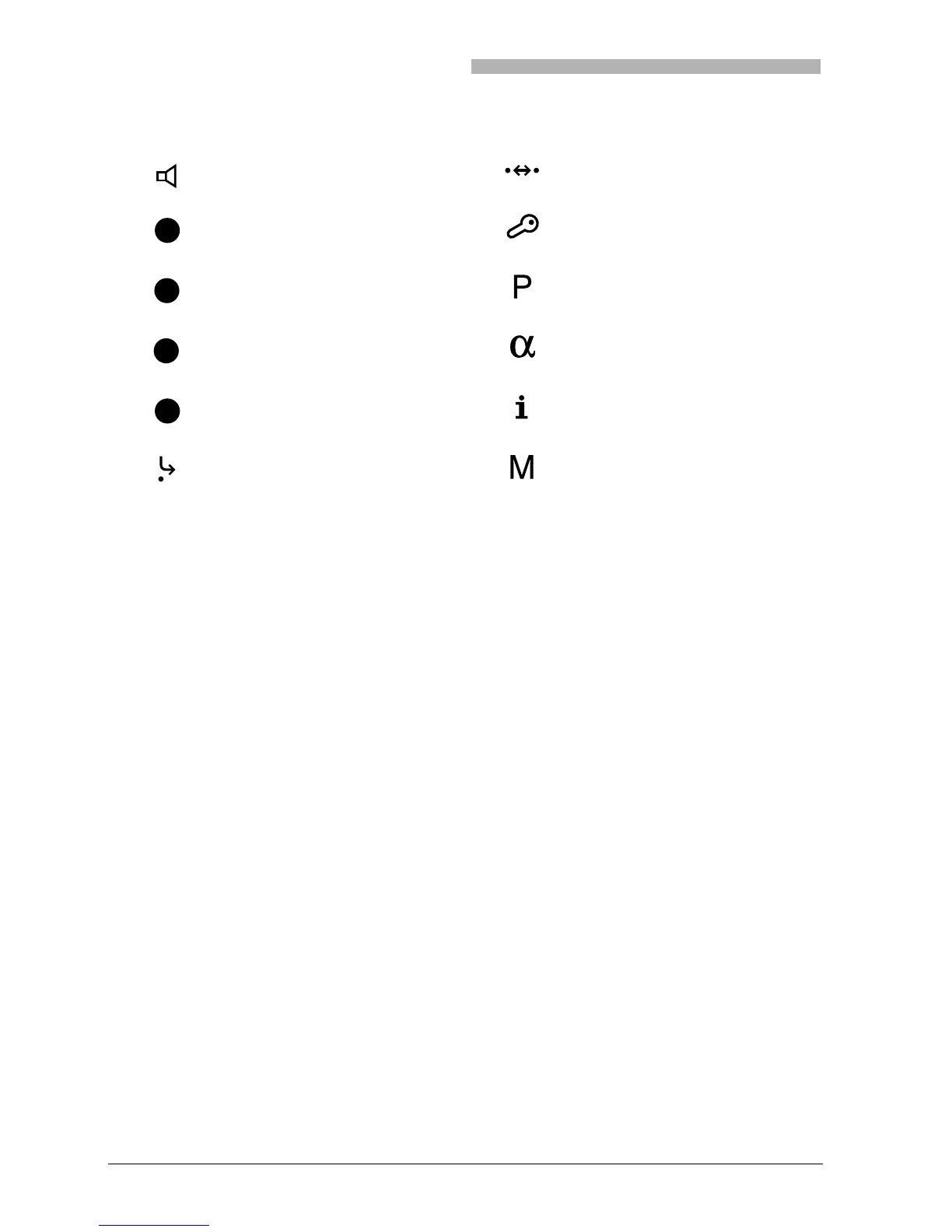Operating and Display Elements
4 20321611en_ba_a0
Display symbols
Loudspeaker on Callback activated
1st (top) configurable key activated
Phone lock activated
Second configurable key
activated
Configuration mode activated
3rd configurable key
activated
Text mode activated
4th configurable key
activated
Information available
Call diversion activated Other menu items available
4/\
Scrolls up (figure indicates entry
number)
Reversing direction: Press Foxkey
and hold down for a moment
Note
For a detailed description of the operating and display elements, please refer
to the section "Using the Display and Operating Elements".
1
2
3
4
