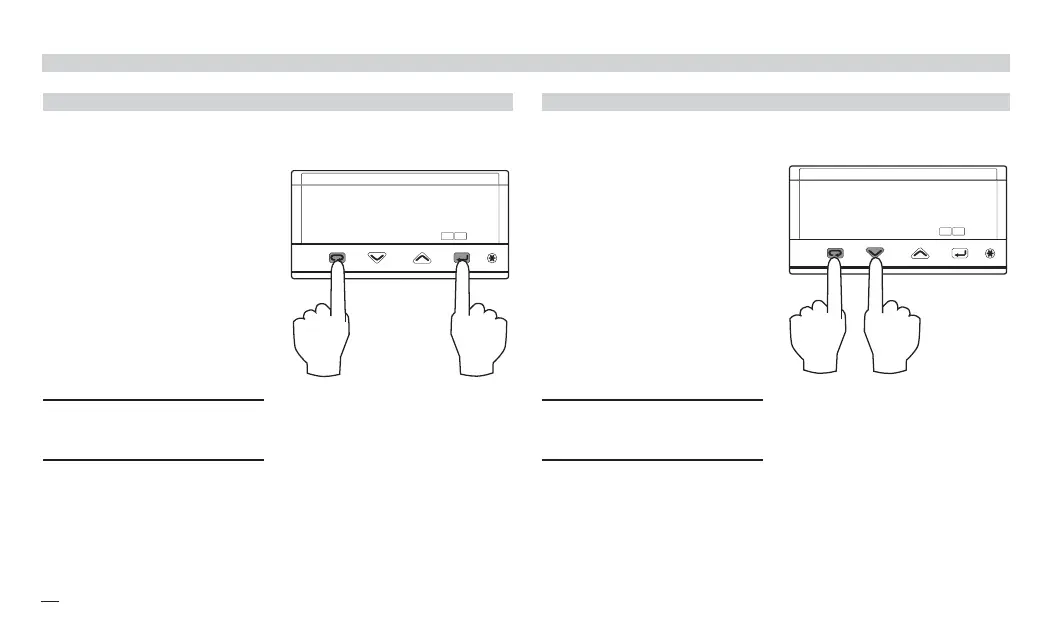30
6 - Commands
6.1 KEYPAD COMMANDS
To lock/unlock the keypad press
and hold the keys í and è
simultaneously for 2 seconds.
To confirm the keypad lock/unlock
the display flashes once.
The keypad lock/unlock can also
be achieved over serial com-
munications.
AThe keypad lock is
retained in the event
of power failure.
The outputs are switched to the
OFF status by pressing and hold-
ing the keys
í and %
simultaneously for 2 seconds.
To confirm the output lock/unlock
the display flashes once.
To unlock the outputs press the
keys simultaneously again.
The output lock/unlock can also
be achieved over serial com-
munications.
AThe output lock is
retained in the event
of power failure.
6.1.1 KEYPAD LOCK 6.1.2 OUTPUTS LOCK
Operator mode Operator mode
Press simultaneously
for 2 seconds
Press simultaneously
for 2 seconds
J1 EN-ed3 17-02-2009 15:05 Pagina 30
