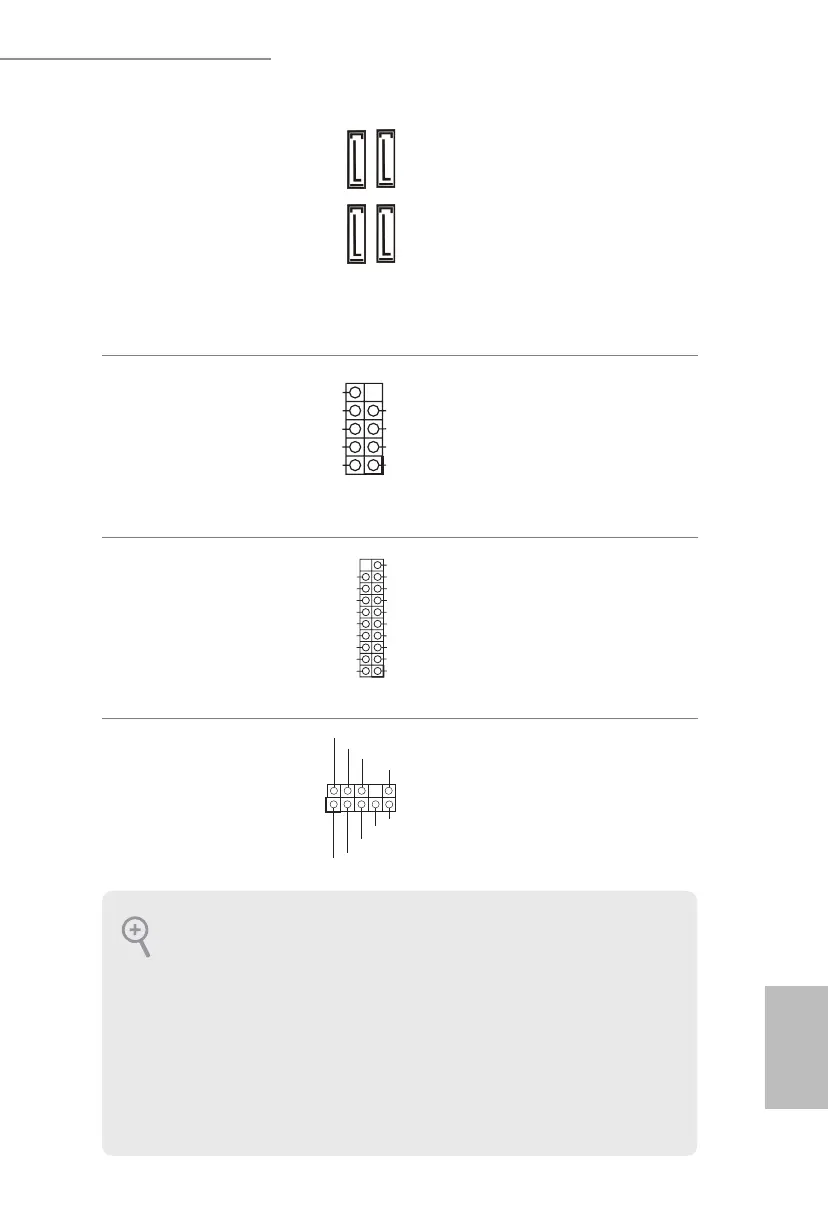19
English
AB350M-HDV R3.0 / A320M-HDV R3.0 / A320M-DVS R3.0
Serial ATA3 Connectors
(SATA3_1:
see p.1, 2, No. 10)
(SATA3_2:
see p.1, 2, No. 11)
(SATA3_3:
see p.1, 2, No. 8)
(SATA3_4:
see p.1, 2, No. 9)
ese four SATA3
connectors support SATA
data cables for internal
storage devices with up to
6.0 Gb/s data transfer rate.
USB 2.0 Header
(9-pin USB_3_4)
(see p.1, 2, No. 6)
(9-pin USB_5_6)
(see p.1, 2, No. 7)
ere are two headers
on this motherboard.
Each USB 2.0 header can
support two ports.
USB 3.1 Gen1 Header
(19-pin USB3_5_6)
(see p.1, 2, No. 5)
ere is one header on
this motherboard. Each
USB 3.1 Gen1 header can
support two ports.
Front Panel Audio Header
(9-pin HD_AUDIO1)
(see p.1, 2, No. 18)
is header is for
connecting audio devices
to the front audio panel.
SATA3_3
SATA3_4
SATA3_1
SATA3_2
DUMMY
GNDGND
+B
-B
+A
-A
USB_PWR
USB_PWR
1
J_SENSE
OUT2_L
1
MIC_RET
PRESENCE#
GND
OUT2_R
MIC2_R
MIC2_L
OUT_RET
1
IntA_PB_D+
Dummy
IntA_PB_D-
GND
IntA_PB_SSTX+
GND
IntA_PB_SSTX-
IntA_PB_SSRX+
IntA_PB_SSRX-
VbusVbus
Vbus
IntA_PA_SSRX-
IntA_PA_SSRX+
GND
IntA_PA_SSTX-
IntA_PA_SSTX+
GND
IntA_PA_D-
IntA_PA_D+
1. High Denition Audio supports Jack Sensing, but the panel wire on the chassis must
support HDA to function correctly. Please follow the instructions in our manual and
chassis manual to install your system.
2. If you use an AC’97 audio panel, please install it to the front panel audio header by
the steps below:
A. Connect Mic_IN (MIC) to MIC2_L.
B. Connect Audio_R (RIN) to OUT2_R and Audio_L (LIN) to OUT2_L.
C. Connect Ground (GND) to Ground (GND).
D. MIC_RET and OUT_RET are for the HD audio panel only. You don’t need to con-
nect them for the AC’97 audio panel.
E. To activate the front mic, go to the “FrontMic” Tab in the Realtek Control panel
and adjust “Recording Volume”.
