
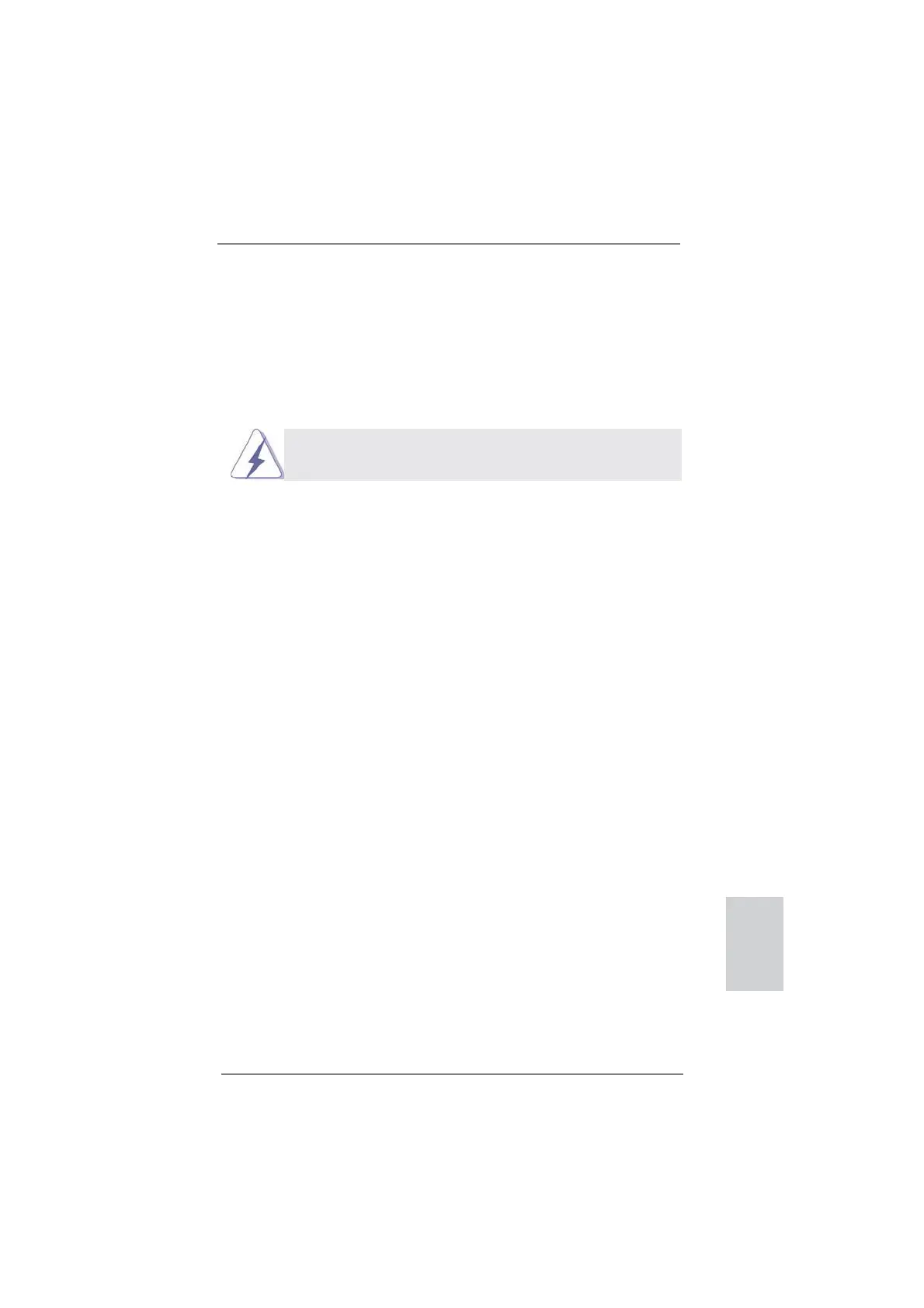 Loading...
Loading...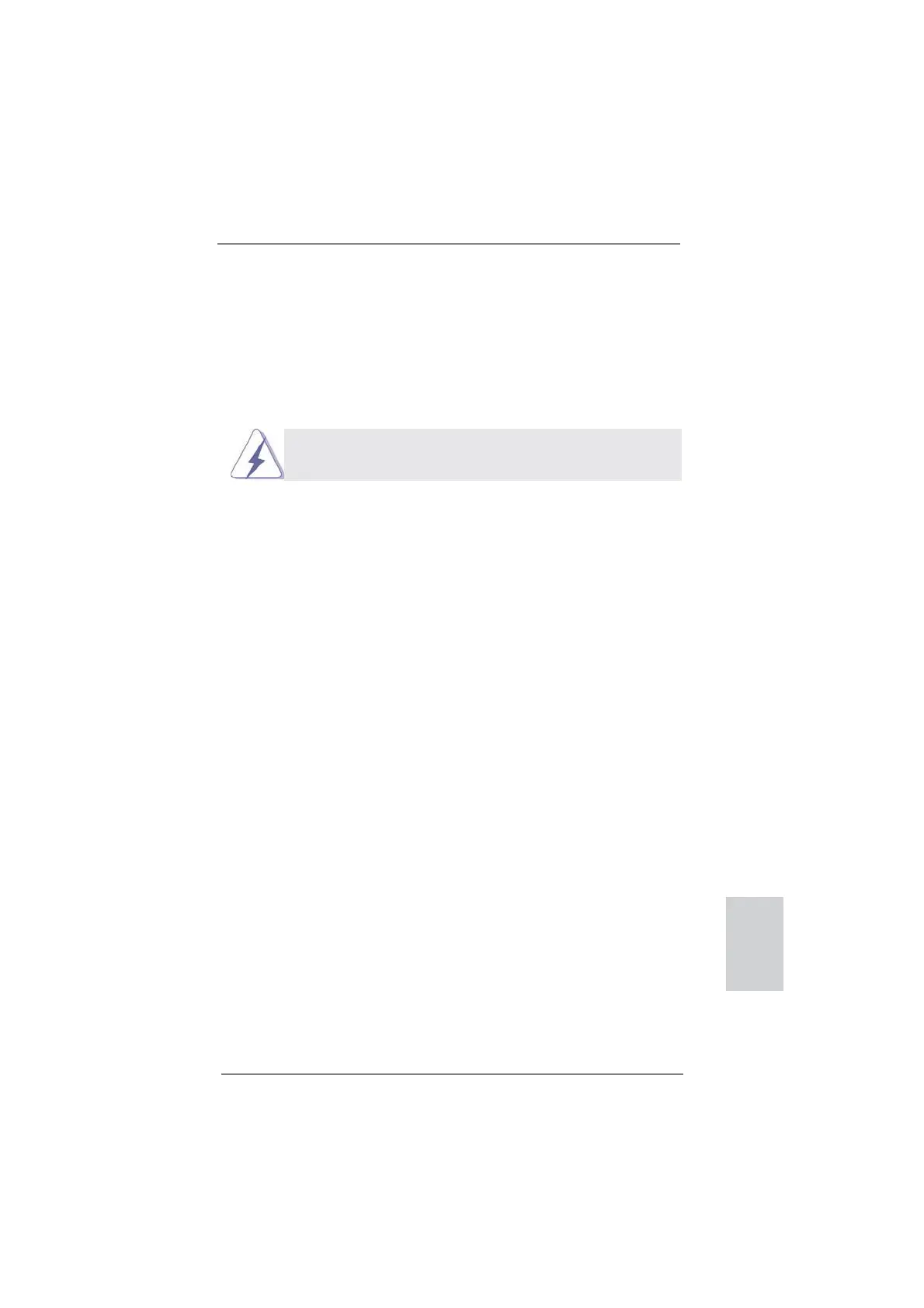
Do you have a question about the ASROCK A75 Pro4 and is the answer not in the manual?
| Non-ECC | Yes |
|---|---|
| Memory channels | Dual-channel |
| Number of memory slots | 4 |
| Maximum internal memory | 32 GB |
| Supported memory clock speeds | 800, 1066, 1333, 1600, 1866, 2400 MHz |
| Processor socket | Socket FM1 |
| Processor manufacturer | AMD |
| Maximum number of SMP processors | 1 |
| USB 2.0 connectors | 3 |
| Number of SATA III connectors | 5 |
| Number of Parallel ATA connectors | 0 |
| USB 2.0 ports quantity | 2 |
| Certification | FCC, CE, WHQL, ErP/EuP |
| Component for | PC |
| Motherboard chipset | AMD A75 |
| Audio output channels | 7.1 channels |
| Motherboard form factor | ATX |
| Compatible operating systems | Windows 7/Vista/XP |
| Graphics card | - |
| On-board graphics card | No |
| Parallel processing technology support | Quad-GPU CrossFireX |
| PCI Express slots version | 2.0 |
| RAID levels | 0, 1, 10 |
| LAN controller | Realtek RTL8111E |
| Ethernet interface type | Gigabit Ethernet |
| BIOS type | AMI |
| ACPI version | 1.1 |
| BIOS memory size | 32 Mbit |
| Depth | 224 mm |
|---|---|
| Width | 305 mm |











