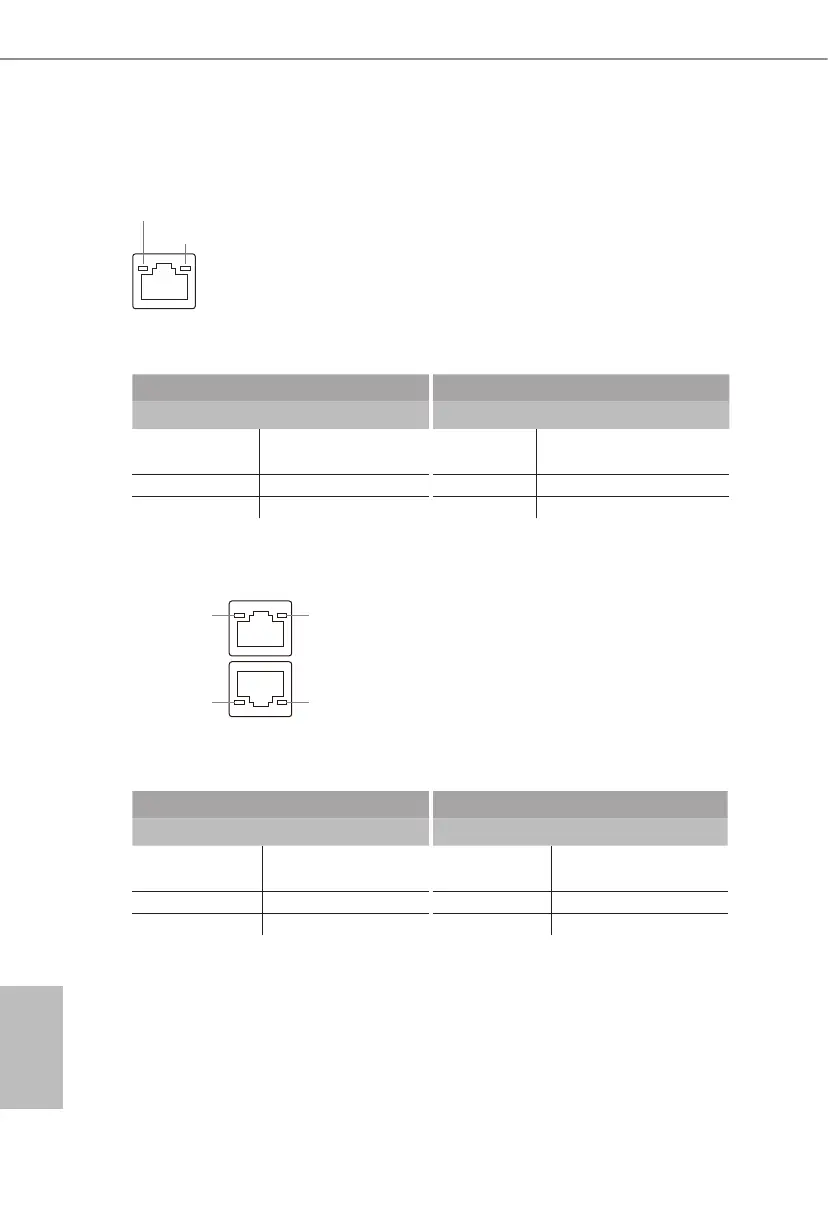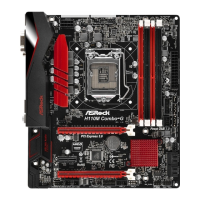12 13
English
*ere are two LED next to the LAN port. Please refer to the table below for the LAN port
LED indications.
Dedicated IPMI LAN Port LED Indications
Activity / Link LED Speed LED
Status Description Status Description
O No Link O 10M bps connection or no
link
Blinking Orange Data Activity Yellow 100M bps connection
On Link Green 1G bps connection
**ere are two LEDs on each LAN port. Please refer to the table below for the LAN port
LED indications.
LAN Port (LAN3, LAN4) LED Indications
Activity / Link LED Speed LED
Status Description Status Description
O No Link O 10Mbps connection or
no link
Blinking Yellow Data Activity Yellow 100Mbps connection
On Link Green 1Gbps connection
ACT/LINK LED
SPEED LED
LAN Port
ACT/LINK LED
SPEED LED
LAN Port
ACT/LINK LED
SPEED LED
