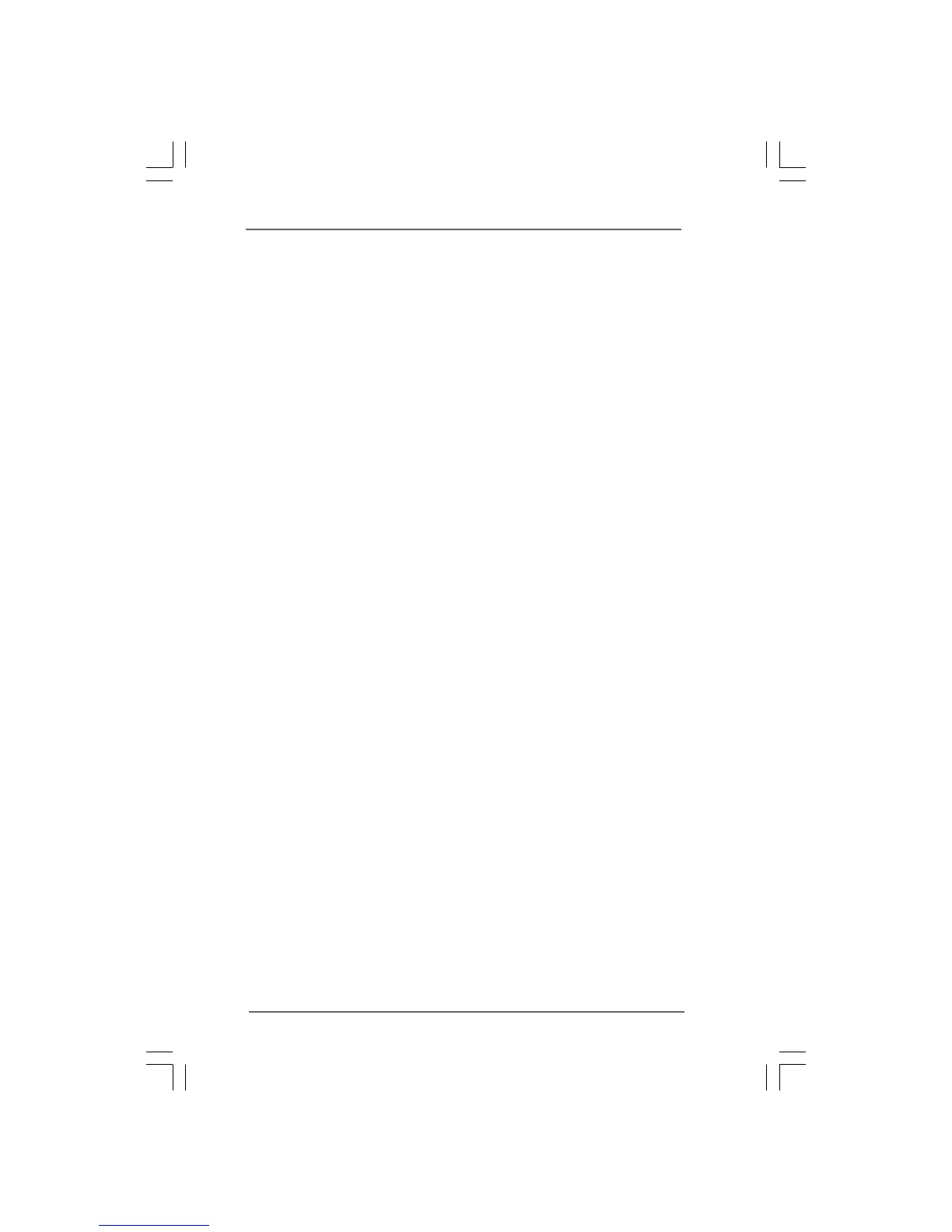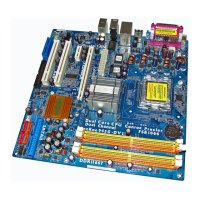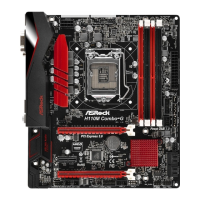3131
3131
31
to 64MB of dynamically-allotted memory. This mode guarantees that at least
64MB of memory is available to the graphics core, with a possibility to
increase this amount to 128MB, if necessary. This item will not be used
under Windows
®
Vista
TM
OS because the driver will intelligently detect
physical memory available and allocate necessary video memory.
DVMT/FIXED Memory
You are allowed to adjust the shared memory size in this item if you set
DVMT Mode Select as [DVMT Mode]. Configuration options: [64MB], [128MB]
and [Maximum DVMT].
OnBoard HD Audio
Select [Auto], [Enabled] or [Disabled] for the onboard HD Audio feature. If
you select [Auto], the onboard HD Audio will be disabled when PCI Sound
Card is plugged.
Front Panel
Select [Auto], [Enabled] or [Disabled] for the onboard HD Audio Front Panel.
OnBoard Lan
This allows you to enable or disable the “OnBoard Lan” feature.
PCI Fix Function
This allows you to enable or disable PCI Fix Function. The default value is
[Enabled]. If this item is set to [Enabled], PCI frequency can be fixed at
33.3 MHz. If this item is set to [Disabled], PCI clock can be synchronized to
PCIE clock.
VCCM Voltage
Use this to select VCCM Voltage. Configuration options: [High], [Normal],
[Low], and [Auto]. The default value of this feature is [Auto].
VDDQ Voltage
Configuration options: [High], [Low] and [Auto]. The default value is [Auto].
