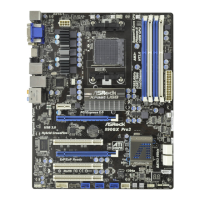4.1.2 Navigation Keys 43
4.2 Main Screen 44
4.3 OC Tweaker Screen 45
4.4 Advanced Screen 52
4.4.1 CPU Conguration 53
4.4.2 Chipset Conguration 55
4.4.3 Storage Conguration 57
4.4.4 Intel® Rapid Start Technology 58
4.4.5 Intel® Smart Connect Technology 59
4.4.6 Super IO Conguration 60
4.4.7 ACPI Conguration 61
4.4.8 USB Conguration 63
4.4.9 Trusted Computing 64
4.5 Tools 65
4.6 Hardware Health Event Monitoring Screen 68
4.7 Boot Screen 69
4.8 Security Screen 72
4.9 Exit Screen 73
Chapter 1 Introduction
ank you for purchasing ASRock P85 Pro3 motherboard, a reliable motherboard
produced under ASRock’s consistently stringent quality control. It delivers excellent
performance with robust design conforming to ASRock’s commitment to quality
and endurance.
In this manual, Chapter 1 and 2 contains the introduction of the motherboard
and step-by-step installation guides. Chapter 3 contains the operation guide of the
soware and utilities. Chapter 4 contains the conguration guide of the BIOS setup.
1.1 Package Contents
•
ASRock P85 Pro3 Motherboard (ATX Form Factor)
•
ASRock P85 Pro3 Quick Installation Guide
•
ASRock P85 Pro3 Support CD
•
2 x Serial ATA (SATA) Data Cables (Optional)
•
1 x I/O Panel Shield

