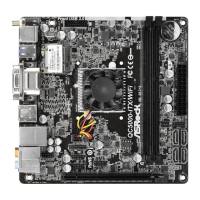2
English
No. Description
1 USB 3.0 Header (USB3_2_3)
2 2 x 240-pin DDR3 DIMM Slots (DDR3_A1, DDR3_A2)
3 Clear CMOS Jumper (CLRCMOS1)
4 Chassis Fan Connector (CHA_FAN1)
5 ATX Power Connector (ATXPWR1)
6 Chassis Fan Connector (CHA_FAN2)
7 System Panel Header (PANEL1)
8 SATA3 Connector (SATA3_1)
9 SATA3 Connector (SATA3_2)
10 SATA3 Connector (SATA3_A1)
11 SATA3 Connector (SATA3_A0)
12 Chassis Speaker Header (SPEAKER1)
13 CPU Fan Connector (CPU_FAN1)
14 COM Port Header (COM1)
15 USB 2.0 Header (USB4_5)
16 USB 2.0 Header (USB2_3)
17 TPM Header (TPMS1)
18 Front Panel Audio Header (HD_AUDIO1)
* WiFi-802.11n Module and SMA Wi-Fi Antenna Cable are for
QC5000-ITX/WiFi only.
* e fan on the CPU heatsink is for QC5000-ITX/WiFi / QC5000-ITX
only.

