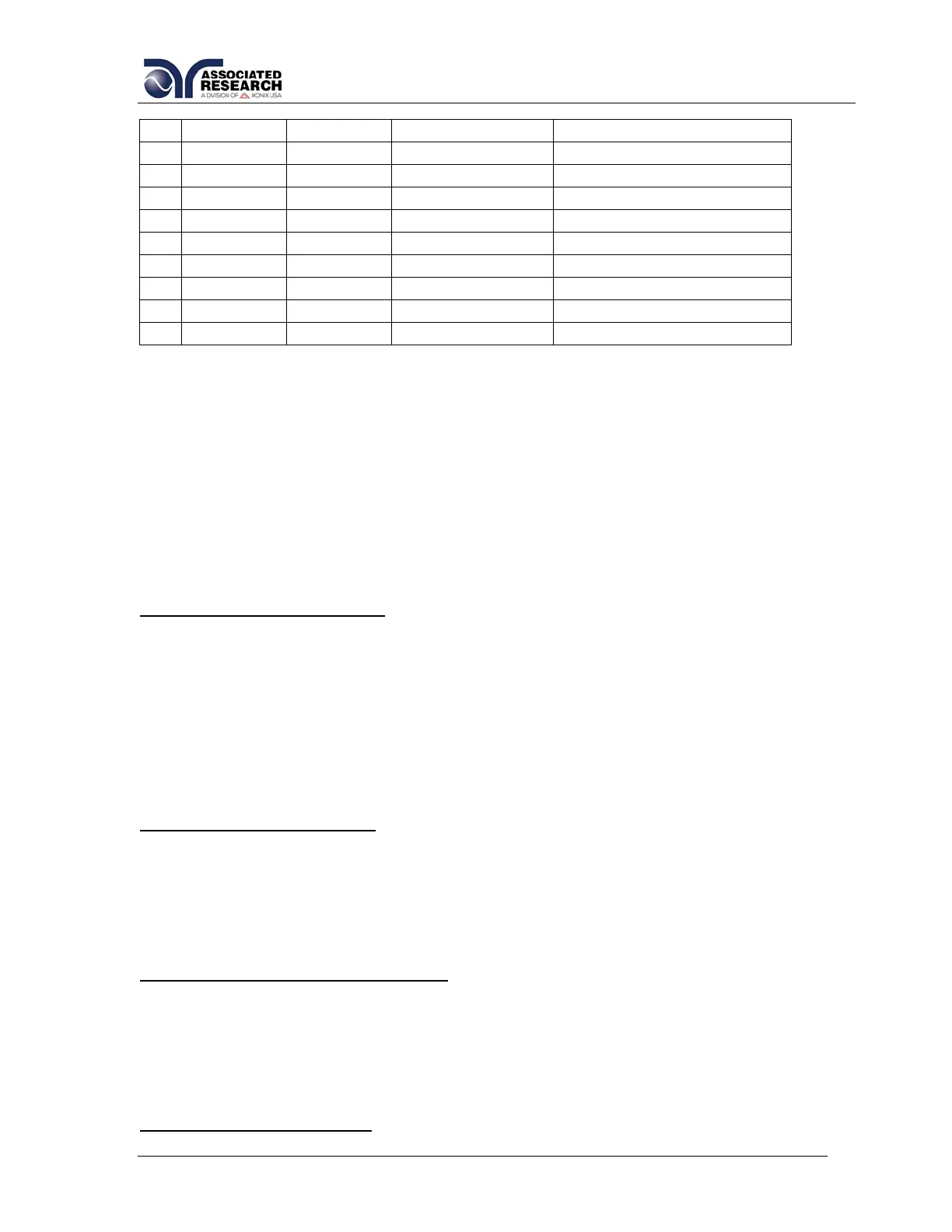1
DUT Output is only a parameter in the ADD string if DUT HV = ON in the system settings menu
2
Scanner Setup is only a parameter in the ADD string if either a scanner is installed (8204, 8254 w/
option 01) or a slave SC6540 scanner is connected to the Omnia unit.
3
PLC Control is only available if option 04 (3 Remote Memory Send) or option 05 (7 Remote Memory
Send) is installed.
Below are examples of the ADD2 command describing the order of parameters in the
command string. The first string outlines the order of the parameters. The second
string outlines an example with actual values for each parameter:
Adding an AC Withstand Test
ADD2 ACW,Voltage,HI-Limit T,LO-Limit T,Ramp Up,Dwell Time,Ramp Down,Arc
Sense,HI-Limit R,LO-Limit R,Offset,Frequency,Arc Detect,Continuity,DUT
Output,Scanner Setup
ADD2
ACW,1240,10.00,0.000,0.1,1.0,0.0,5,10.00,0.000,0.000,60,OFF,OFF,ON,OOOOOOO
O
Adding a DC Withstand Test
ADD2 DCW,Voltage,HI-Limit,LO-Limit,Ramp Up,Dwell,Ramp Down,Charge LO,Arc
Sense,Offset,Ramp-HI,Arc Dectect,Continuity,DUT Output,Scanner Setup
ADD2 DCW,1200,10000,0.0,0.4,1.0,0.0,0.0,5,0.0,OFF,OFF,OFF,OFF,OOOOOOOO
Adding an Insulation Resistance Test
ADD2 IR,Voltage,HI-Limit,LO-Limit,Ramp Up,Dwell Time,Delay Time,Ramp
Down,Charge LO,DUT Output,Scanner Setup
ADD2 IR,500,0.00,0.05,0.1,0.5,1.0,0.0,0.000,OFF,OOOOOOOO
Adding a Ground Bond Test